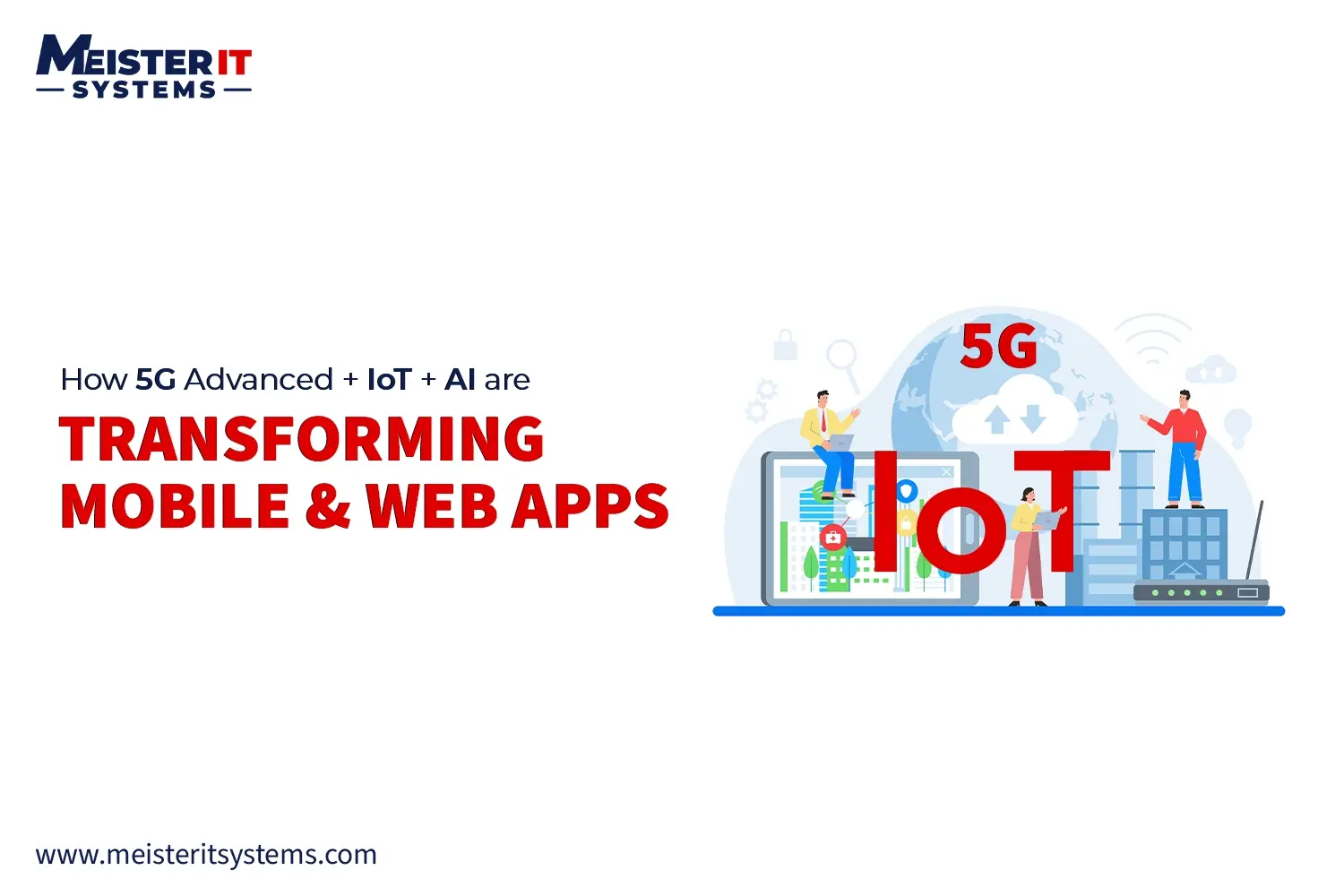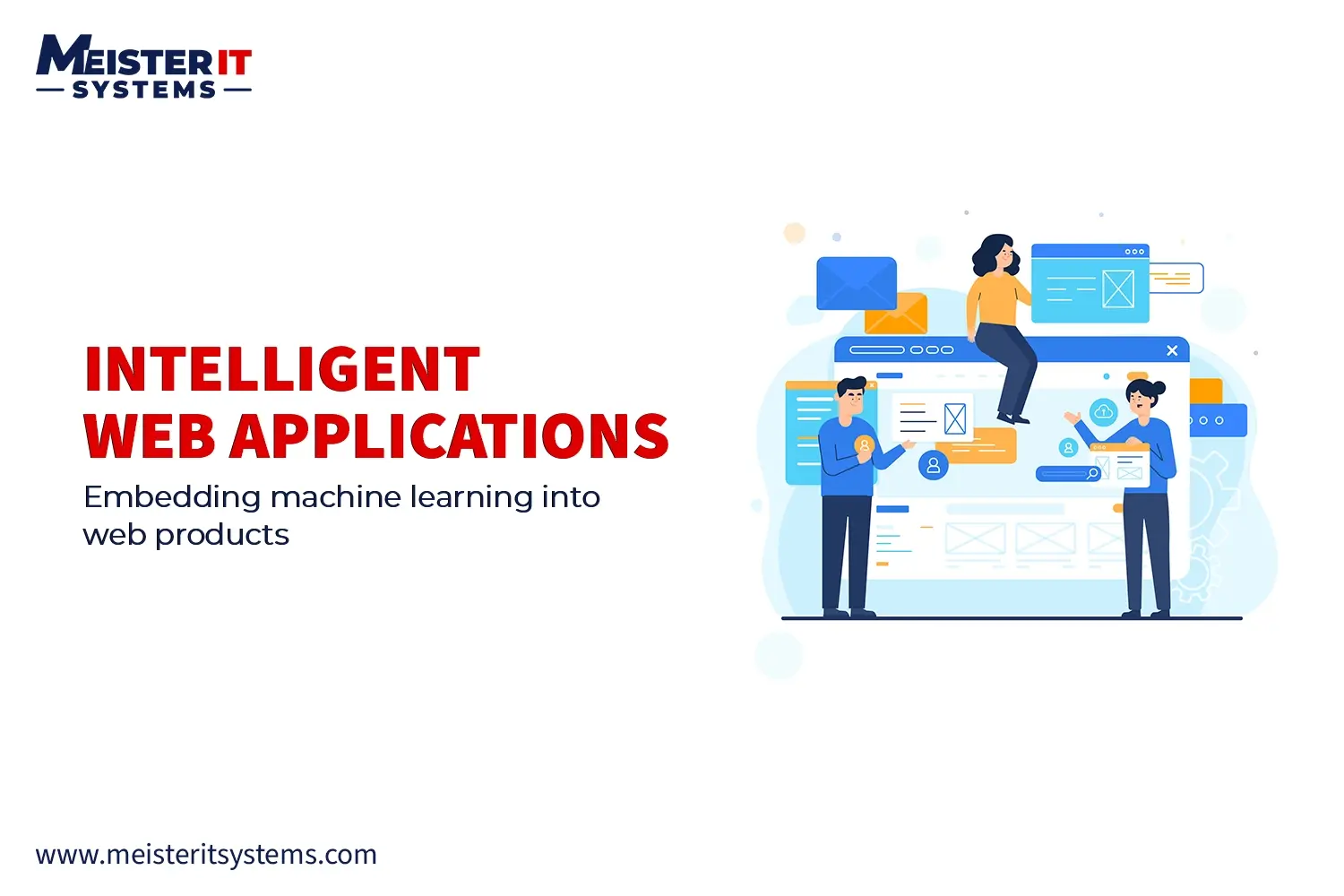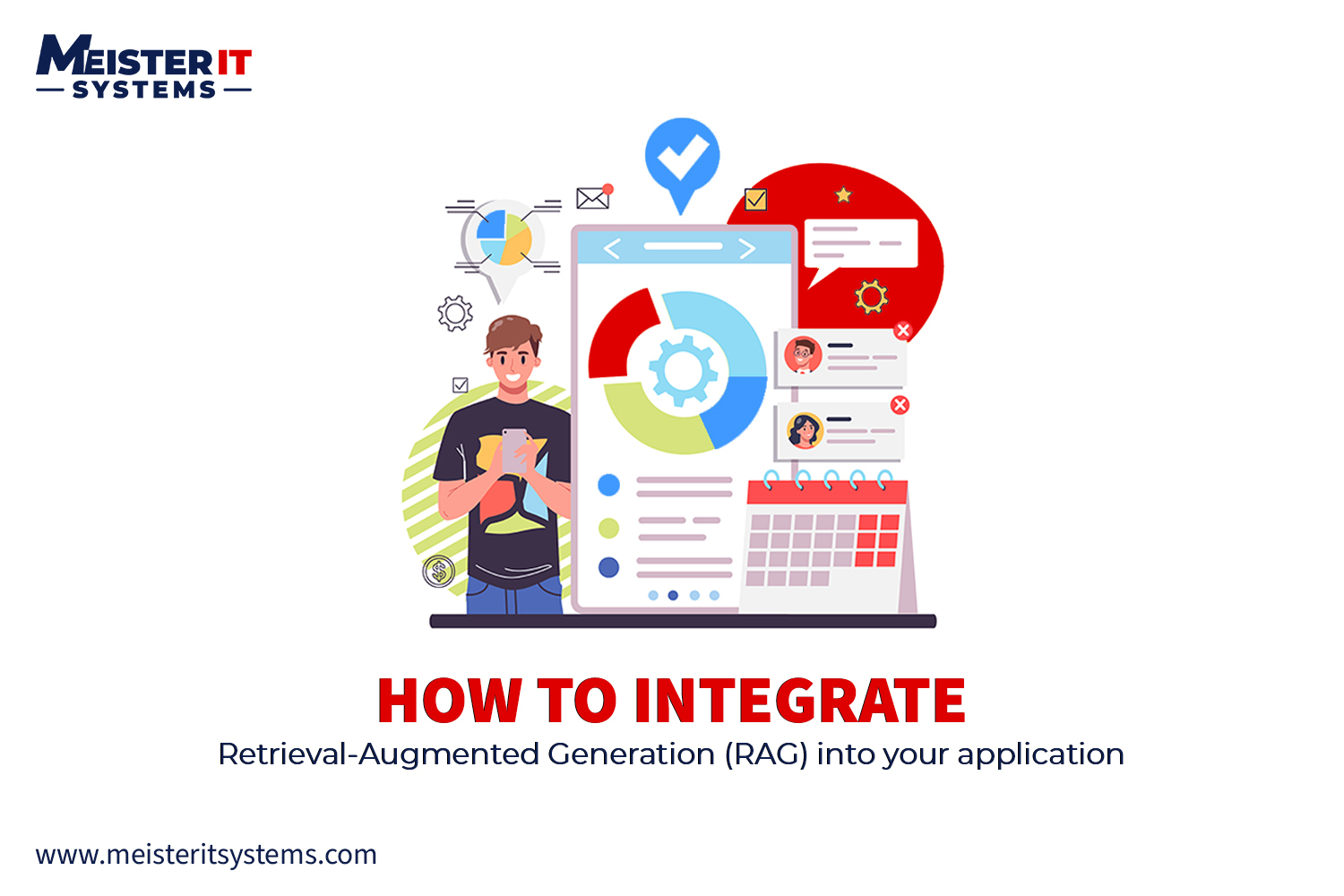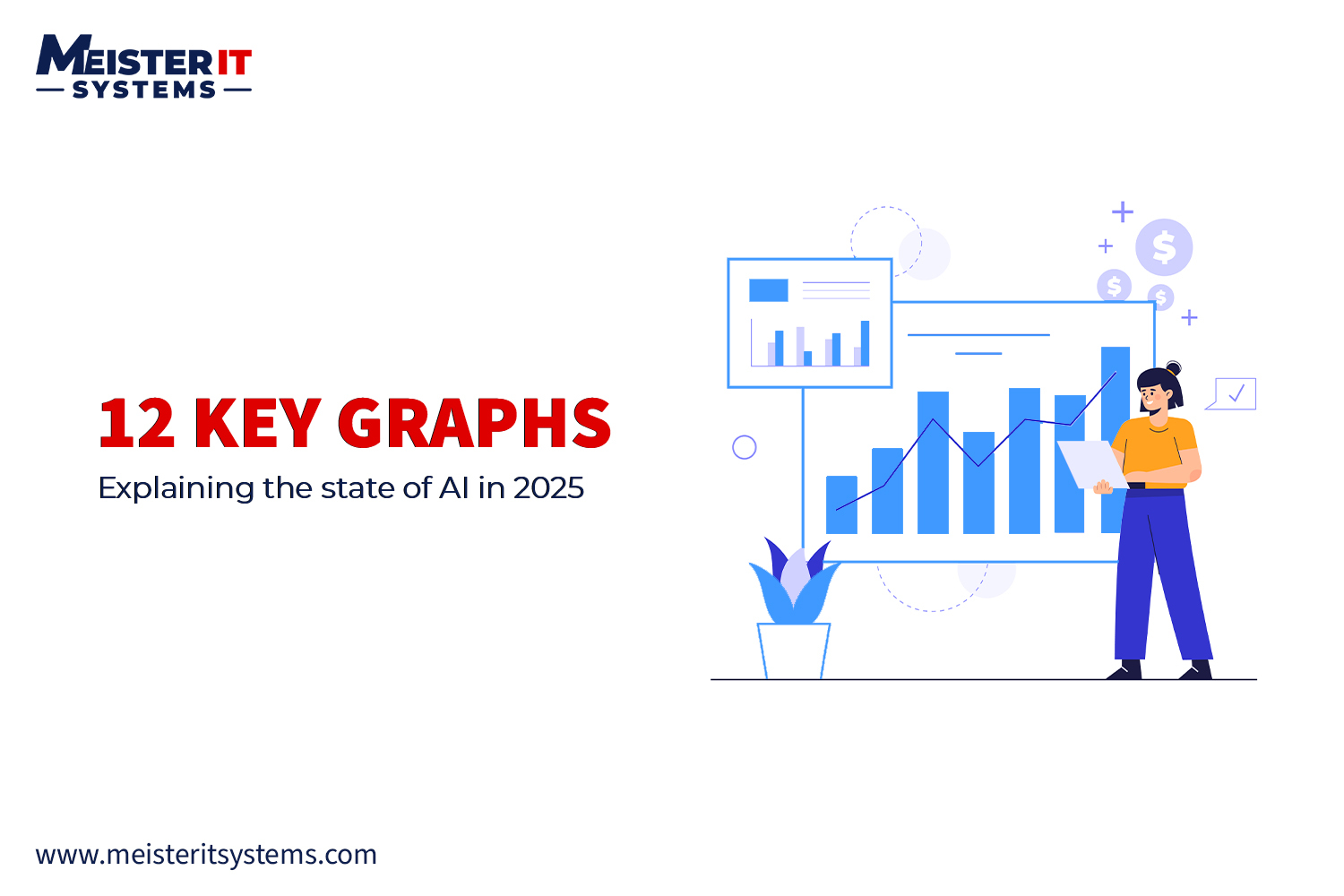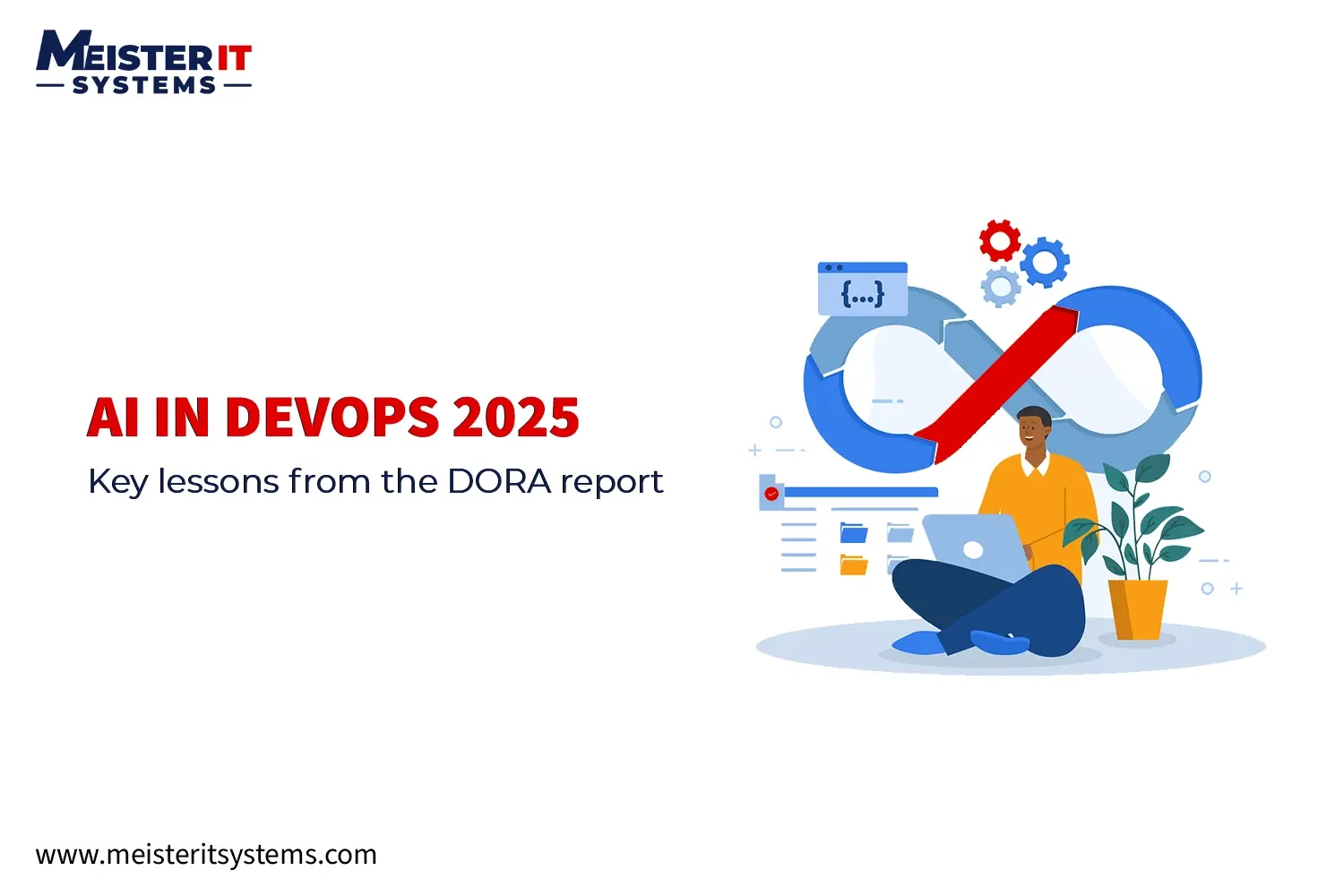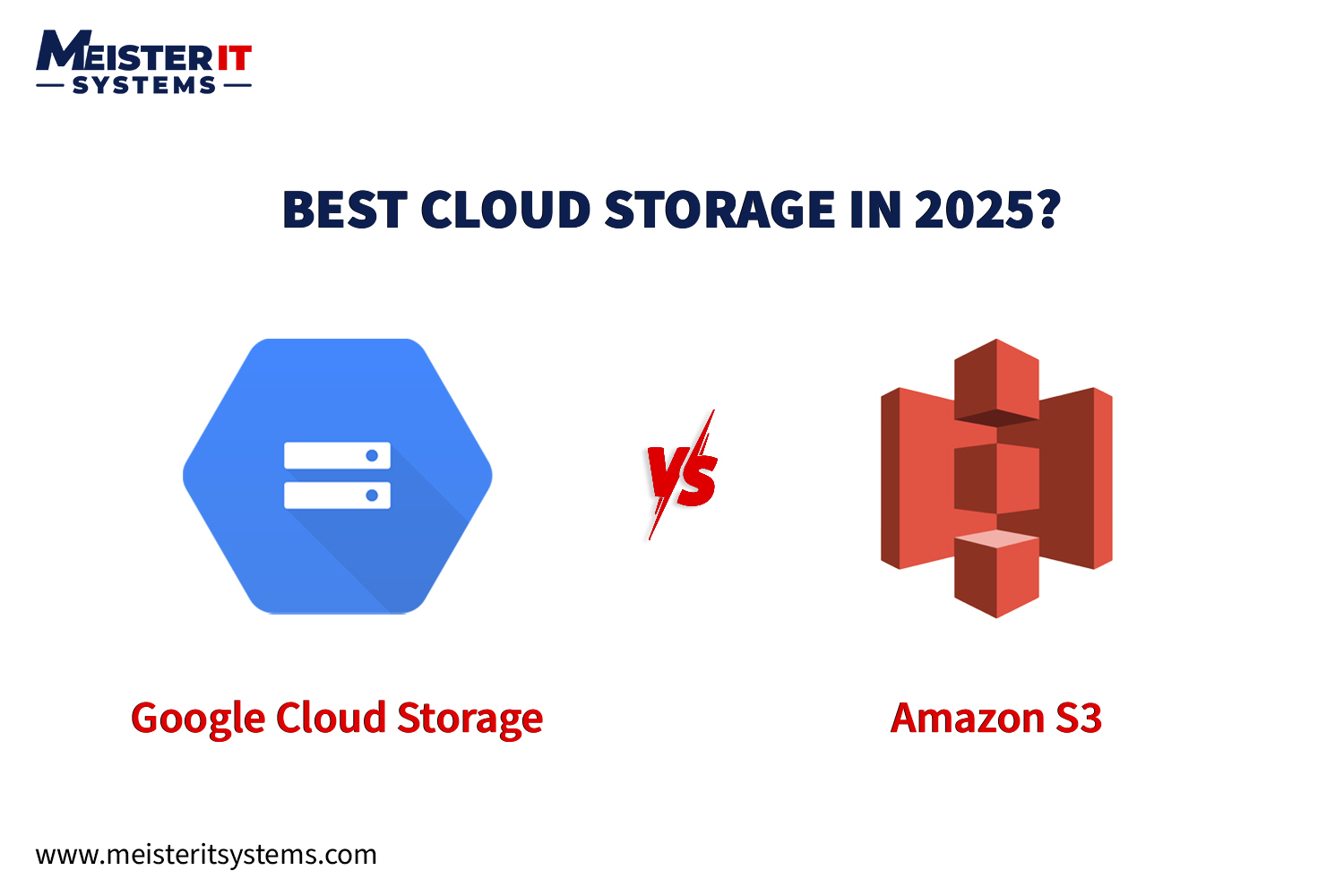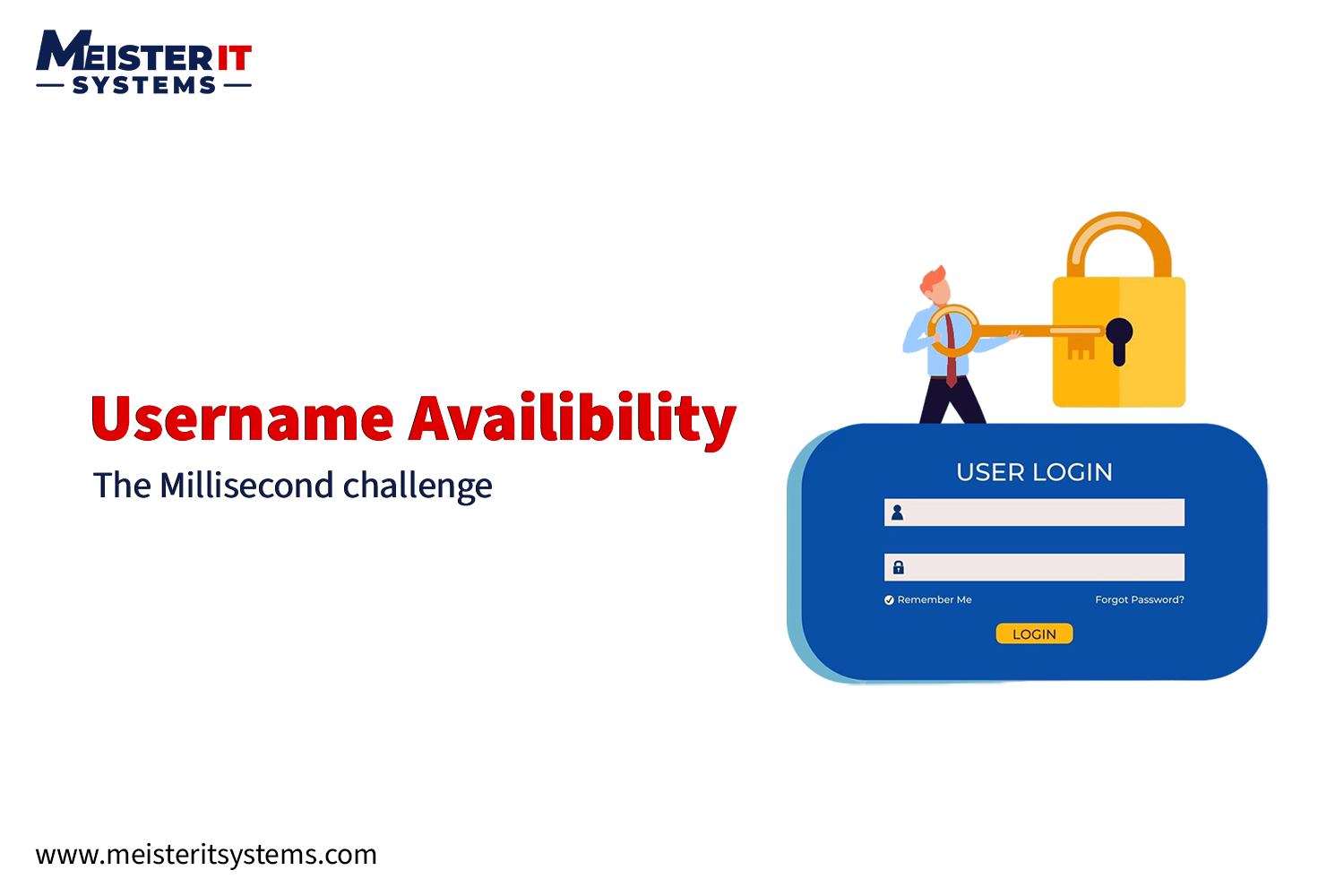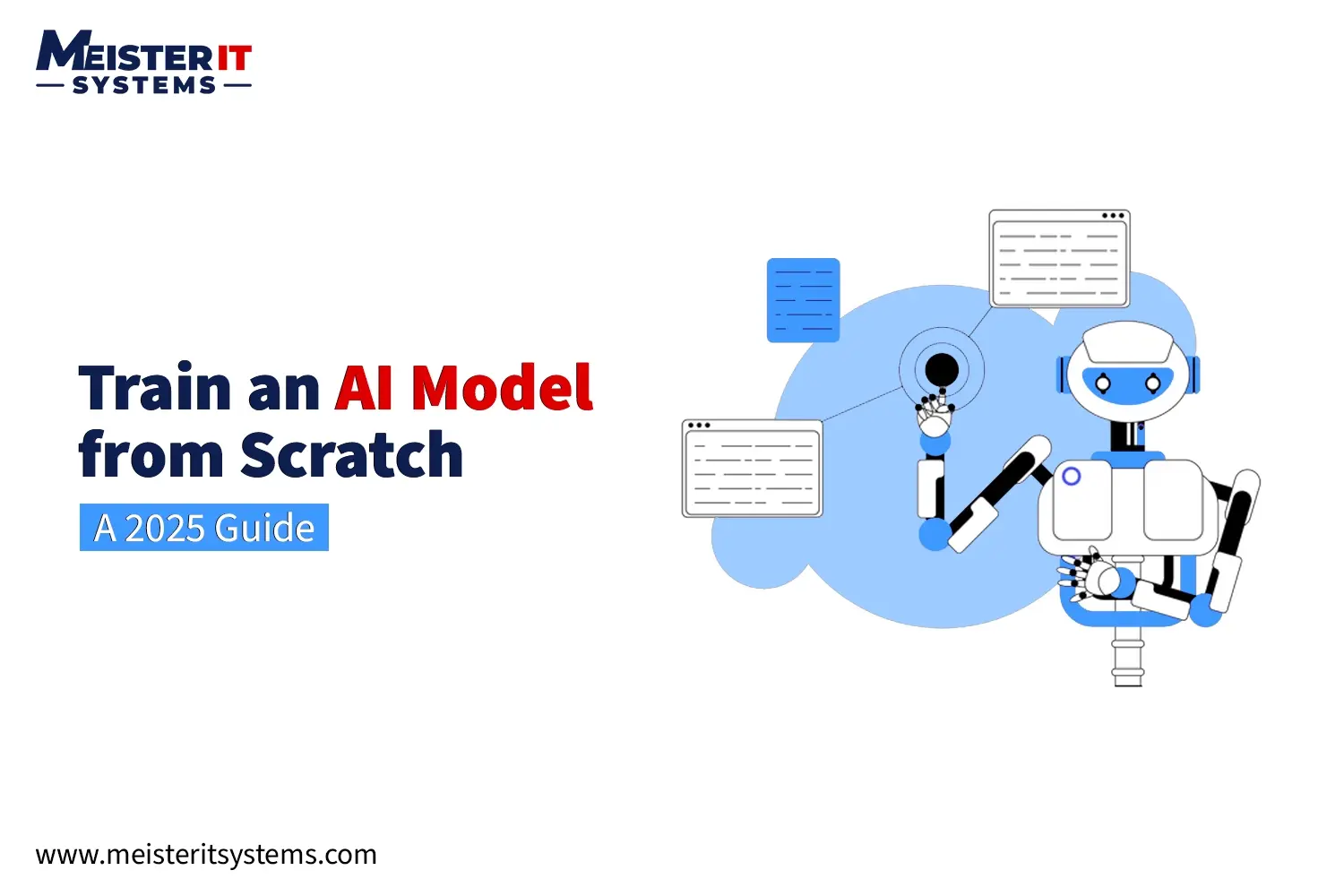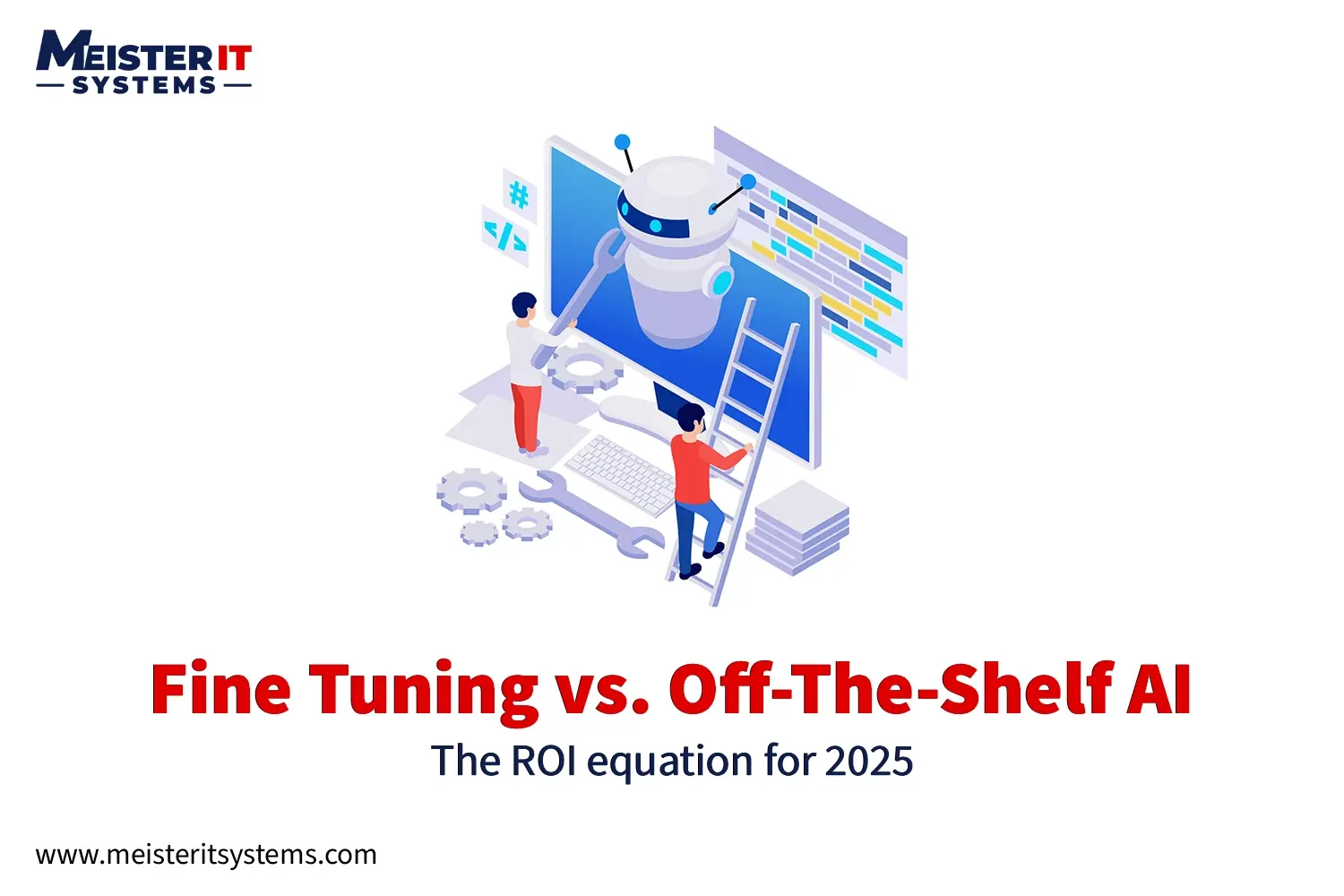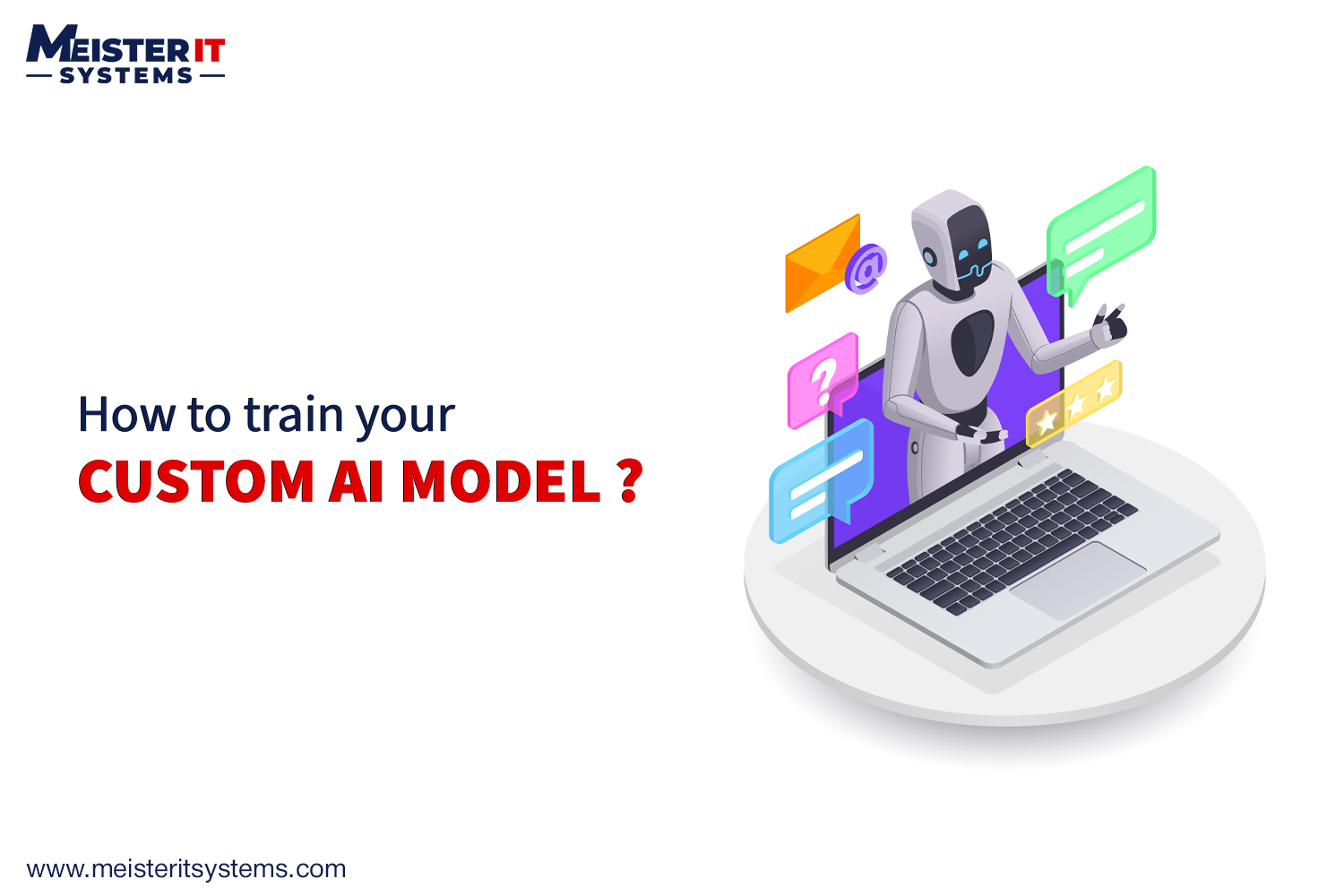
Imagine an AI that understands your products, speaks in your brand’s voice, and knows your internal processes as well as your top employees. Generic tools can’t do that.
With the right data and tools, even small and mid-sized businesses can train AI models that speak your brand’s language, streamline operations, and give you a serious competitive edge.
By training an AI on your company’s own data, you can build a custom model that provides smarter support for customers and streamlines internal operations.
This guide will show you how to go from a simple idea to a fully functioning AI assistant in 7 practical steps. However, first, let’s quickly understand what this training entails.
What Does “Training Your Own AI” Actually Mean?
“Training AI” doesn’t mean starting from scratch with a team of PhDs and GPUs. Today, it’s about customizing pre-built models so they understand your domain, tone, and processes, without the overhead of building from the ground up. Most businesses don’t need to do that. Instead, most teams start by customizing an existing AI model.
There are two main ways to do this:
- Fine-tune a pre-trained AI model using your internal data.
- Use Retrieval-Augmented Generation (RAG) to let the AI search your private documents in real time.
Either method enables you to build an AI for your business that understands your specific domain, products, tone, and processes, and responds accordingly.
Key Benefits of Training a Custom AI
Building a custom AI model gives your business several real-world advantages:
- Compliance and Data Privacy: With data protection laws like GDPR and HIPAA, It’s safer to train AI on your company’s data within your secure environment.
- Competitive Edge: Off-the-shelf AI can only go so far. A model tailored to your operations can answer specific questions and automate niche tasks.
- Improved Automation: A fine-tuned AI model can write better emails, process customer support tickets more accurately, and produce internal reports that align with how your company works.
- Efficiency and Cost Savings: When implemented correctly, AI reduces manual work, minimizes errors, and accelerates decision-making, all without increasing your budget.
Let’s dive into the 7 steps to train your AI model.
7 Steps to Train an AI with Your Company’s Data

Step 1: Define Your Use Case
Avoid training AI simply to follow a trend. Choose a use case with a measurable return on investment (ROI), such as reducing support ticket handling time or speeding up internal documentation.
Step 2: Gather High-Quality Internal Data
Your AI is only as good as what you feed it. Collect documents like:
- Chat logs
- Knowledge base articles
- Product manuals
- Support transcripts
- Onboarding guides
Clean the data, remove duplicates, and organize it by topic.
Step 3: Choose the Right AI Strategy
- Use Fine-Tuning if you want the model to speak like your brand.
- Use RAG if you want the AI to reference documents in real time.
Tools like OpenAI, Cohere, or open-source models via Hugging Face are great starting points.
Step 4: Set Up the Training Environment
This could be on your infrastructure or a secure cloud-based environment. You can use:
- OpenAI fine-tuning APIs
- Google Vertex AI
- LangChain + vector DB (like Pinecone or Weaviate)
Step 5: Train and Validate the Model
Feed your curated data into the model and run validation tests:
- Are answers accurate?
- Is the tone aligned with your brand?
- Is any data being hallucinated (made up)?
Always test in a sandbox before real-world use.
Step 6: Deploy the AI Internally
Roll it out to a limited team or use case first. Examples:
- An internal chatbot for HR queries
- A helpdesk assistant to draft responses
- An auto-summarizer for reports
Gather feedback and refine.
Step 7: Monitor, Improve, and Retrain
AI models improve over time. Monitor performance, collect user feedback, and retrain as your data or processes change.
Common Pitfalls to Avoid
Here’s what to watch out for:
- No Clear Use Case: AI without a purpose won’t deliver ROI.
- Bad Training Data: Incomplete, outdated, or messy data leads to poor results.
- Overcomplicating the Tech: Don’t start with a complex system. Prove the value of your AI with a small pilot project first.
- No Human Oversight: AI should assist, not replace, human judgment.
- Ignoring Security: Failing to protect your internal data during training could expose you to legal and operational risks.
Tools to Help You Train AI in 2025
Here are some of the best tools for building AI for business:
- OpenAI fine-tuning API: Great for building conversational AI that sounds like your team.
- LangChain + Vector DB: An excellent choice for building RAG systems.
- Hugging Face: A comprehensive library of models with a strong developer community.
- Google Vertex AI: A powerful platform for training and deploying models.
- Open source models: Models like Mistral and LLaMA 3 give you more control and flexibility.
Conclusion
Training your own AI is a practical way to give your business an edge. Whether you’re streamlining support, speeding up internal processes, or building tools for sales and HR, a custom AI model trained on your own data can deliver significant value.
The journey starts with a single step. Don’t let the technical complexity hold you back. Ready to turn your data into a business superpower?
Book a free consultation with MeisterIT Systems and let’s explore how a custom-trained AI can solve your biggest operational challenges.
FAQs: Your Questions Answered
Q1: What does “training your own AI” mean for most businesses?
A1: It typically means customizing an existing, pre-trained AI model using your company’s internal data, rather than building a large neural network from scratch.
Q2: What are the two main ways to customize an AI model?
A2: You can either fine-tune a pre-trained model or use Retrieval-Augmented Generation (RAG) to allow the AI to access your private documents in real time.
Q3: What kind of data should I use to train my AI?
A3: You should use high-quality internal data such as chat logs, knowledge base articles, product manuals, support transcripts, and onboarding guides.
Q4: What’s the difference between Fine-Tuning and RAG?
A4: Fine-tuning changes the core model to adopt your brand’s tone and knowledge, while RAG keeps the original model and allows it to search and reference your documents on the fly.
Q5: How can I ensure my AI project is successful?
A5: Start with a clear use case that has a measurable ROI, use high-quality data, and begin with a small pilot project to prove its value before scaling up.
Q6: What are some common pitfalls to avoid?
A6: Avoid starting without a clear purpose, using bad training data, overcomplicating the technology, and failing to have human oversight or proper security measures.
Q7: What are some tools I can use to train my own AI?
A7: Popular tools include OpenAI fine-tuning APIs, LangChain with a vector database, Hugging Face, Google Vertex AI, and open-source models like Mistral and LLaMA 3.
Q8: How much time or budget should I expect to allocate?
A8: It depends on the complexity and use case. A simple fine-tuned assistant could be prototyped in 2–4 weeks with minimal cost, especially if you use your existing cloud infrastructure and data.