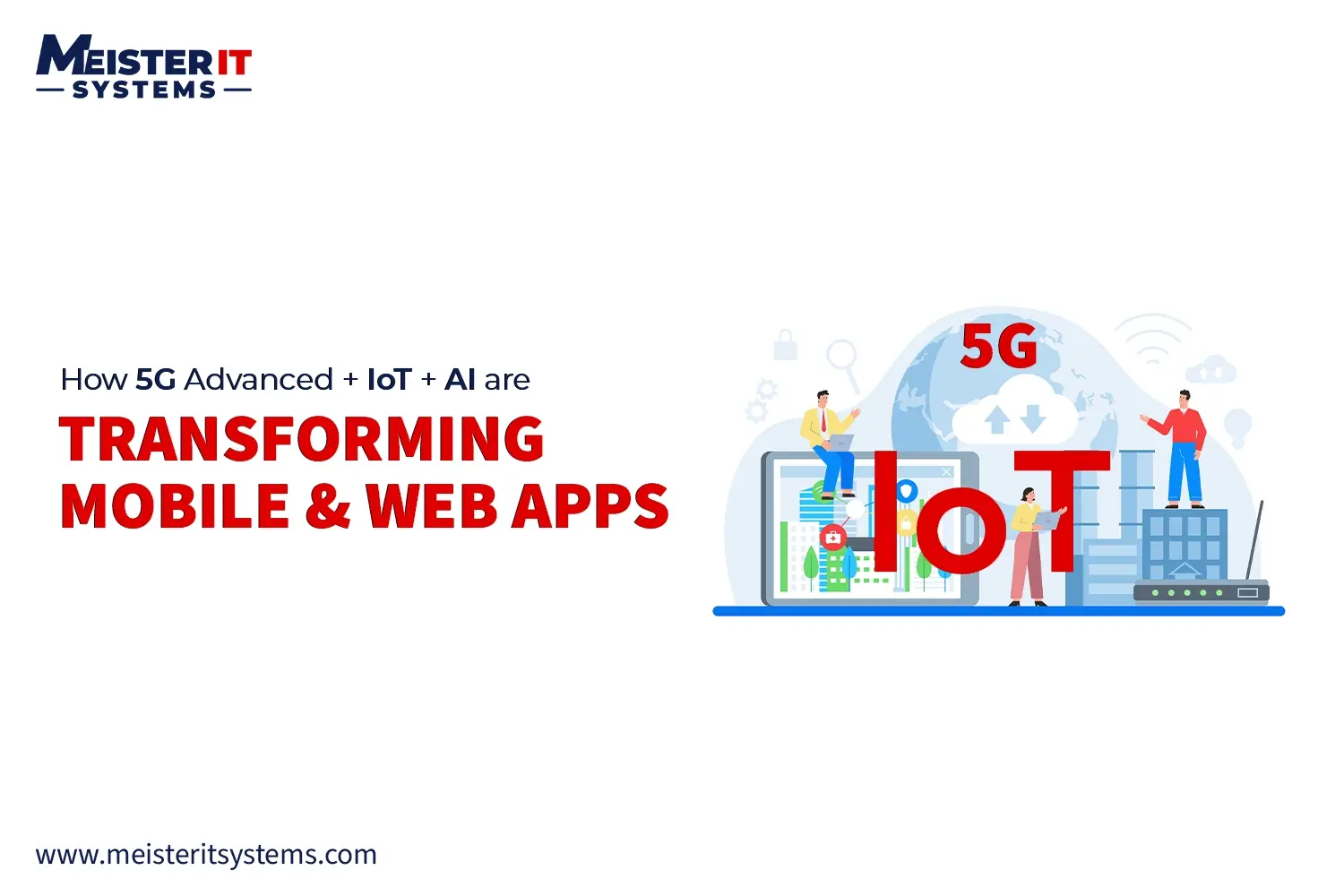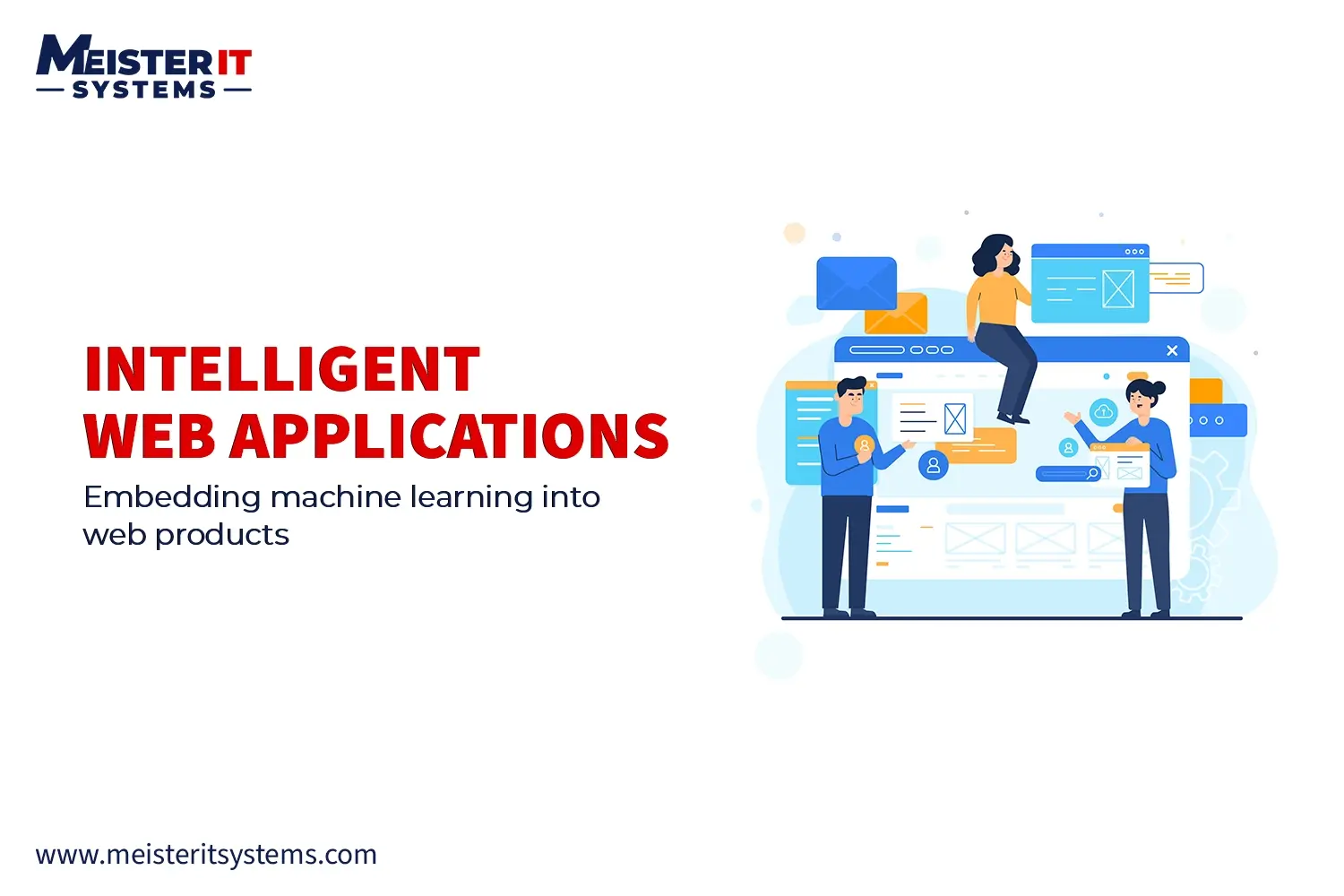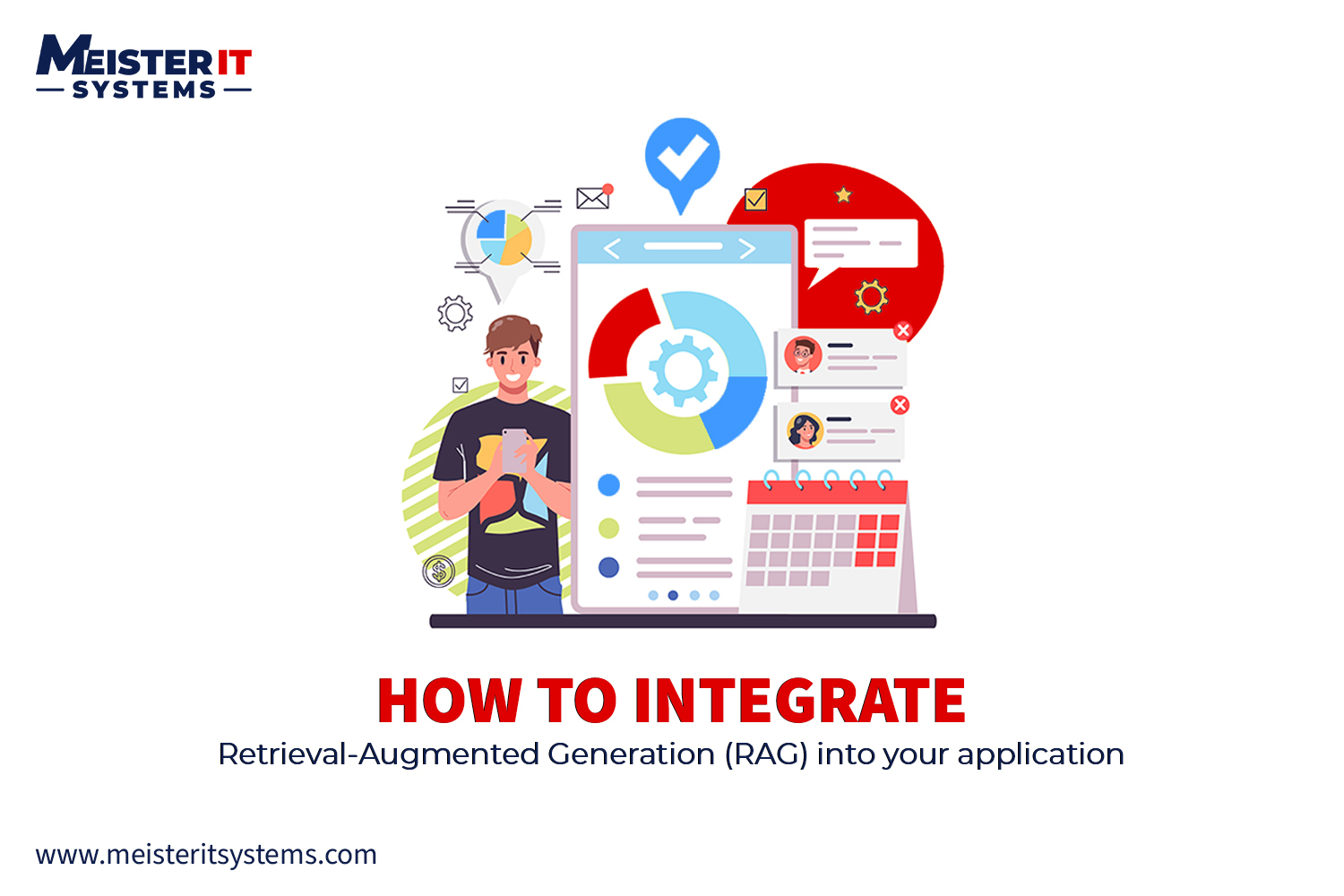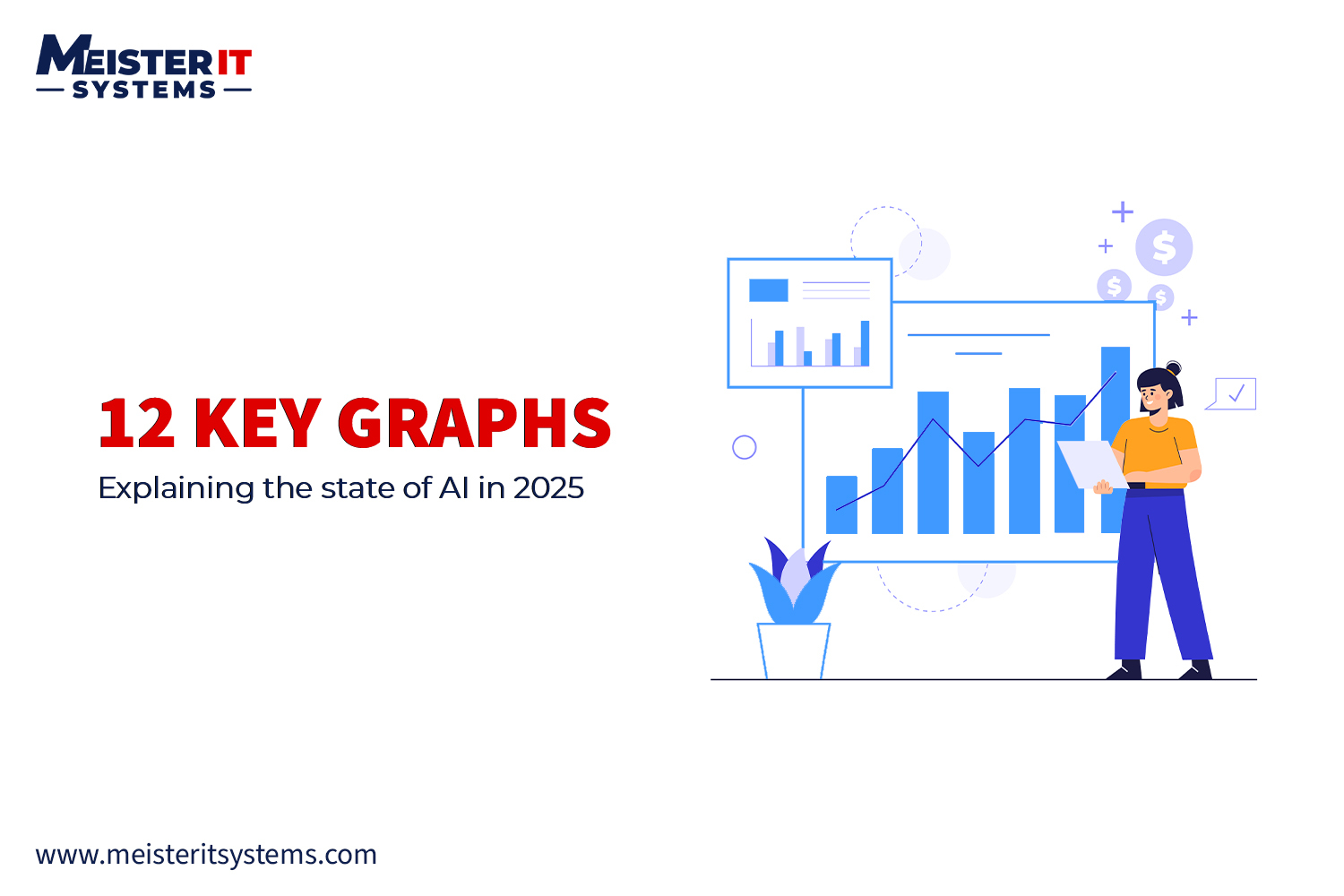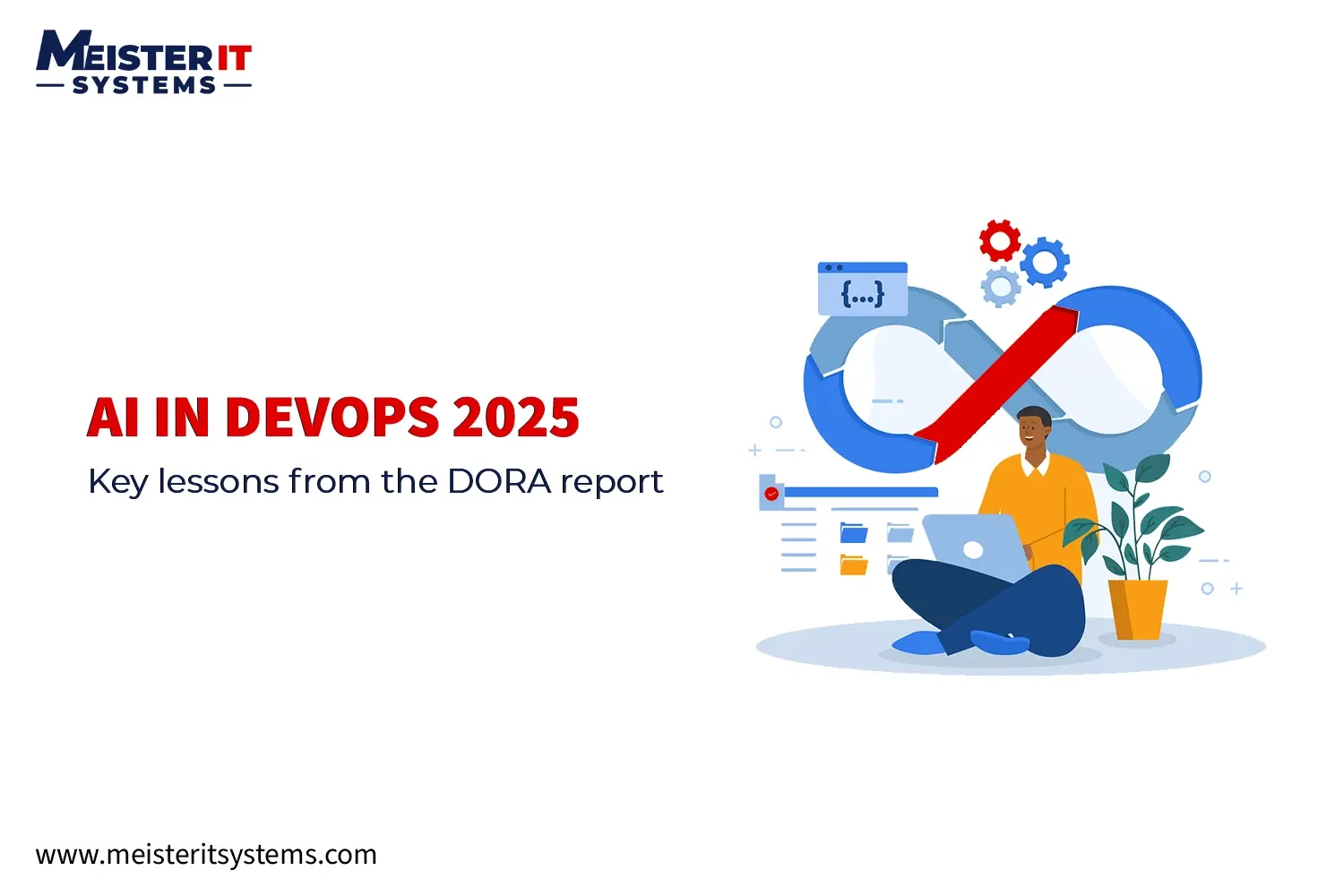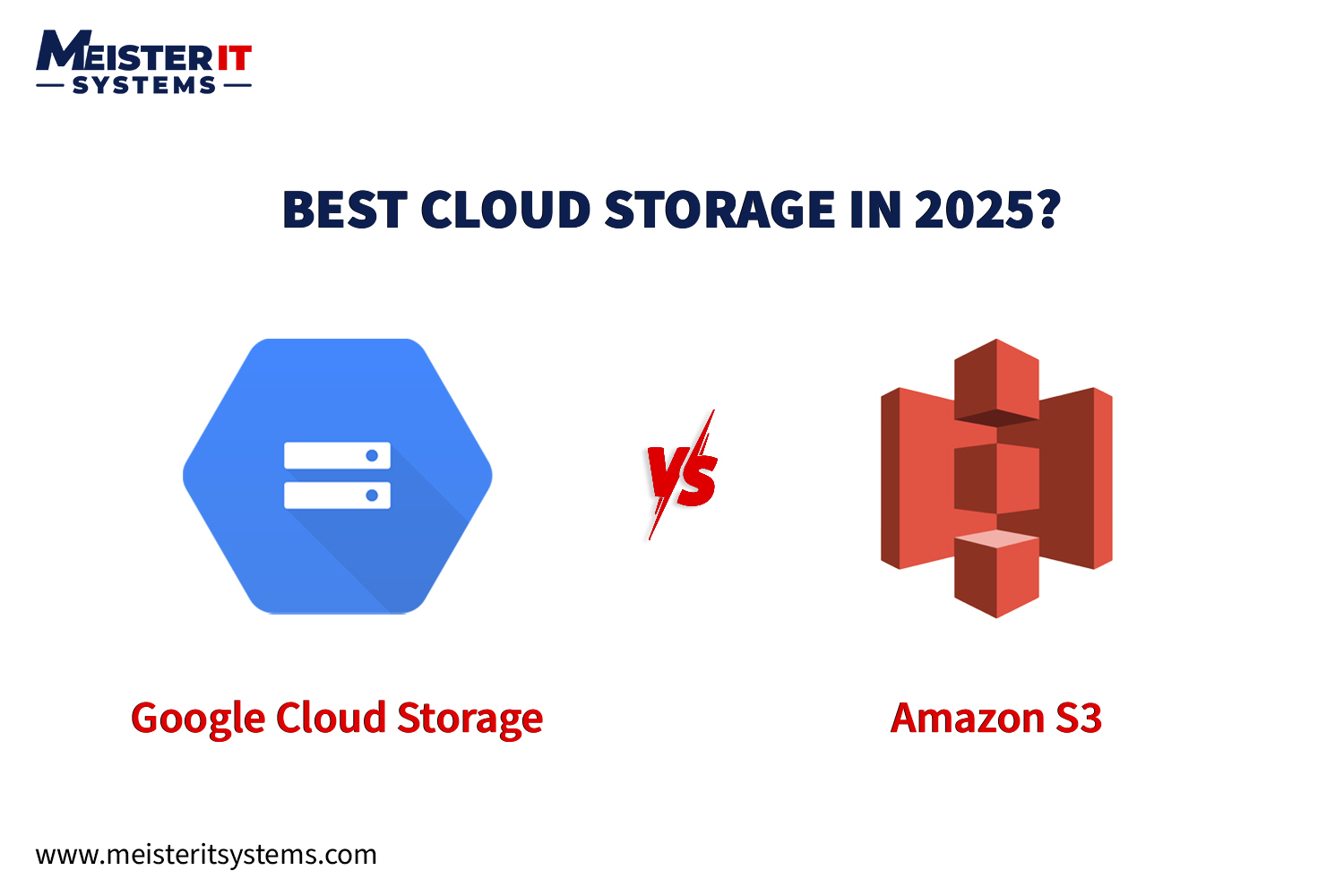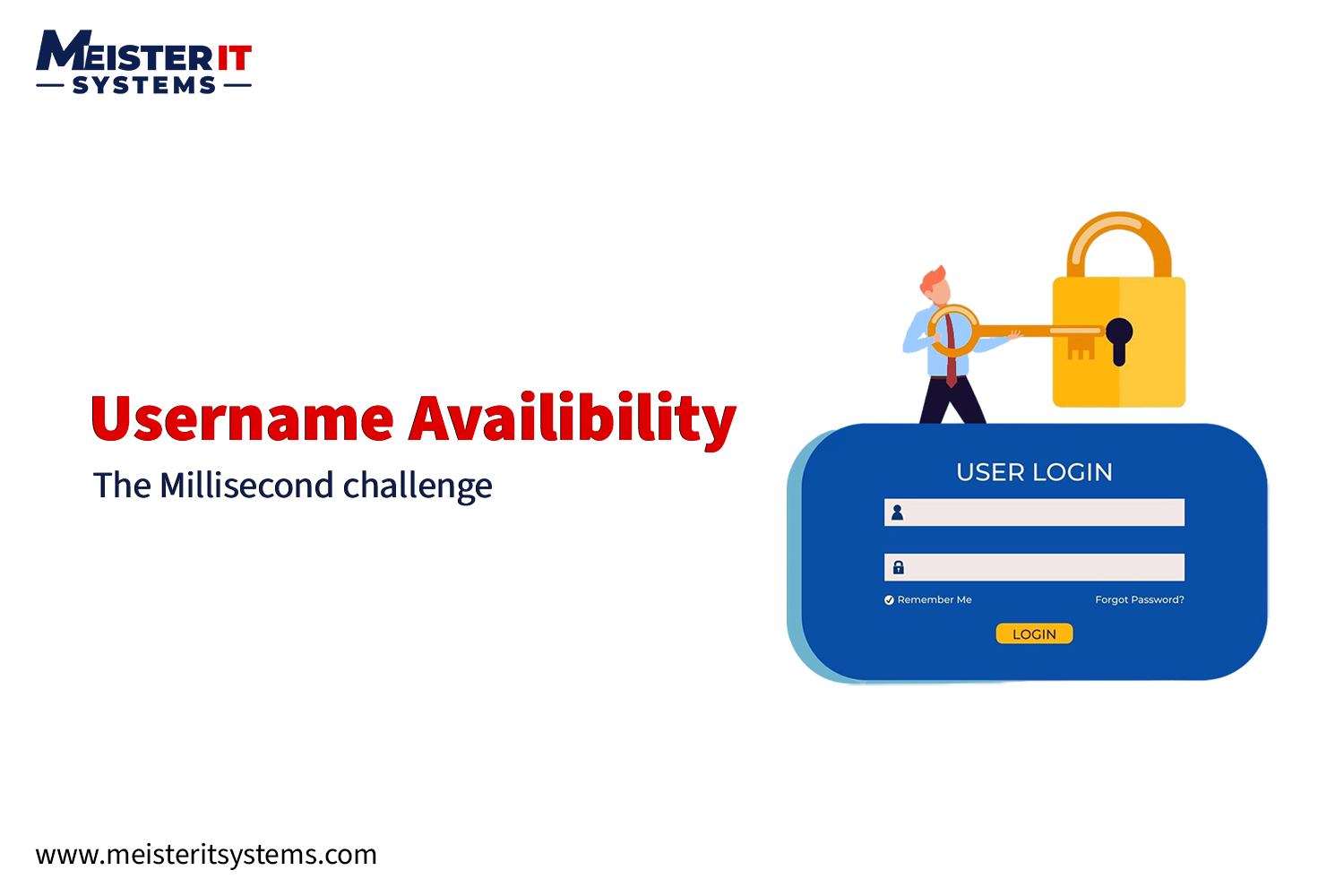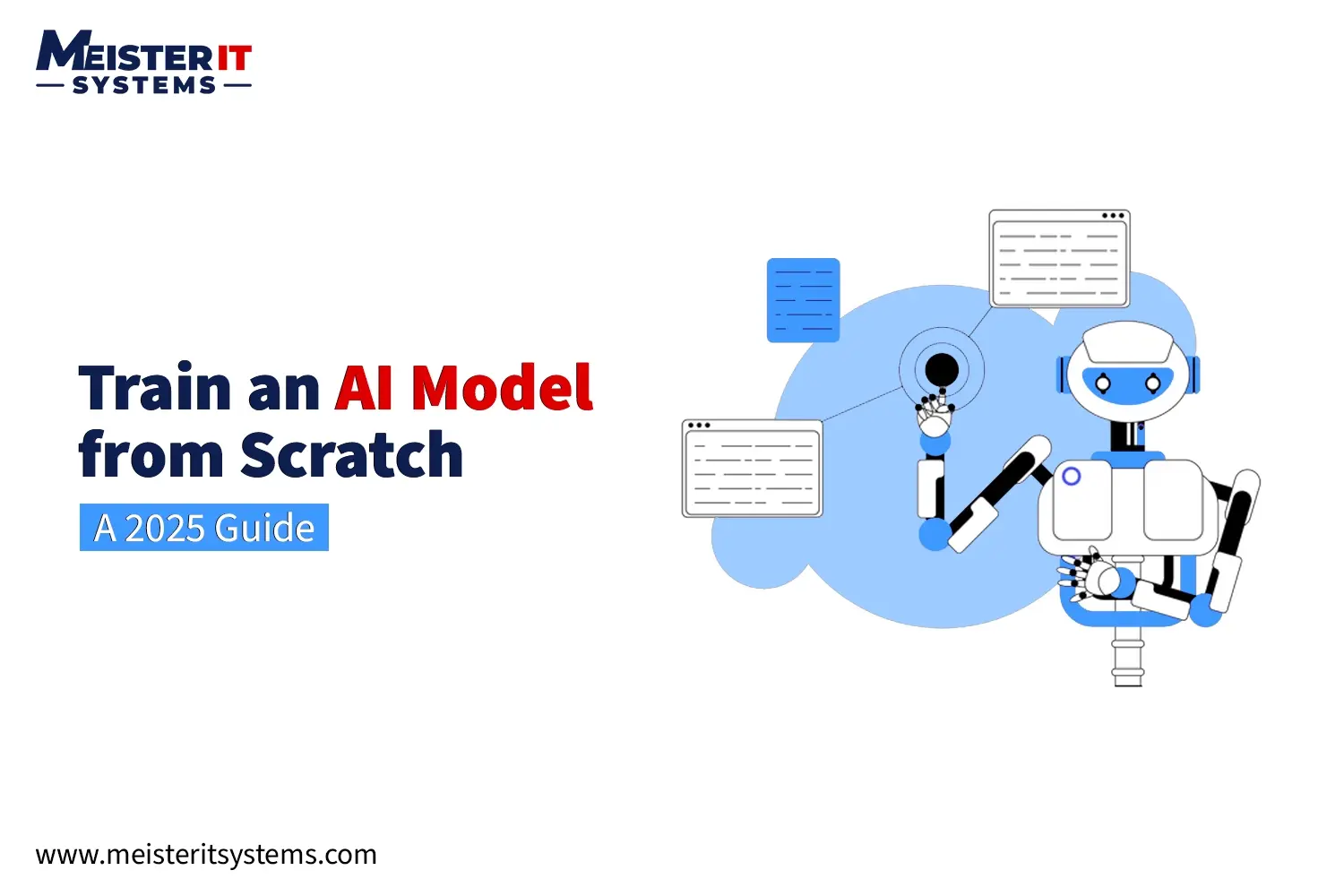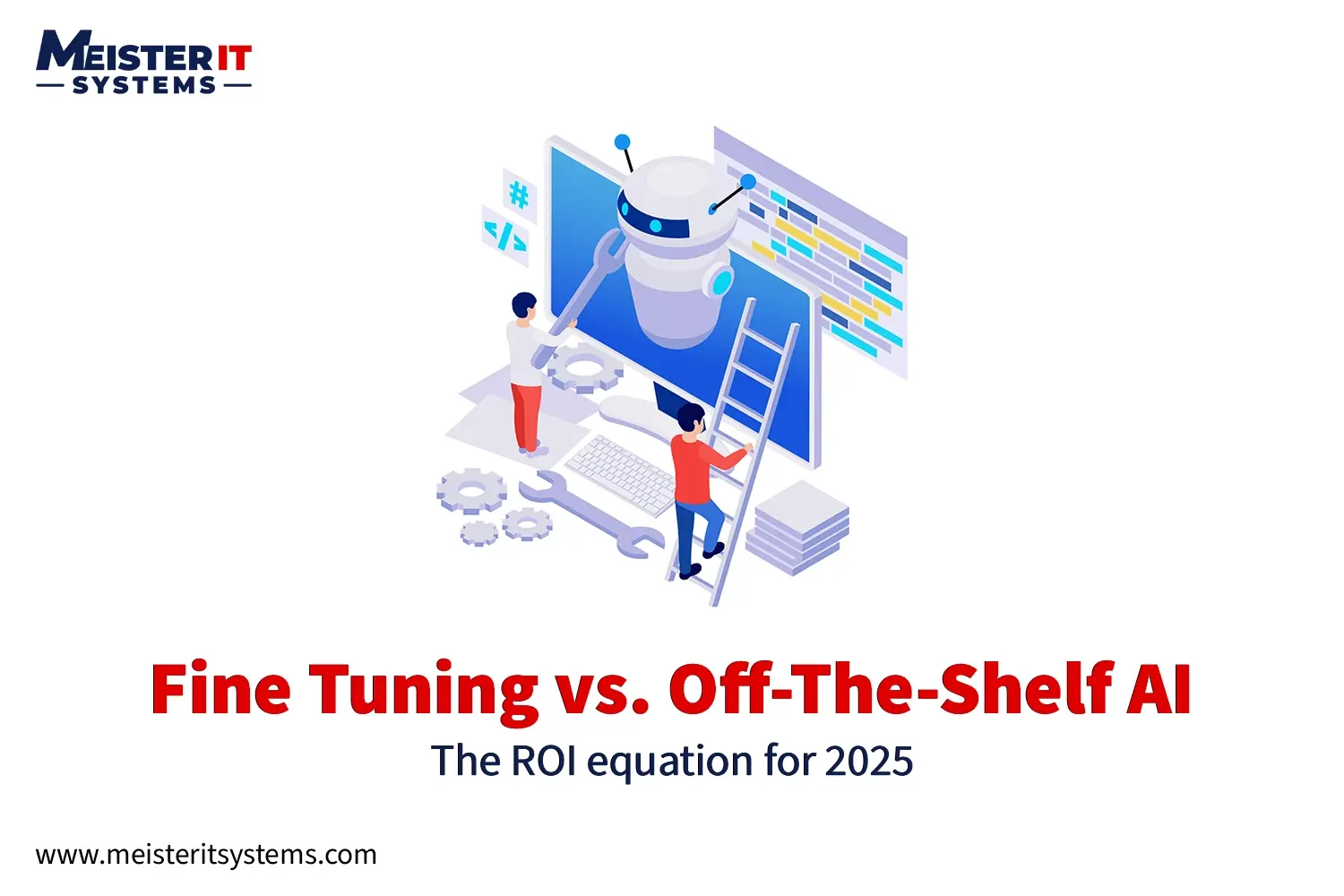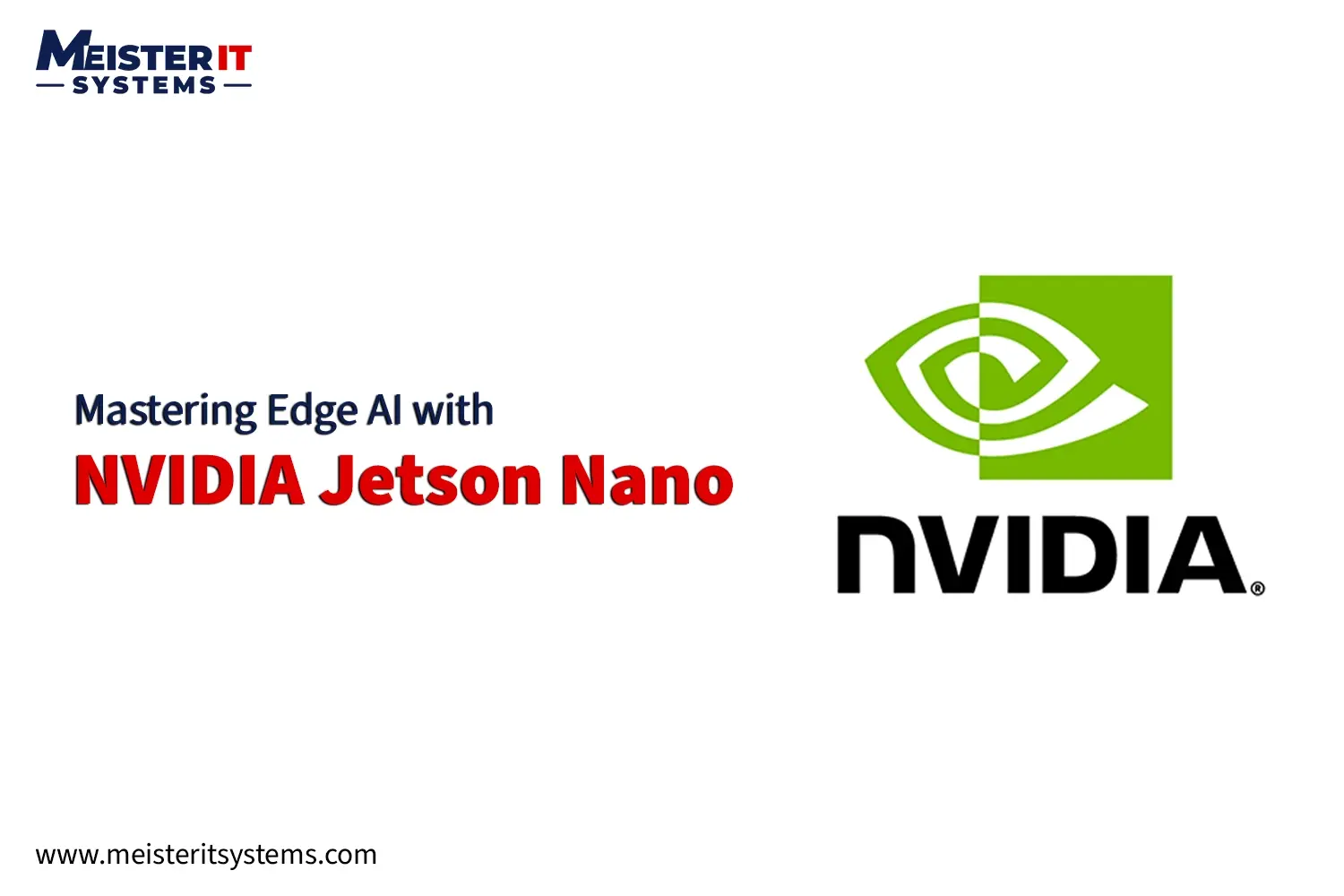WordPress Playground started as an experimental project aimed at exploring the possibilities of experiencing self-hosted WordPress without the need for installation. Over the course of a year, this experiment has developed into a comprehensive project that not only simplifies the installation process but also unlocks a range of new opportunities for WordPress users.
Setting up WordPress has traditionally involved several steps, including configuring a hosting account, performing the installation, creating an admin account, and customizing the site.
To simplify this process, the WordPress core team developed WordPress Playground. This tool enables users to experience the open-source WordPress.org CMS effortlessly in a browser, without the need to purchase a hosting plan.
Additionally, WordPress Playground allows you to test plugins and themes without impacting your live WordPress website.
Background on WordPress Playground
In the world of WordPress, where development and customization are key, having a playground to experiment with ideas and functionalities can be invaluable. Enter WordPress Playground, a revolutionary platform that simplifies testing, learning, and even teaching WordPress without the need for complex setups or technical expertise.
Whether you’re a beginner exploring WordPress features or a developer fine-tuning intricate plugins, Playground simplifies the process without the need for complex setups or technical expertise.
What is WordPress Playground?
WordPress Playground is not just another testing environment; it’s a versatile tool that empowers users to interact with WordPress in novel ways. Unlike traditional development environments, Playground is a versatile tool that runs directly in your browser, offering a sandbox environment for WordPress enthusiasts of all levels. It means that as a developer you can run a version of WordPress directly on their devices, completely offline. This means you can experiment with WordPress functionalities anytime, anywhere, without relying on web hosting services.
WordPress Playground allows you to:
- Try a block, theme, or plugin: Experiment with WordPress functionalities in a secure environment.
- Build entire sites: Create, save, and host complete WordPress sites for testing or showcasing purposes.
- Test plugins with specific WordPress and PHP versions: Ensure compatibility and performance across different configurations.
- Embed interactive WordPress sites: Integrate live WordPress instances into tutorials, courses, or websites.
- Preview pull requests: Evaluate code changes before merging into your repository.
Key Features and Benefits
Discover the power of WordPress Playground—a revolutionary tool designed to transform your WordPress experience.
1. Quality Assurance (QA) Tool: The website at playground.wordpress.net serves as a robust QA tool where users can test upcoming WordPress releases, plugins, and themes. This feature is instrumental during WordPress development cycles, facilitating feedback collection and bug testing efficiently.
2. Clone and Test Sites: As a WordPress plugin, Playground enables users to clone their existing WordPress sites into a private Playground instance. This feature is particularly useful for testing new themes, plugins, or updates in a safe environment before implementing changes on live sites.
How to describe Playground to Non-Developers?
For those who use WordPress but aren’t immersed in its development aspects, Playground offers a user-friendly approach. Imagine having a portable WordPress instance on your phone or computer. You can use it to learn WordPress basics, create content, or explore plugin functionalities without the complexity of web development jargon.
Is Playground Easy to Learn?
Absolutely. Playground is designed to be intuitive, making it accessible for users of all levels. Whether you’re a novice exploring WordPress for the first time or an experienced developer looking to streamline your testing process, Playground offers a seamless learning curve.
Compatibility with Website Builders
While Playground supports most WordPress functionalities, compatibility with popular website builders like Elementor and Divi is evolving. Currently, it mostly works with Elementor, with ongoing improvements to enhance compatibility across various tools.
Saving and Sharing Demos
One of the standout features of Playground is its flexibility in saving and sharing site demos:
- Blueprints: Users can create Blueprints, which are step-by-step instructions for configuring a WordPress site. These can be shared as links, allowing others to recreate specific configurations effortlessly.
- Exporting Sites: Alternatively, users can export their Playground sites as zip files. This method is useful for sharing demos via platforms like GitHub or for personal backups.
Future Possibilities and Community Impact
Looking ahead, Playground aims to expand its educational capabilities further. Plans include interactive tutorials directly integrated into the WordPress ecosystem. Imagine accessing guided lessons on WordPress.org, complete with interactive Playground instances to practice alongside.
Conclusion
WordPress Playground isn’t just a tool; it’s a gateway to deeper understanding and mastery of WordPress. Whether you’re a casual user exploring WordPress functionalities or a seasoned developer fine-tuning complex plugins, Playground offers the freedom to experiment and innovate.
Experience the power of WordPress Playground today. Enhance your WordPress journey, broaden your skill set, and unlock new possibilities without boundaries.
PS: Are you ready to elevate your WordPress experience? Reach out today to explore how Playground can transform your approach to WordPress testing and learning.