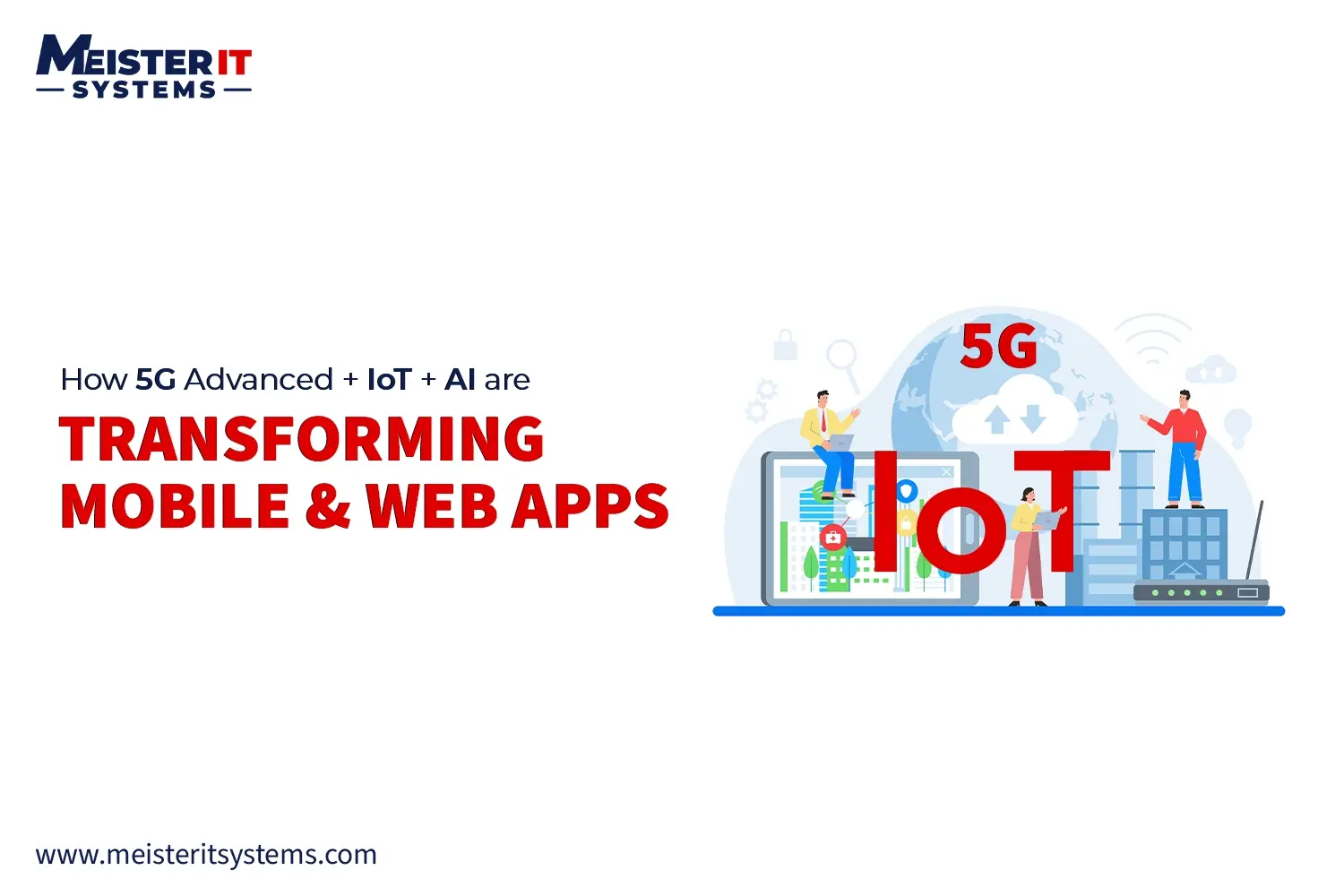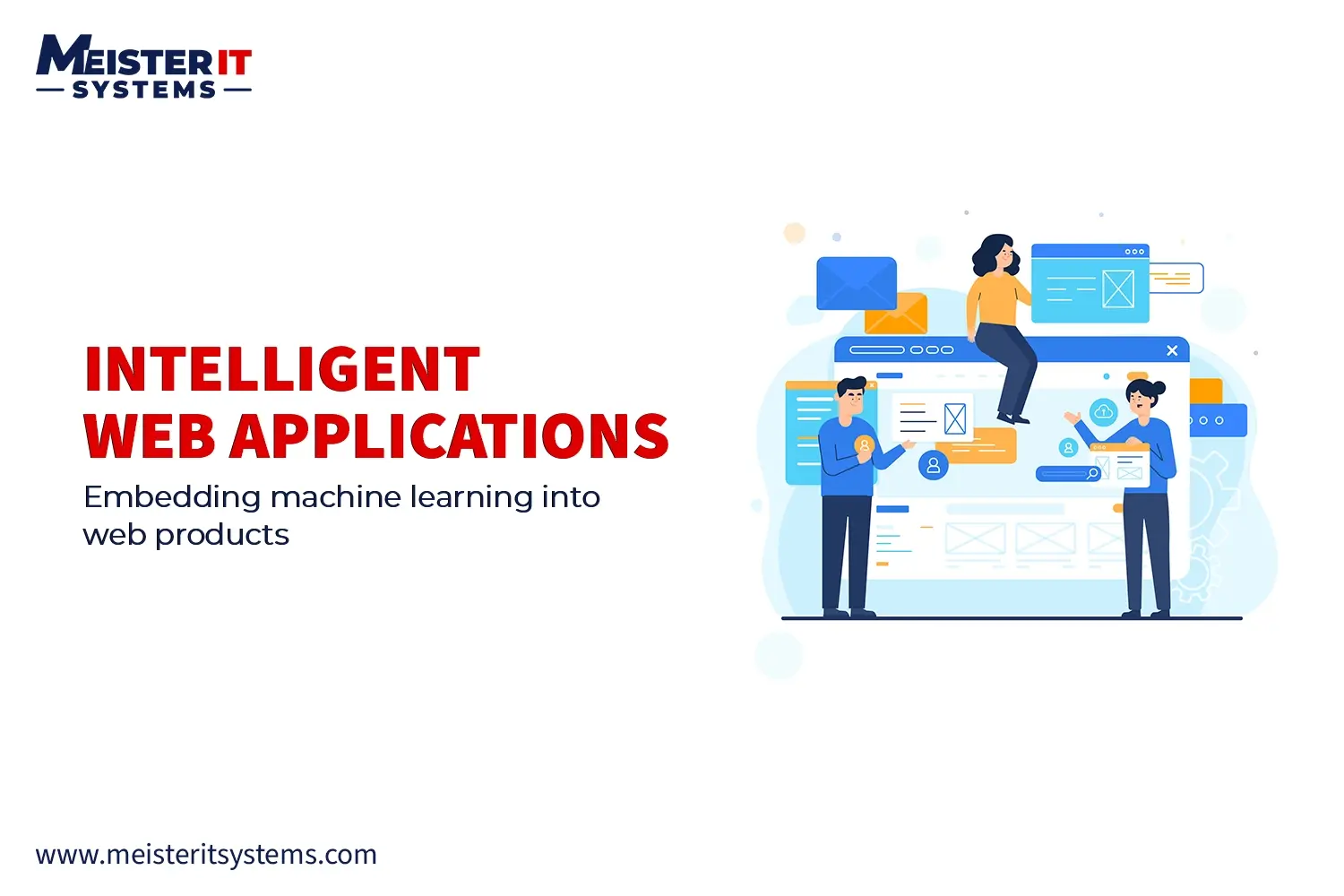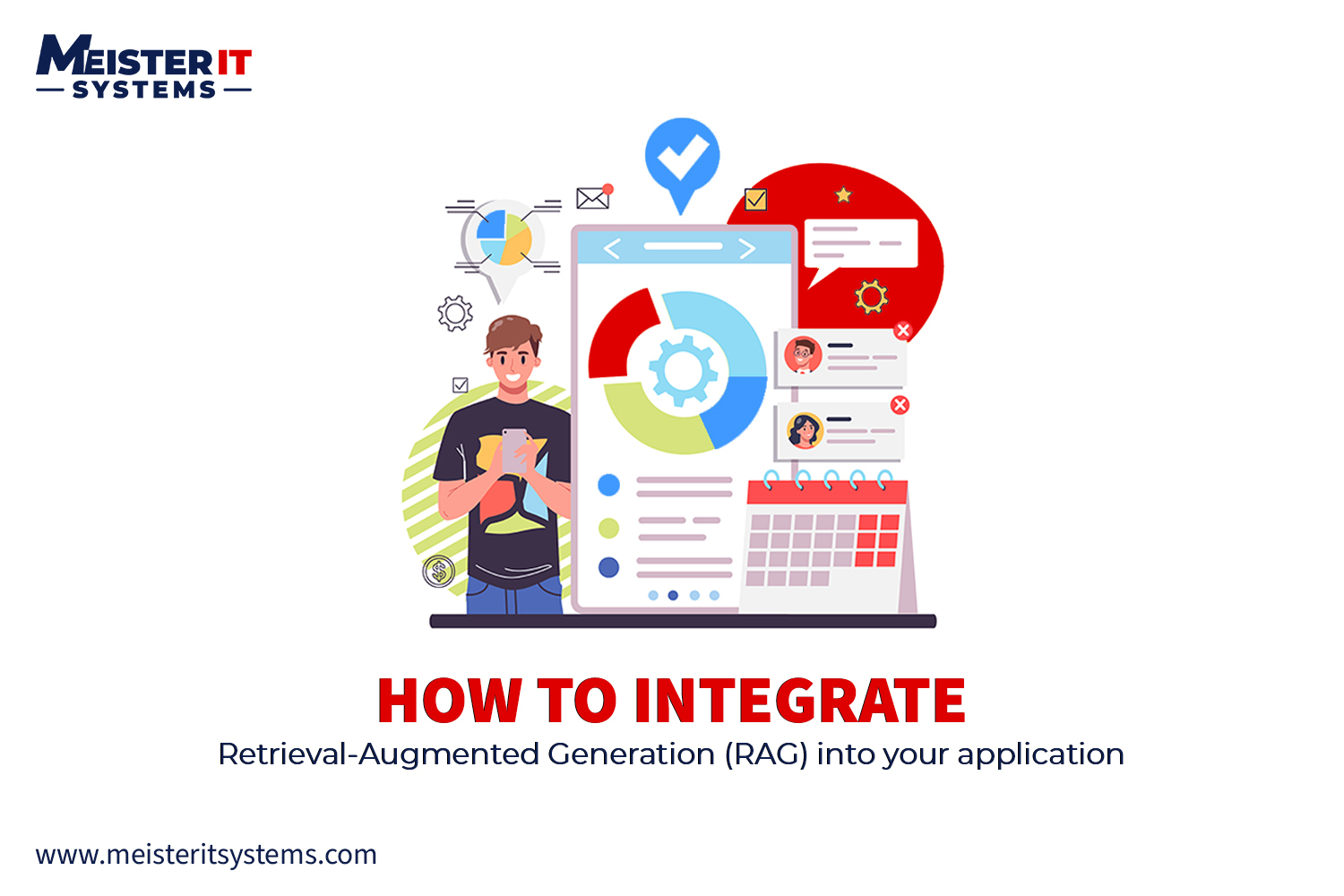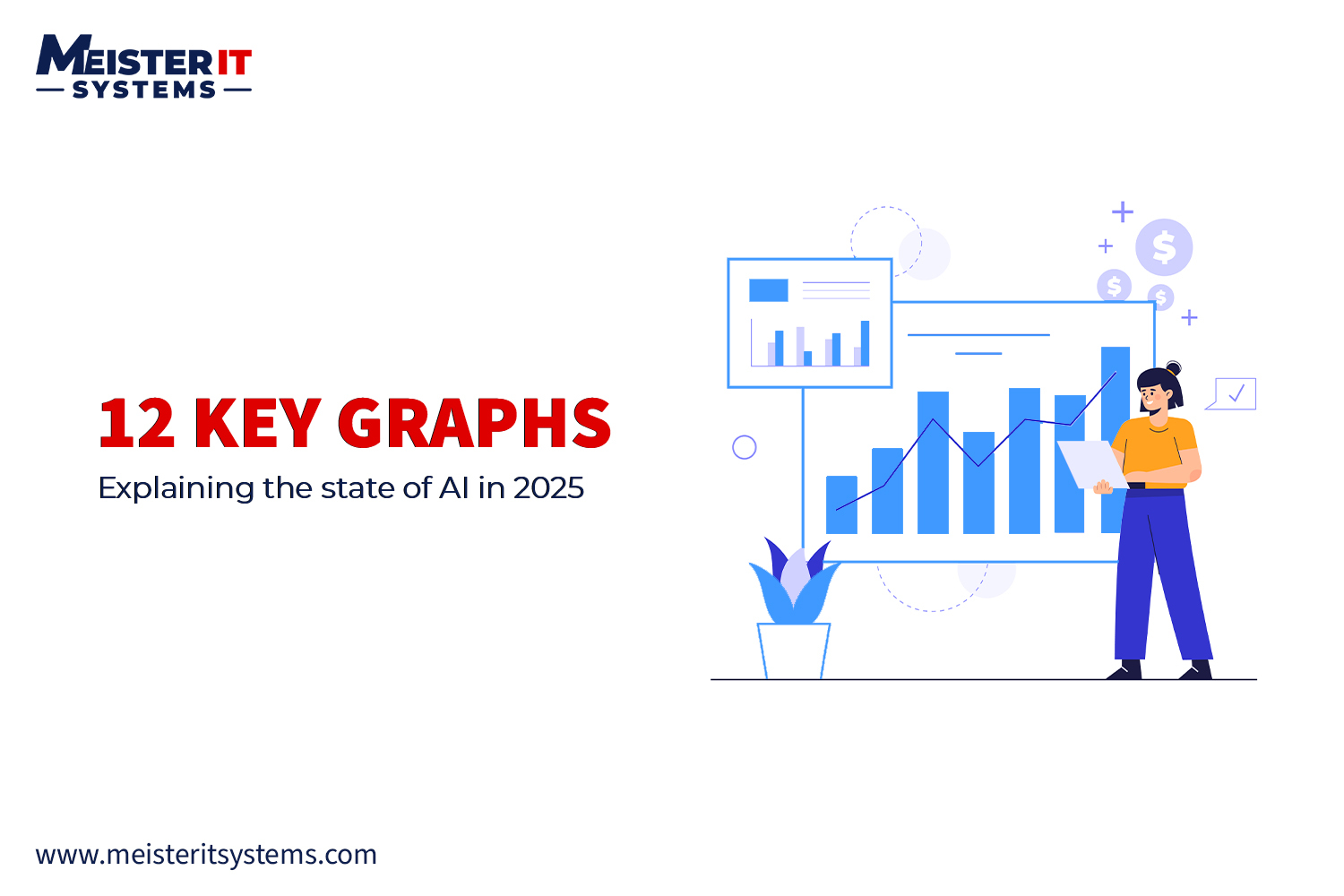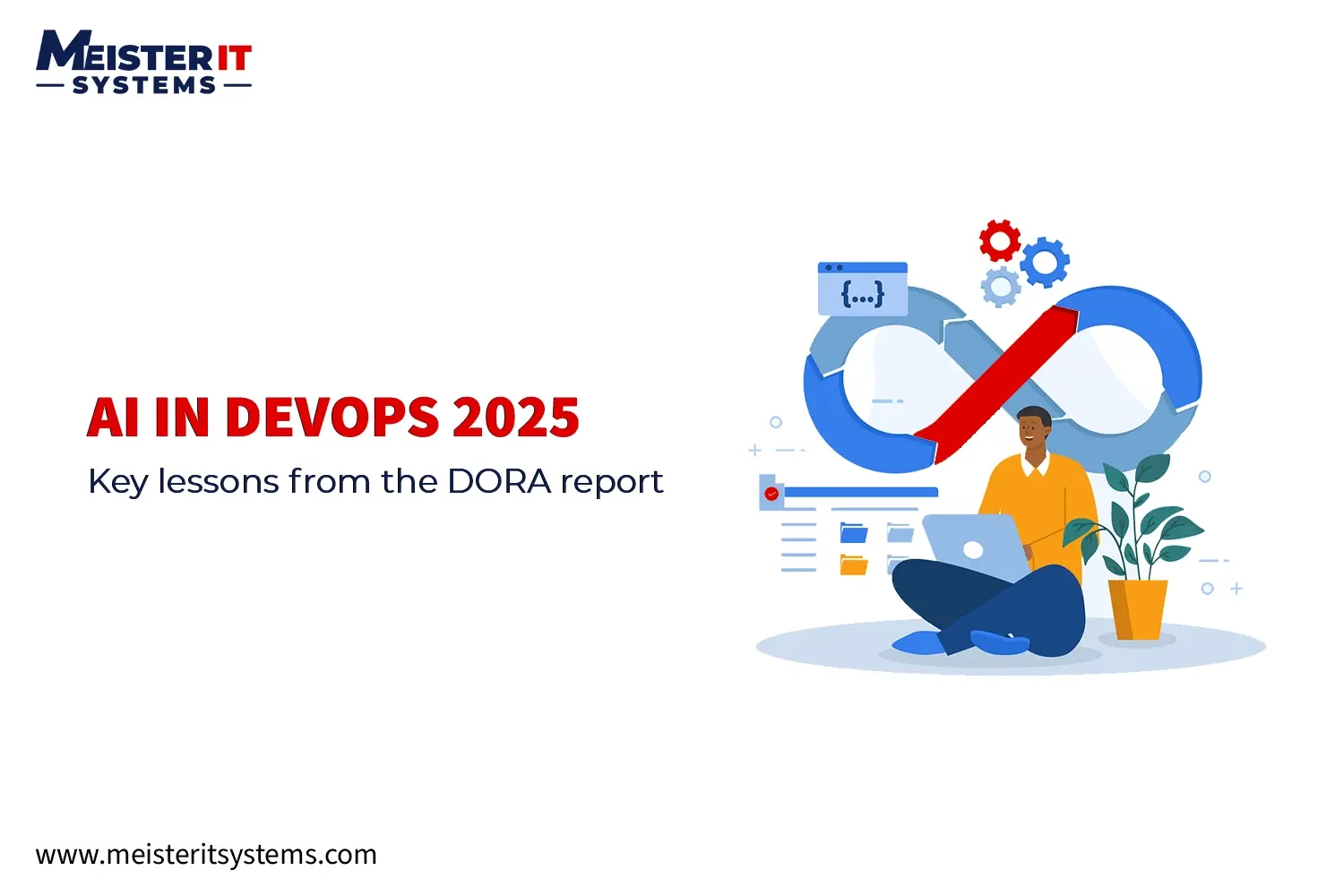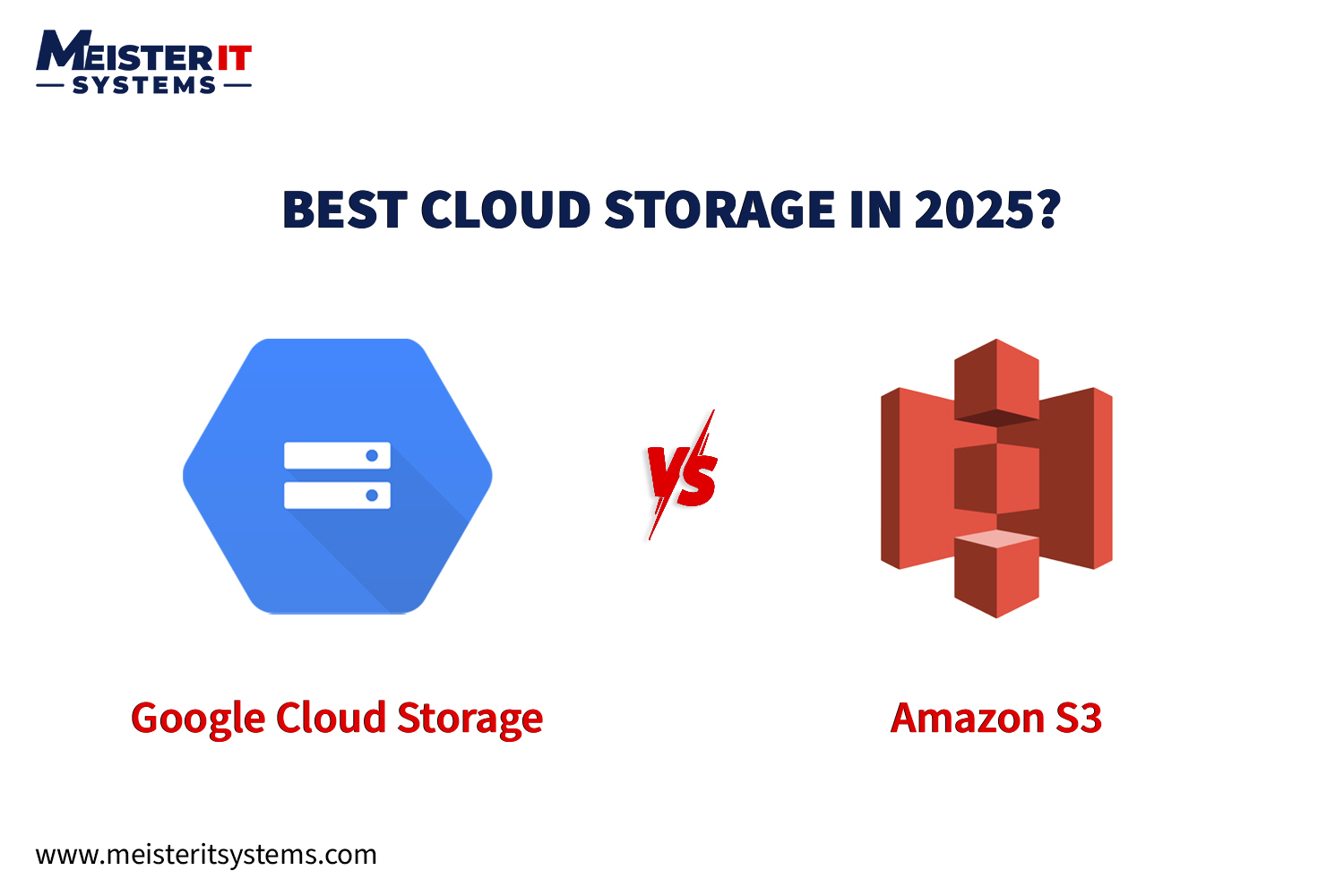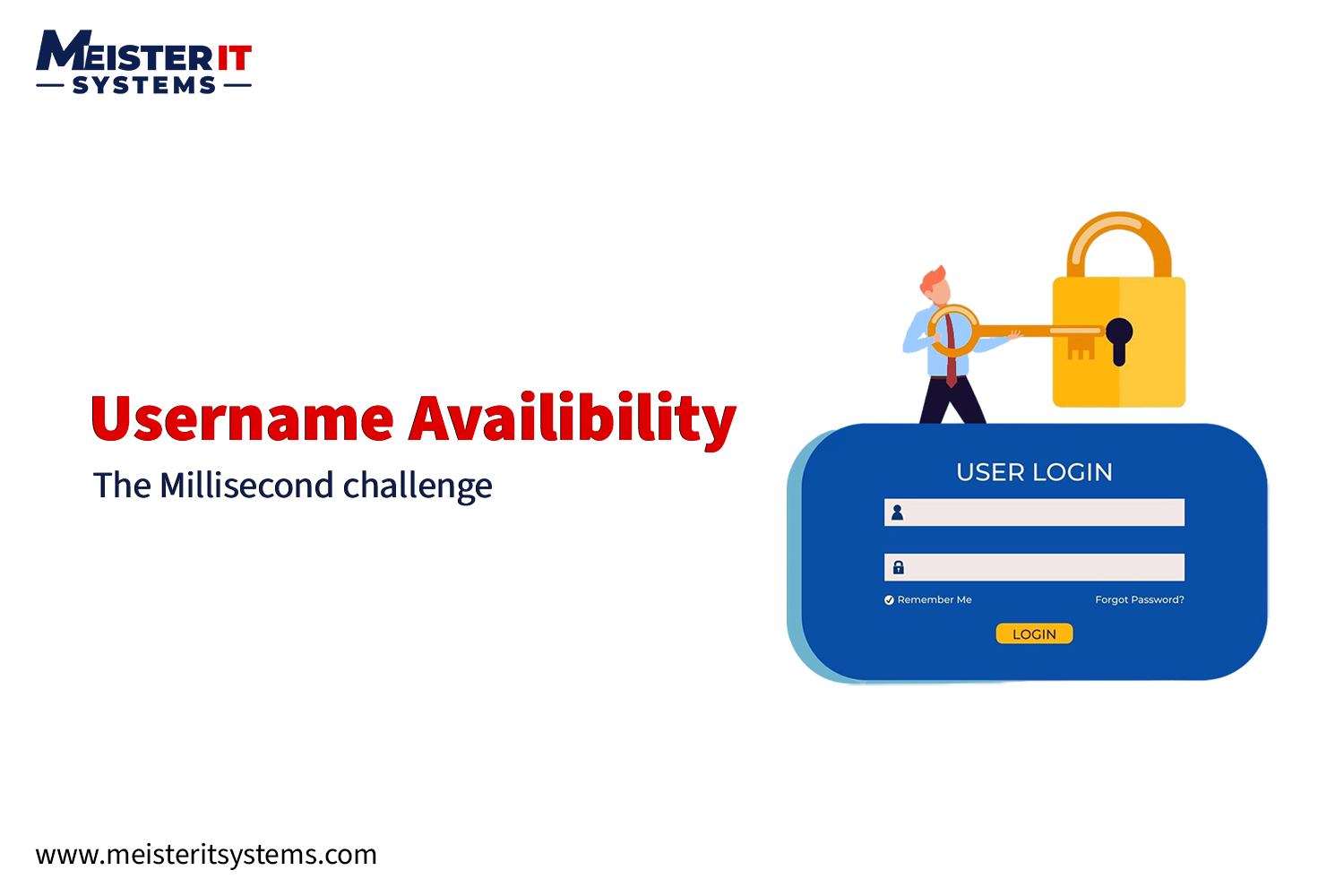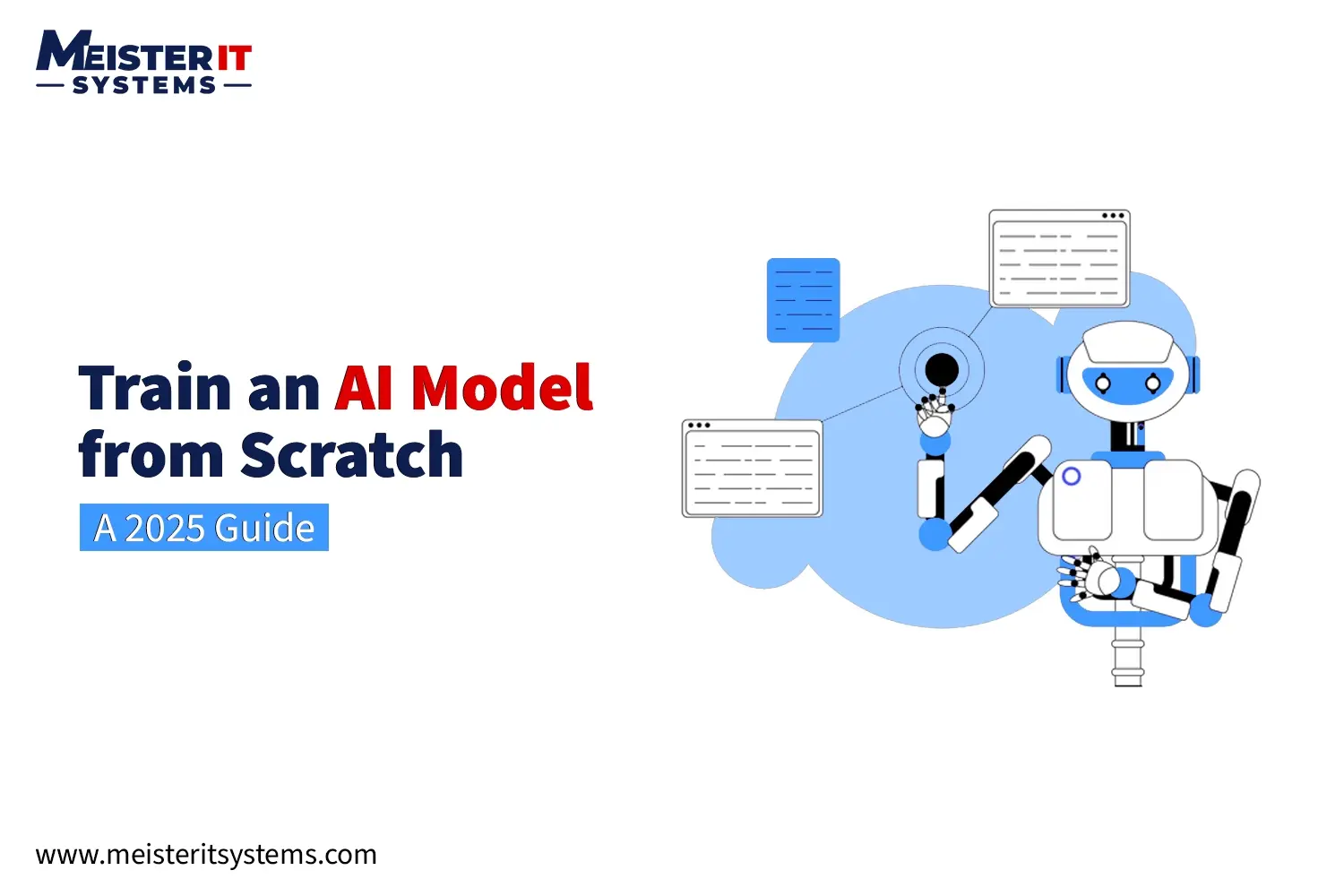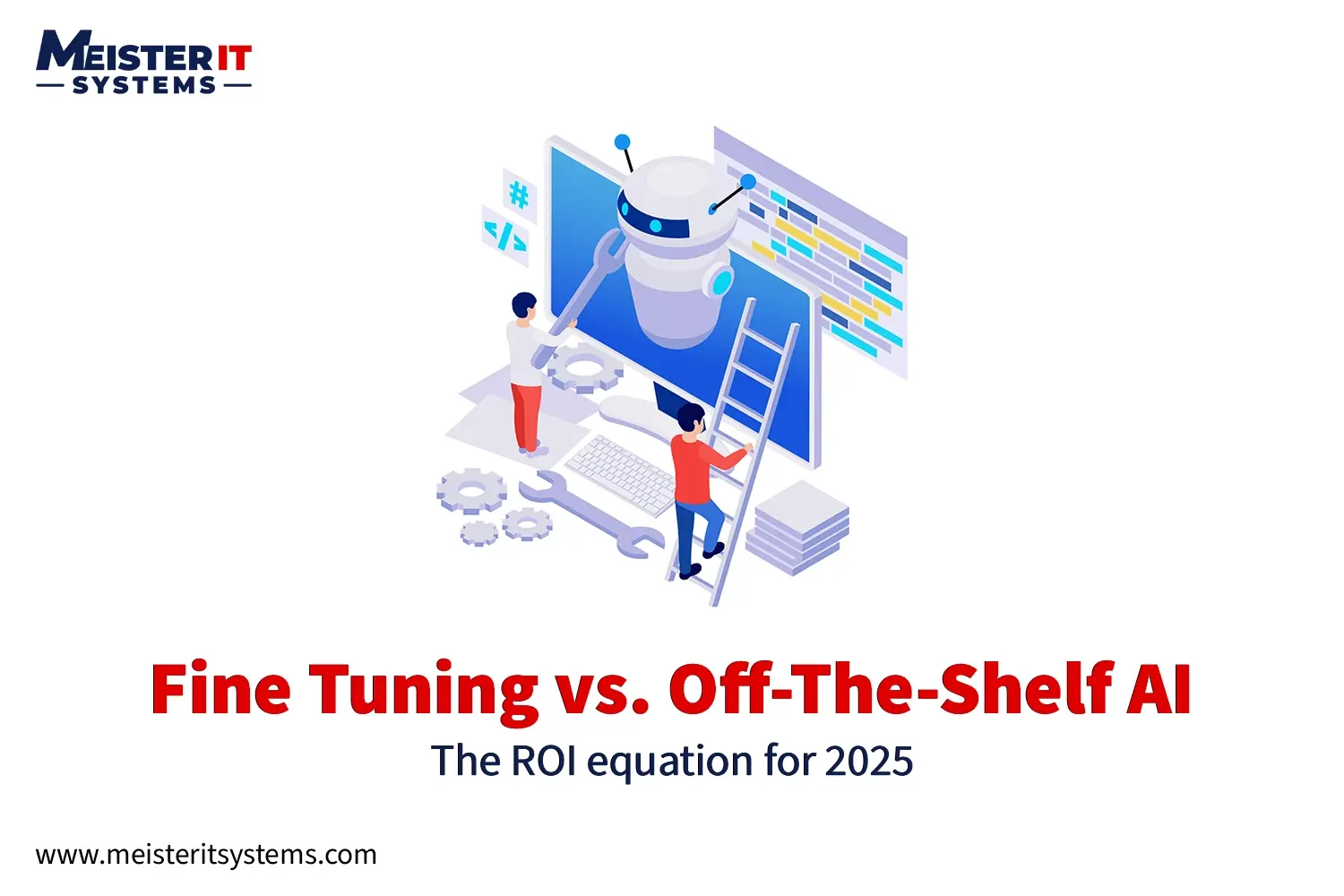Imagine walking into a store that’s disorganized, with a dull atmosphere and no clear signage. You’d likely feel frustrated and leave right away, wouldn’t you? Now, think of your website as your digital storefront. If it’s cluttered, slow to load, or difficult to navigate, visitors will have the same reaction—they’ll leave without hesitation.
Studies show that 73% of users will abandon a website after a poor experience. This statistic highlights just how crucial it is to provide a seamless online experience.
Your website is often the first impression potential customers will have of your brand, so it’s important to get it right. A user-friendly, visually appealing, and fast-loading site not only keeps visitors engaged but also builds trust and encourages them to take action.
Unfortunately, many websites still fall short in key areas. Common UI/UX mistakes, such as confusing menus, slow load times, and cluttered designs, can frustrate visitors and erode their trust in your brand. As a result, these issues directly impact conversions.
Let’s dive into these mistakes in detail and explore effective solutions to help you optimize your website’s performance.
Top 8 UI/UX Mistakes to Avoid in 2025
As we enter 2025, the importance of creating intuitive and engaging user interfaces cannot be overstated. Poor UI/UX design can deter users and damage your brand’s reputation. To remain competitive and meet user expectations, it’s essential to avoid common design mistakes.
Here are the top 8 UI/UX mistakes to avoid in 2025.
1. Cluttered Interface
A cluttered interface can overwhelm users, making it challenging for them to focus on the key content. This usually results in higher bounce rates, reduced user, and ultimately lowers conversion rates. Moreover, when users are confronted with excessive information or distractions, they are more likely to abandon the site without taking any desired actions. All of it can result in missed opportunities and lesser ROI. An optimized, user-friendly UI/UX design is crucial to keep your audience engaged and drive conversions effectively.
How to Fix It?
- Prioritize simplicity by limiting the number of elements on the page.
- Use whitespace to create a visual breathing room.
- Stick to a clean and organized layout that directs attention to key areas.
- Group related elements together for easier navigation.
2. Slow Page Load Times
Page speed is essential in retaining visitors. A delay of even a few seconds can lead to high abandonment rates. According to Google, “ 53% of mobile users leave a page if it takes more than 3 seconds to load.” As a result, slow page load times can hurt your site’s user experience and, consequently, your conversions.
How to Fix It?
- Optimize images and use modern formats like WebP.
- Minimize CSS, JavaScript, and HTML files.
- Implement lazy loading for non-critical resources.
- Choose a reliable hosting provider with fast servers.
3. Poor Mobile Responsiveness
With the majority of users now browsing on mobile devices, a mobile-friendly site is no longer optional – it’s essential. If a site isn’t optimized for mobile, visitors are likely to leave—and many won’t return. Studies show that nearly all users (96%) avoid revisiting websites that provide a poor mobile experience. Beyond frustrating your audience, poor mobile optimization also damages your search engine rankings, reducing visibility and diminishing your chances of converting potential customers.
Prioritizing mobile responsiveness is key to delivering a seamless user experience and staying competitive.
How to Fix It?
- Use a responsive design that adapts to different screen sizes.
- Test the mobile version of your site on various devices.
- Avoid elements like pop-ups that can be difficult to close on mobile.
- Ensure easy touch navigation for mobile users.
4. Confusing Navigation
A confusing navigation structure can drive up bounce rates. This happens because users find it difficult to locate what they need, leaving your audience confused and frustrated. So if you don’t want to miss out on better opportunities, make sure to implement clear and intuitive navigation in your website.
How to Fix It?
- Keep navigation simple and intuitive.
- Use a hierarchical structure to group related content.
- Ensure that the most important pages are easy to access.
- Test navigation on various devices and user types for usability.
5. Weak Call-to-Action (CTA) Design
Calls to Action (CTAs) are important for turning visitors into leads for your business. If CTAs on your website are hard to find or not well designed, users may not take the next step, leading to lost opportunities. Moreover, a weak CTA can also confuse users about what they should do next, which can hurt your conversion rates.
How to Fix It?
- Use contrasting colors for your CTA buttons to make them stand out.
- Place CTAs in prominent locations (e.g., above the fold).
- Use clear, action-driven language (e.g., “Get Started” or “Buy Now”).
- Ensure that the CTA buttons are large enough for easy clicking, especially on mobile.
6. Inconsistent Design Elements
Nearly 38% of users will abandon a website if its layout lacks consistency. This happens because inconsistent design can confuse visitors and disrupt their overall experience. Furthermore, this lack of visual harmony complicates navigation, leading to decreased engagement. Ultimately, such design issues can have a significant negative impact on your conversion rates, making it crucial to maintain a cohesive and intuitive layout throughout your site.
How to Fix It?
- Maintain uniformity in fonts, colors, and spacing throughout the site.
- Use consistent branding elements to reinforce trust and recognition.
- Stick to a design system to ensure coherence across different pages.
- Regularly audit your website to ensure consistent design practices.
7. Ignoring User Feedback
Ignoring your user feedback can lead to missed chances to improve the user experience. In contrast, listening to your users helps you find and fix issues that might be affecting conversions. Therefore, if you ignore user feedback, you might miss valuable insights that could boost your website’s performance.
How to Fix It?
- Use surveys or polls to collect feedback from users.
- Implement a feedback button or form on your site.
- Analyze user behavior through analytics tools like heatmaps.
- Act on the feedback and make iterative improvements to your design.
8. Neglecting SEO in UI/UX Design
Neglecting SEO in UI/UX design can harm your website’s visibility. While a good design enhances the user experience, SEO is crucial for boosting search engine rankings. Therefore, UI/UX design and SEO must work together to make a website more effective. Without integrating proper SEO in your design, your website may attract fewer visitors, leading to lower engagement and conversion rates. This results in missed opportunities to drive traffic and maximize potential conversions.
How to Fix It?
- Optimize images and media for faster loading times.
- Use SEO-friendly URLs and proper heading tags.
- Ensure that content is structured for search engine crawlers.
- Implement internal linking to improve navigation and SEO.
Conclusion
A well-designed UI/UX is key to driving higher website conversions. By eliminating common issues like clutter, slow loading times, and confusing navigation, you can create a seamless and engaging user experience. Moreover, you should focus on mobile optimization, clear CTAs, and consistent design to further elevate user satisfaction.
If you want to improve your website, Hire a dedicated team from MeisterIT Systems. As one of the top web development companies in the UK, we offer expert UI/UX solutions and follow the latest app store guidelines.
Contact us today!