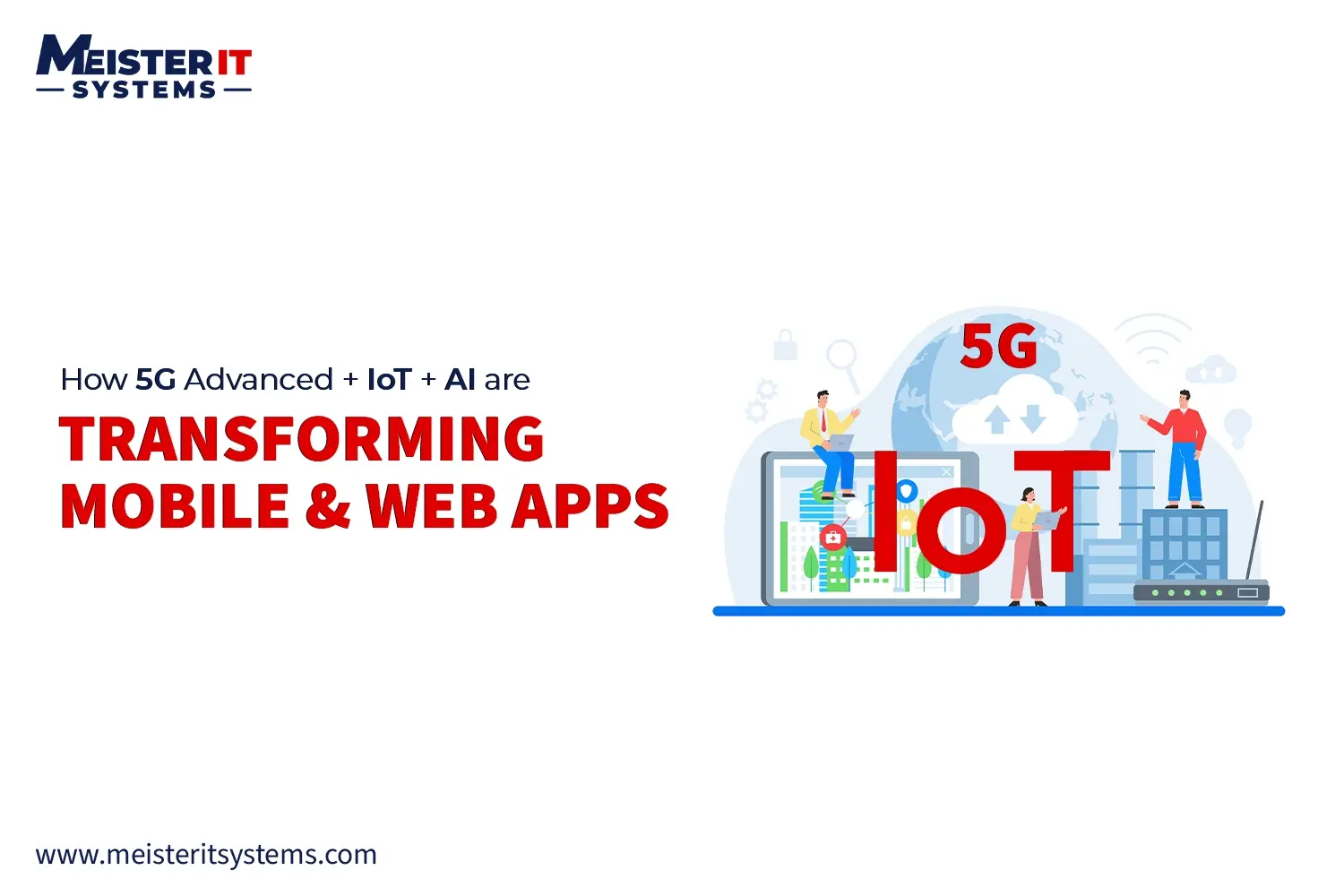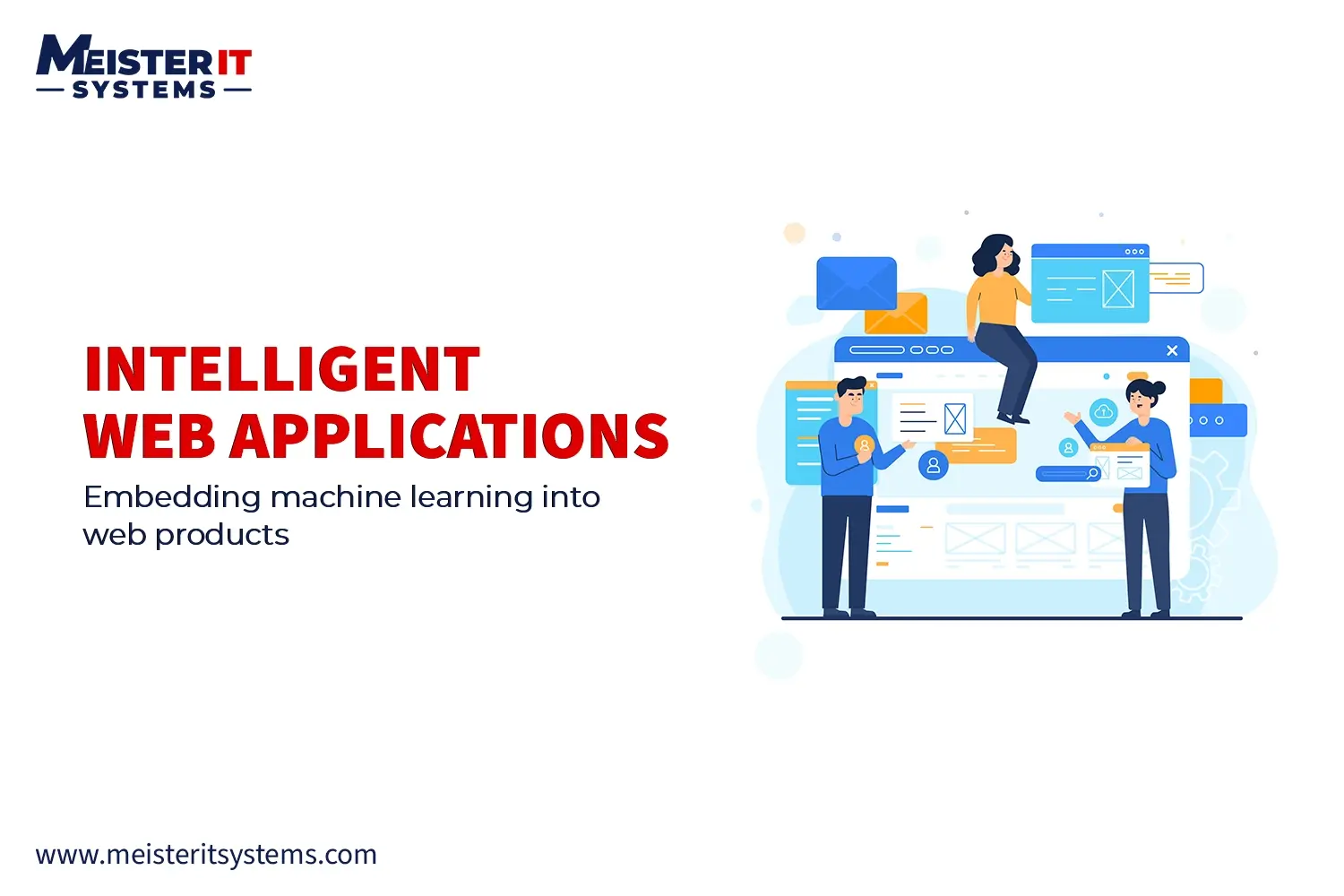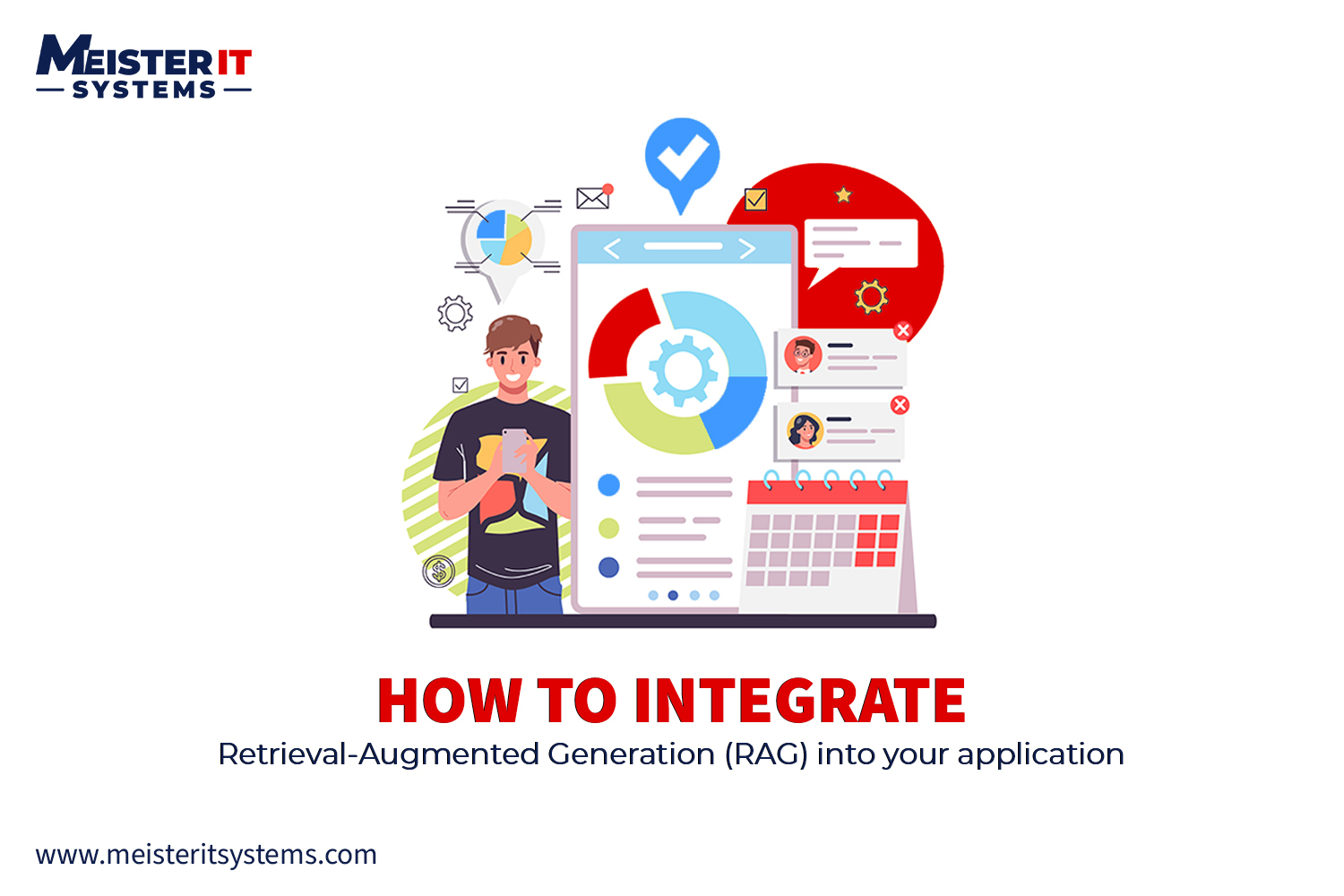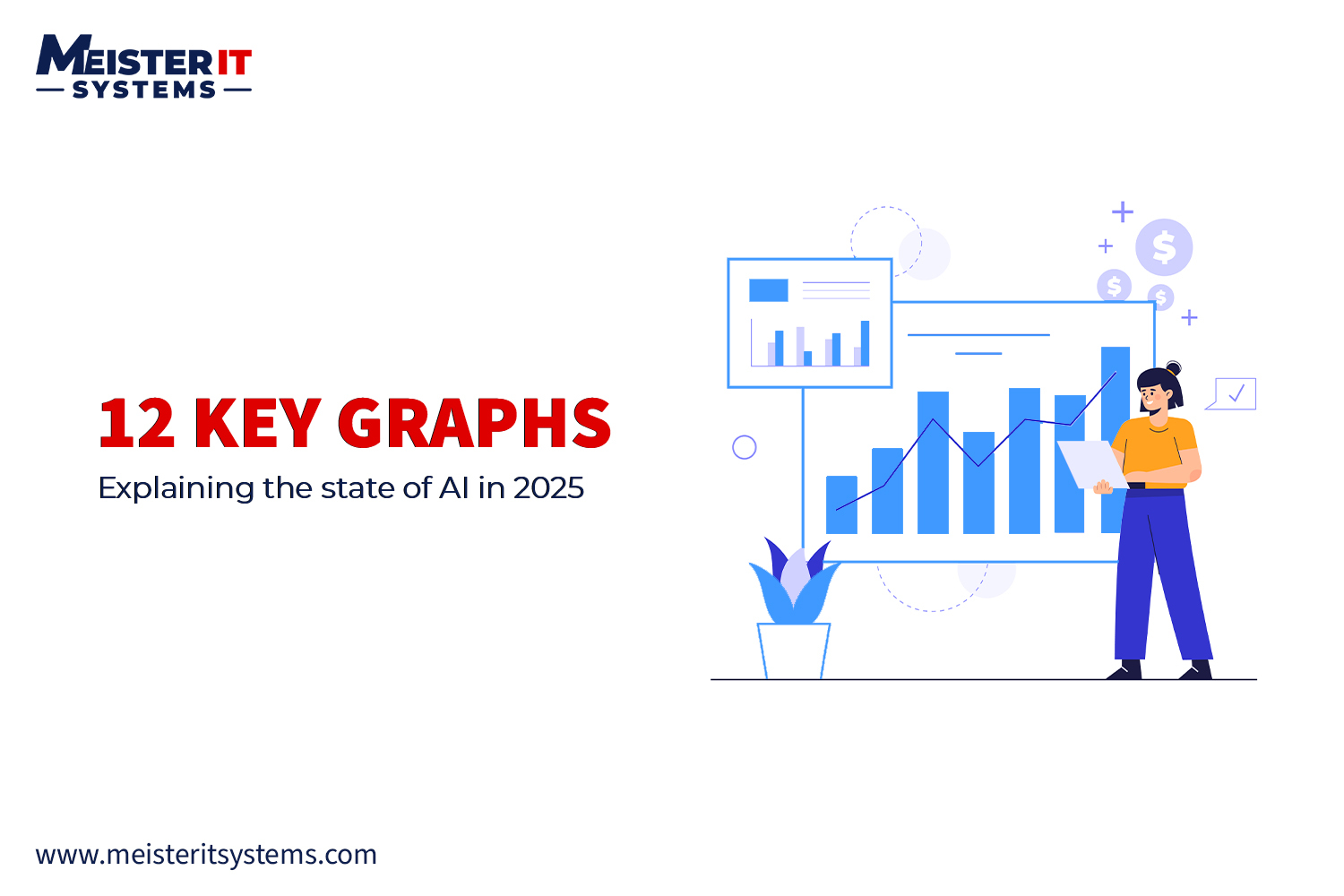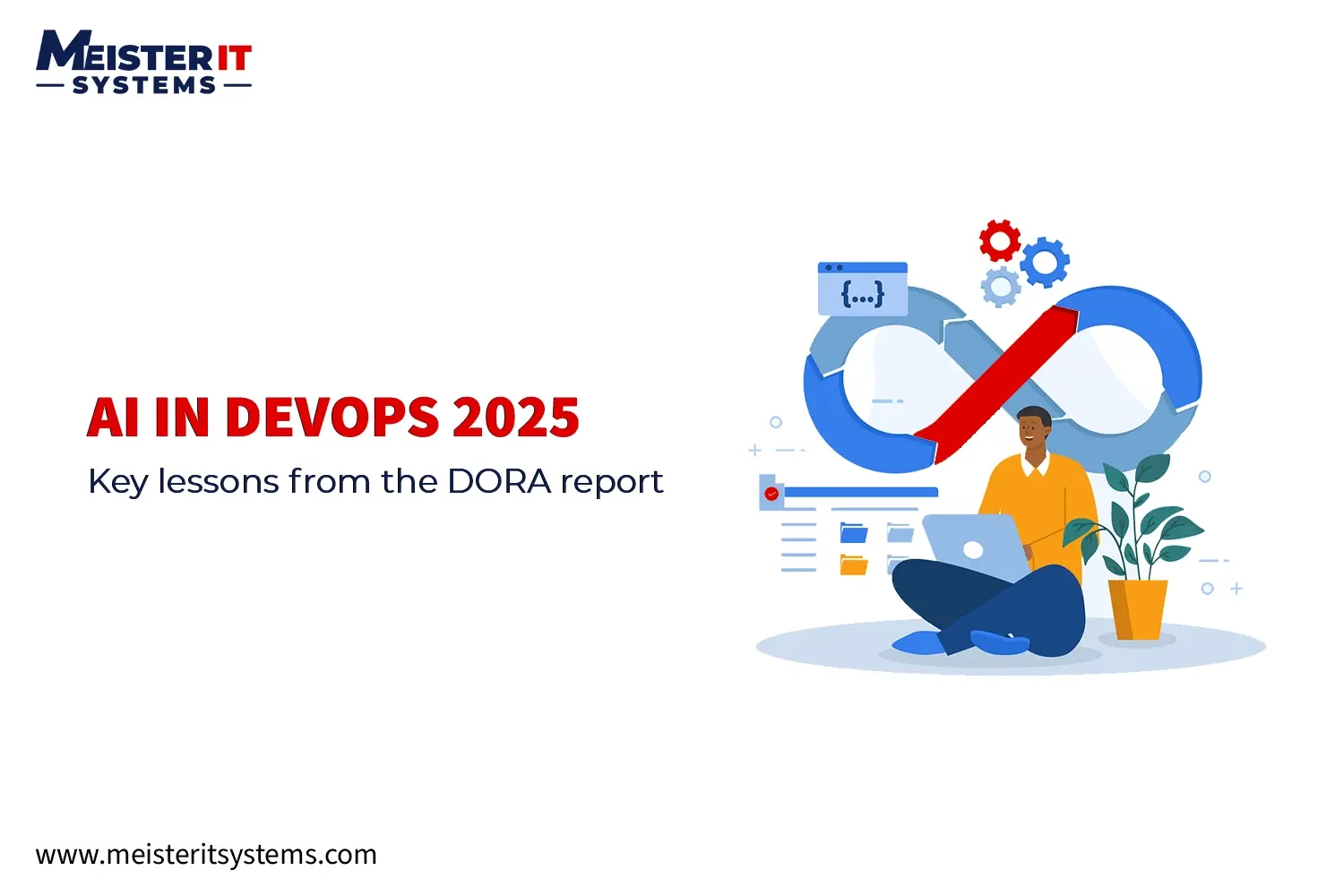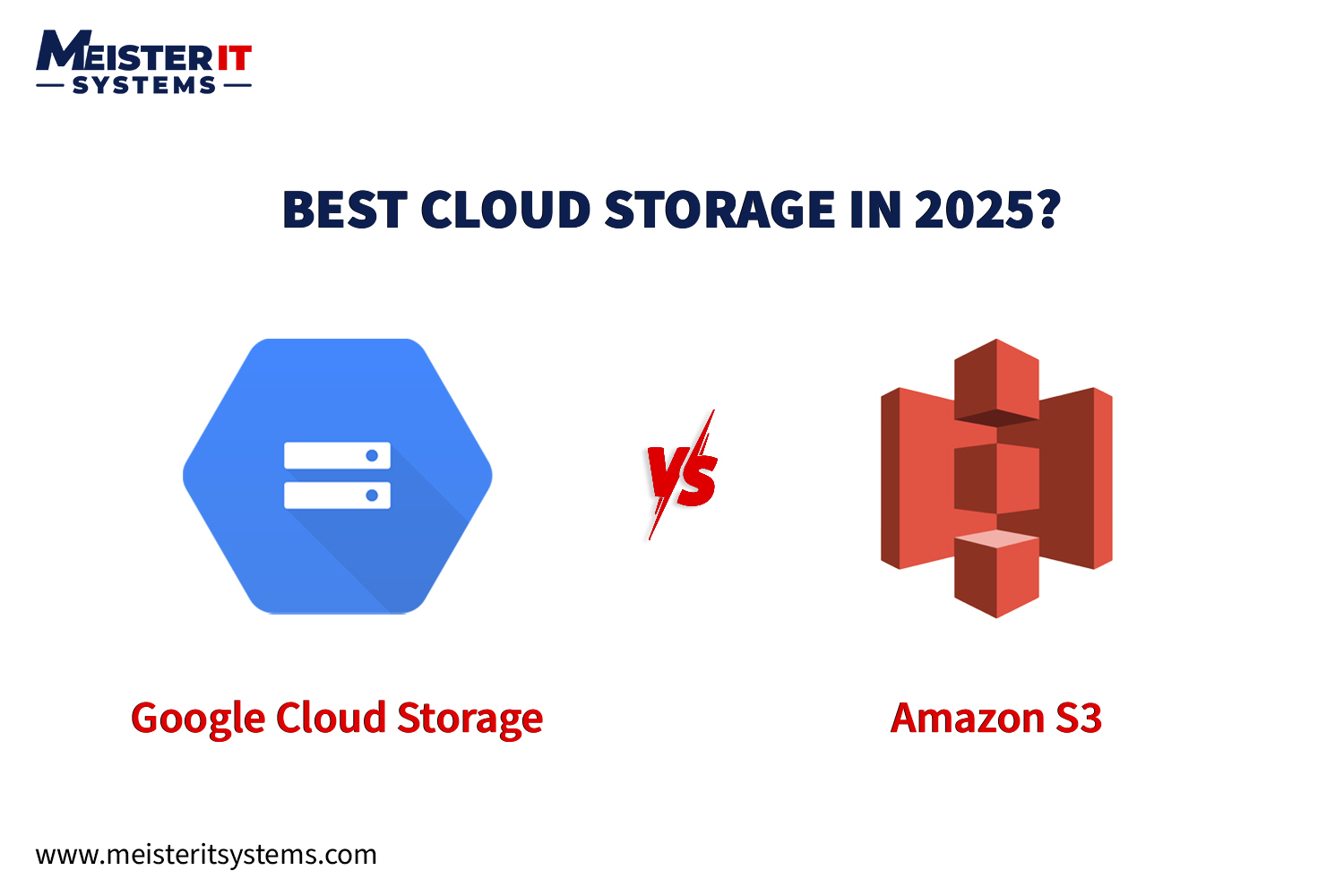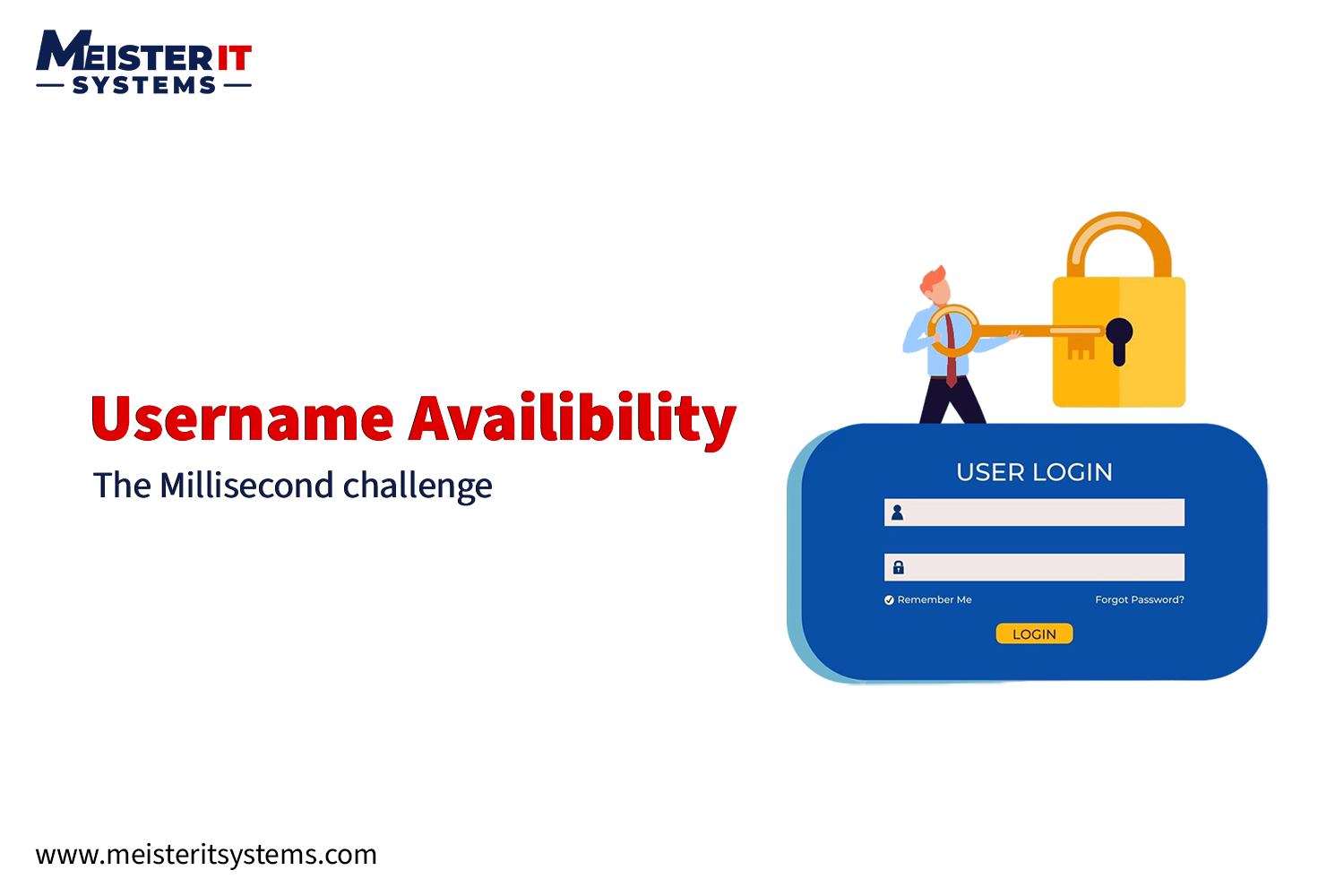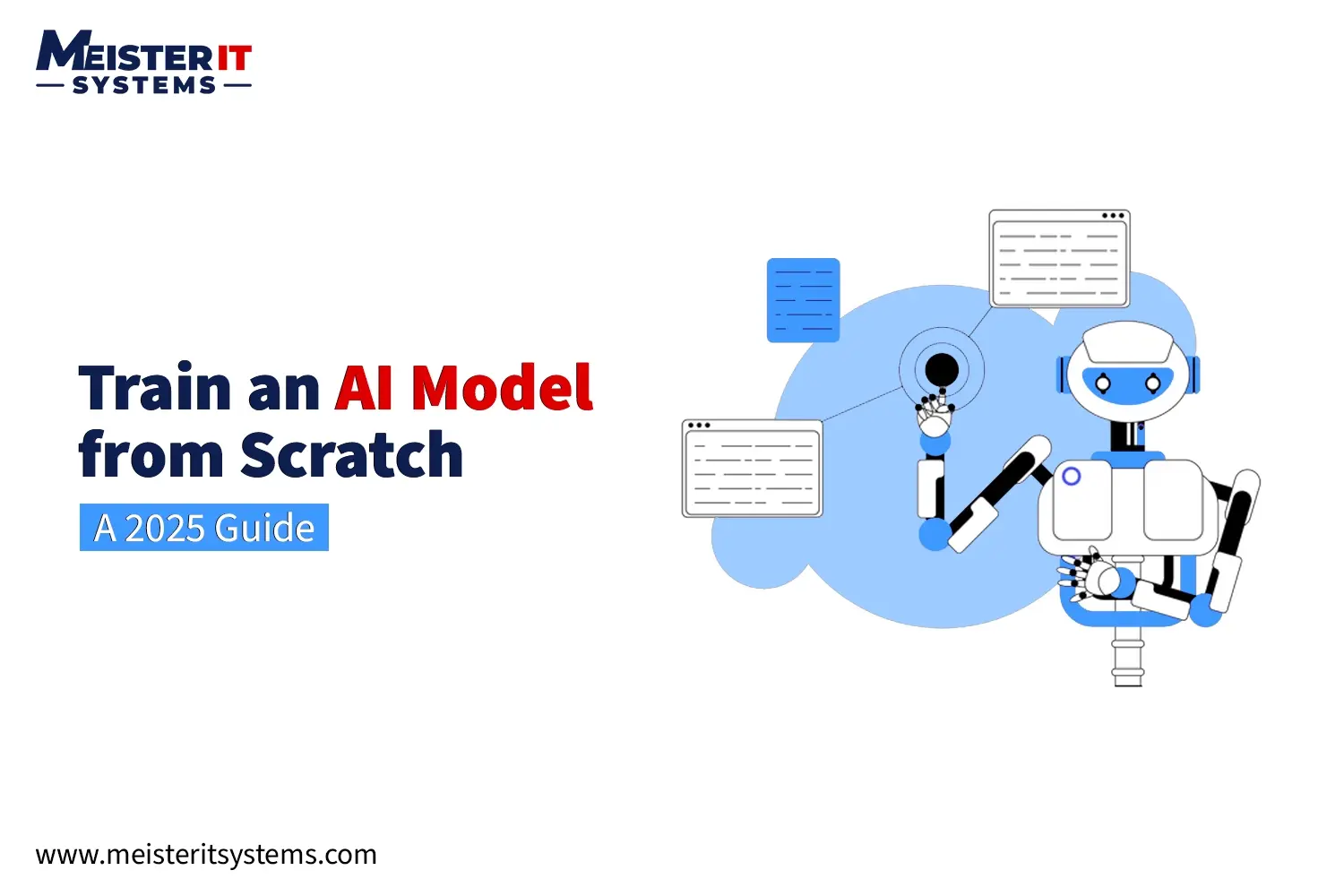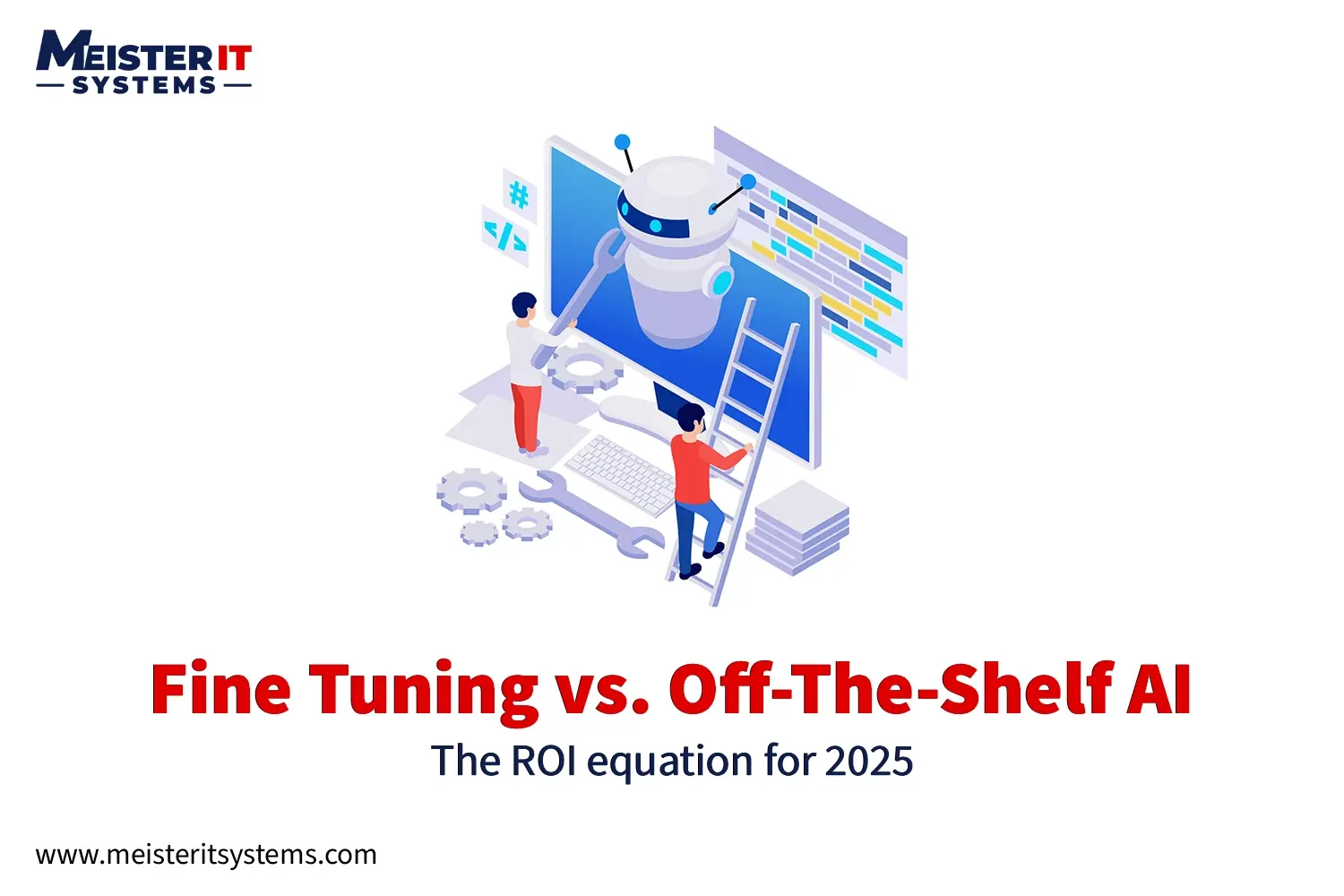Introduction
More than 70% of Android apps on the Play Store are still running on outdated UI frameworks or ignoring accessibility standards, leading to poor user experience and missed opportunities for inclusivity.
According to Google’s Accessibility Guidelines, it’s essential to ensure apps work well for users with disabilities, adapt to diverse input methods, and comply with legal standards in many regions.
The good news is that Android has released a wave of updates that make it easier to build faster, cleaner, and more accessible apps. From improvements in Jetpack Compose and Material 3 to a better Kotlin compiler and easier coroutine debugging, the platform has evolved in meaningful ways.
At MeisterIT Systems, we stay on top of these changes and bring them directly into the products we build. Here’s a look at what changed between April and July 2025, how it affects real-world development, and why it’s worth your attention.
Jetpack Compose Enhancements (April–June 2025)
Jetpack Compose is Android’s official UI toolkit, and it’s been getting better with every release. It’s more powerful, more flexible, and makes UI development faster with less boilerplate.
If you’re building modern UIs across different screen sizes and devices, Compose is becoming hard to ignore. Here’s what’s new.
1. Autofill Support in Text Fields
Compose now supports autofill. That means smoother login, registration, and payment flows. It improves user experience by reducing the need for repetitive typing, which helps increase conversions in form-heavy apps.
It also improves accessibility for users relying on assistive tools or those with limited mobility.
2. Auto-Sizing Text
Text now adjusts automatically to fit the space it’s given. This means more responsive UIs and better readability across screen sizes, especially in apps with dynamic or localized content.
This helps developers avoid hardcoded sizes and makes apps look cleaner with less effort.
3. AnimateBounds API
This new API lets you animate layout changes without complex setup. If you’re expanding cards, switching sections, or moving content around, AnimateBounds gives you smooth transitions with simple code.
It helps apps feel more polished and reduces the need for custom animation workarounds.
4. Built-in Accessibility Test APIs
Compose now includes tools to test accessibility directly during app development. You can check if views are labeled correctly, if touch targets are the right size, and if navigation order makes sense.
This saves time, avoids accessibility regressions, and helps meet compliance standards early in the process.
Material 3 (v1.3.2): Stable and Ready for Production
Material 3 is now stable with version 1.3.2 and officially recommended for production. This version improves UI consistency, theming, and component quality across the board.
If your development team wants to modernize your app’s design without building a custom UI library, Material 3 is now a safe and powerful choice.
1. Dynamic Theming Support
Apps can now match the system’s color scheme automatically. Whether the user is in dark mode, using a custom wallpaper, or has accessibility settings enabled, your app will adapt.
This adds a personal touch and helps your app feel more integrated with the overall Android experience.
2. Updated UI Components
Most UI components have been redesigned. Buttons, cards, sheets, inputs, and toolbars now look cleaner and respond better to touch.
These updates also bring more consistent spacing, typography, and state handling. You get a more professional look without needing to write custom styles.
Material 3 also improves accessibility and responsiveness across form factors, making your app feel more polished on both phones and tablets.
Kotlin 2.2.0: Faster Builds and Smarter Tools
Kotlin remains the main language for Android, and version 2.2.0 is a major step forward. The updates here affect how fast you can develop, how reliable your builds are, and how easy it is to write clean code.
1. K2 Compiler Is Now the Default
Kotlin 2.2.0 officially promotes the K2 compiler as the default across all targets, including Android. This next-gen compiler significantly improves build speed, offers more stable incremental compilation, and provides clearer, more actionable error messages. It also generates Java 24-compatible bytecode, enabling better performance and modern JVM interoperability.
For Android teams, this means faster development cycles, smoother debugging, and a more future-ready foundation for scalable apps.
2. Better Structured Concurrency Tools
New debugging and tracing tools make it easier to manage coroutine scopes and avoid memory leaks. You can now see which coroutines are active, which ones are cancelled, and how they interact with each other. These improvements are accessible through Android Studio’s built-in debugger and the kotlinx-coroutines debug module, giving developers real-time visibility into coroutine states during development.
This improves the reliability of apps that depend on live data, background syncing, or real-time communication.
3. Language Improvements
Kotlin 2.2.0 adds improvements like better type inference, sealed interfaces, and enhanced collection utilities. These small features add up to cleaner, more concise code that’s easier to read and maintain.
Coroutine Debugging: More Clarity, Less Guesswork
Coroutines are essential for modern Android apps. They let you handle background work like networking, database access, and real-time updates without blocking the main thread.
Debugging coroutines used to be tricky. Now, it’s a lot easier.
1. Full Suspension Stack Traces
You can now trace the full path a coroutine takes, including where it started, where it paused, and where it resumed. This helps pinpoint bugs and understand how your app behaves under load.
It’s especially helpful in complex apps with nested coroutines or multiple background jobs running at once.
2. Better Structured Concurrency Tools
New debugging and tracing tools make it easier to manage coroutine scopes and avoid memory leaks. You can now see which coroutines are active, which ones are cancelled, and how they interact with each other.
This improves the reliability of apps that depend on live data, background syncing, or real-time communication.
Why These Updates Matter
These updates are more than just technical changes. They improve how apps are built, how they look, and how they perform in real-world use.
Here’s what they mean in practice:
- You can build a modern UI faster using Jetpack Compose and Material 3
- Your code compiles faster and runs smoother with Kotlin 2.2
- Accessibility is now baked into the process instead of being added last-minute
- Coroutine debugging is finally developer-friendly and transparent
Our team has already adopted these tools in client projects. Whether it’s a logistics platform syncing with external APIs or a healthcare app tracking real-time vitals, we’ve applied these updates across a range of projects.
Even in consumer mobile solutions with Bluetooth and sensor integration, they help us build faster and with fewer bugs.
We follow modern patterns like MVVM or MVI to structure code cleanly. And by using these updated libraries, we reduce friction during QA, improve test coverage, and speed up the release cycle.
Looking Ahead
Android is evolving with a focus on performance, accessibility, AI integration, and a better developer experience. These updates bring practical improvements like faster builds, cleaner UI, and smoother workflows.
If you’re maintaining your app, now is the right time to modernize. Adopting Jetpack Compose, Kotlin 2.2, or Material 3 can reduce maintenance overhead and improve user experience.
For new projects, starting with the latest tools means better performance, easier scaling, and fewer long-term issues.
At MeisterIT Systems, we build Android apps that are fast, reliable, testable, and ready for AI integration. We use clean architecture and modern tools to deliver products that last.
Contact us to build a modern app!