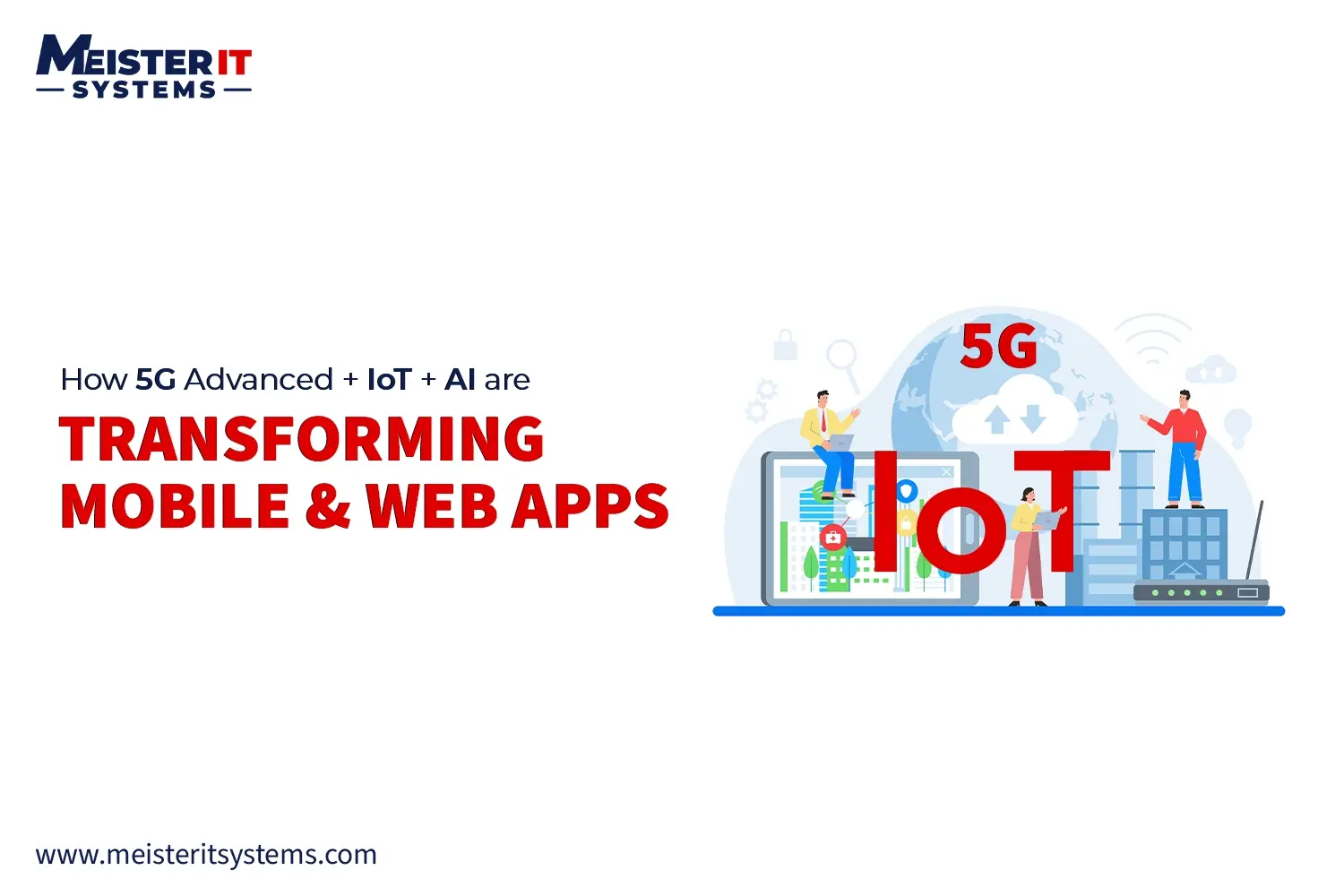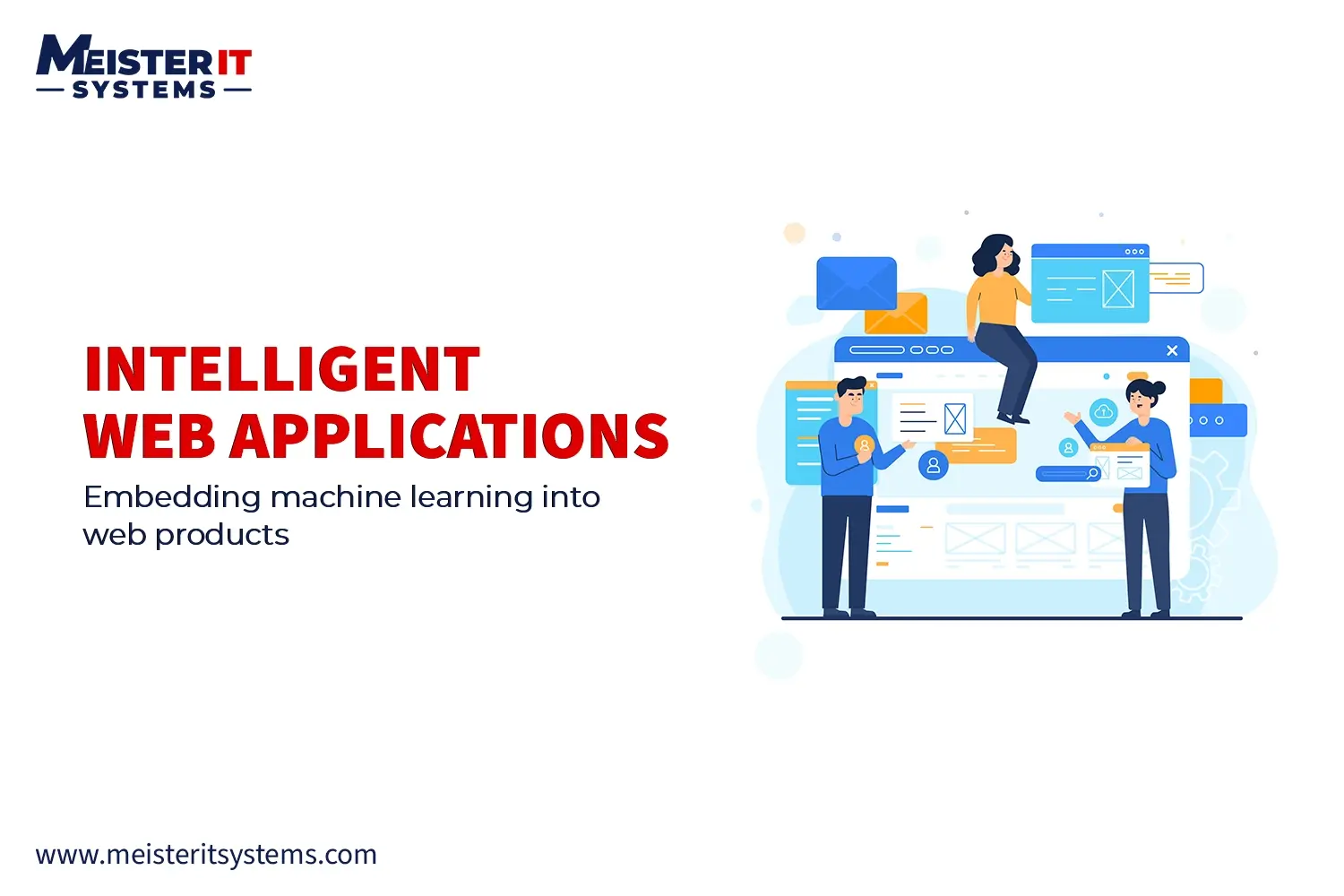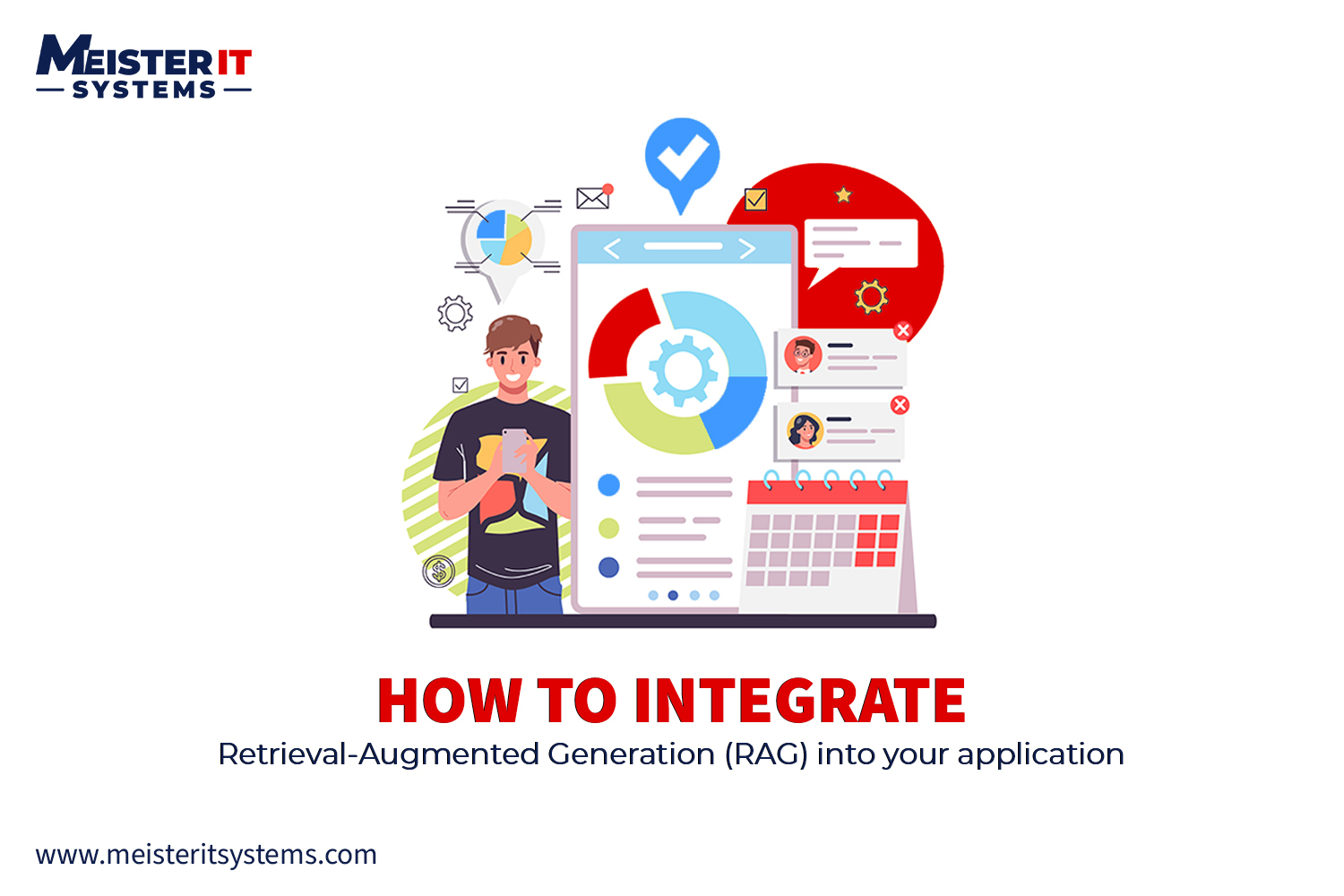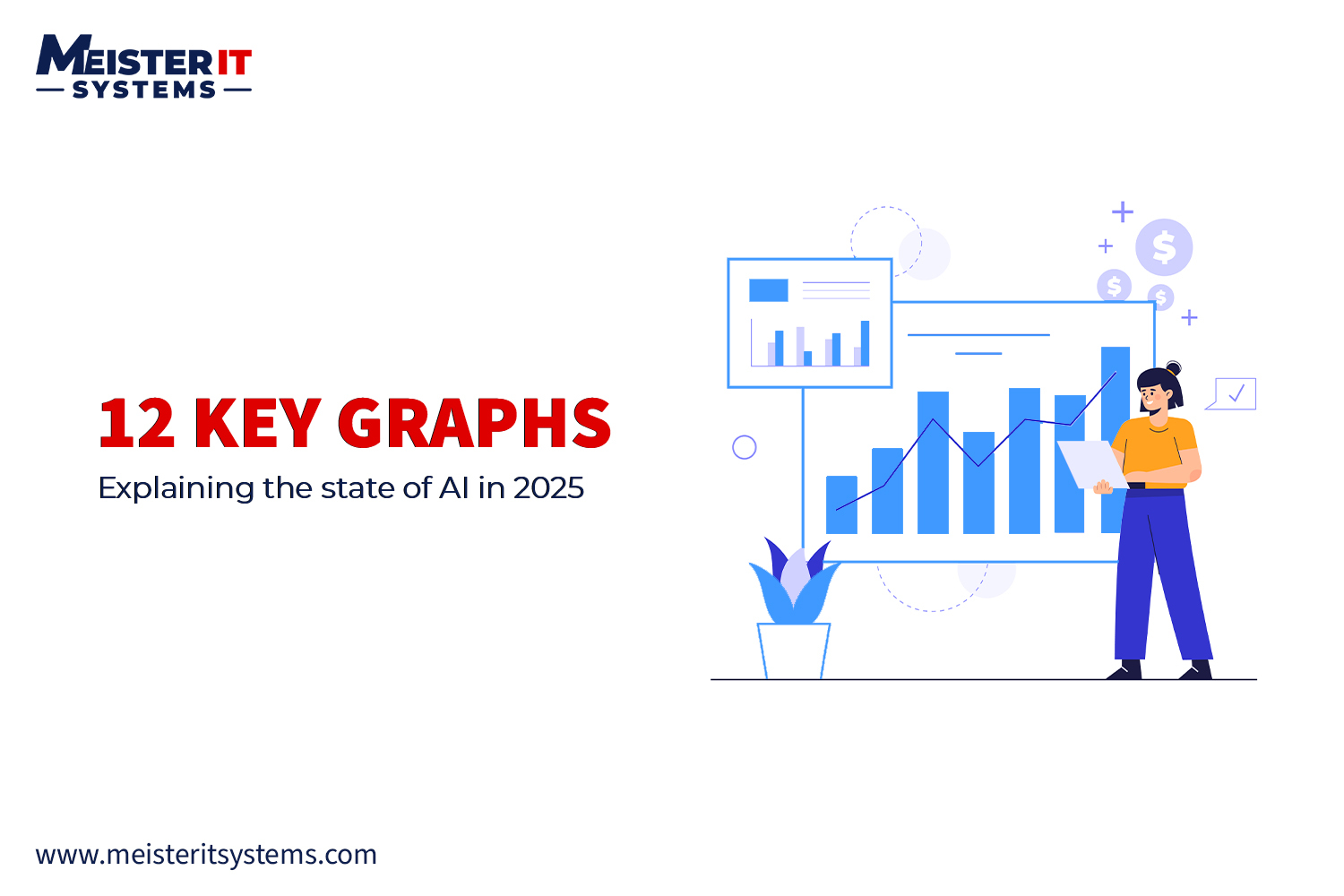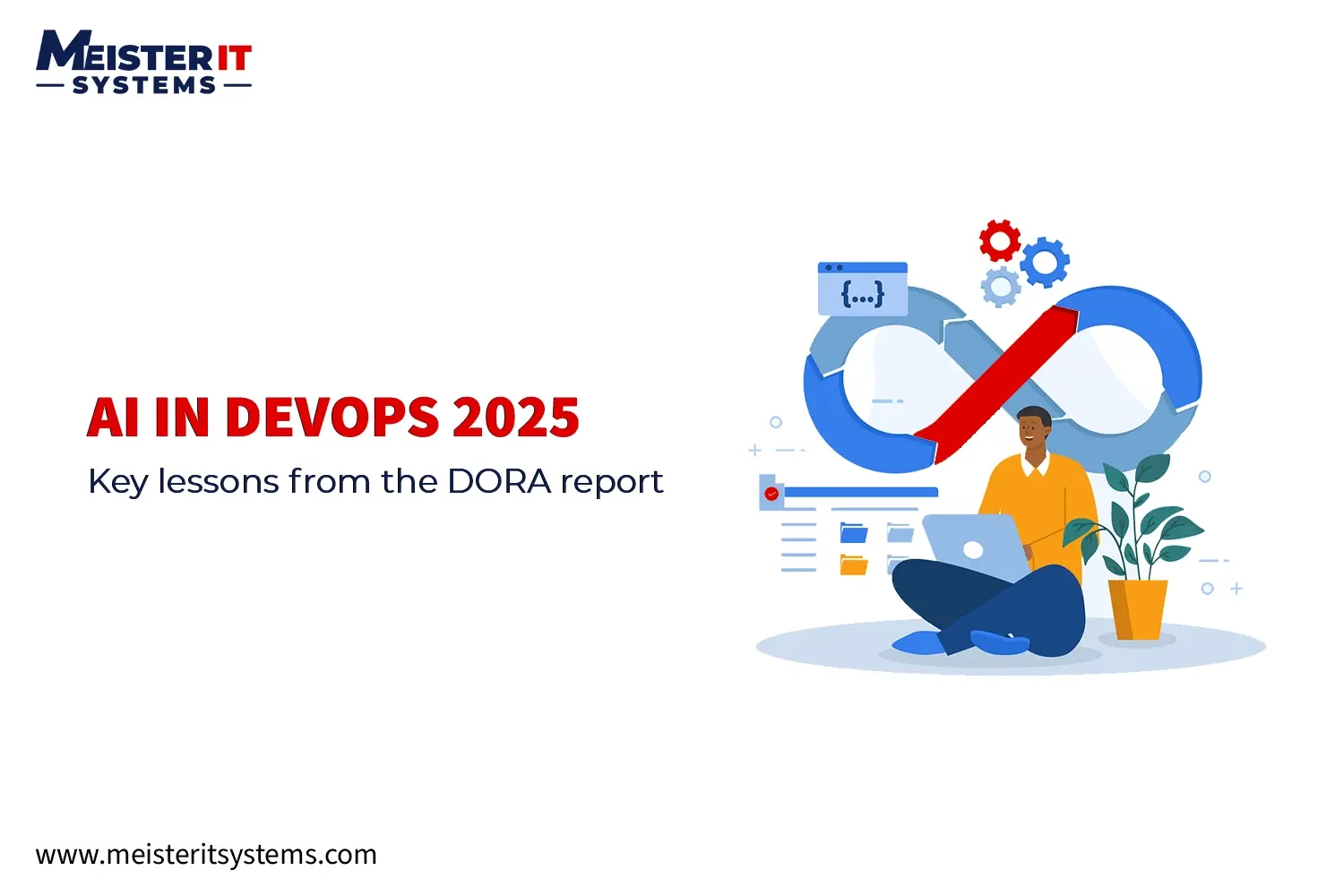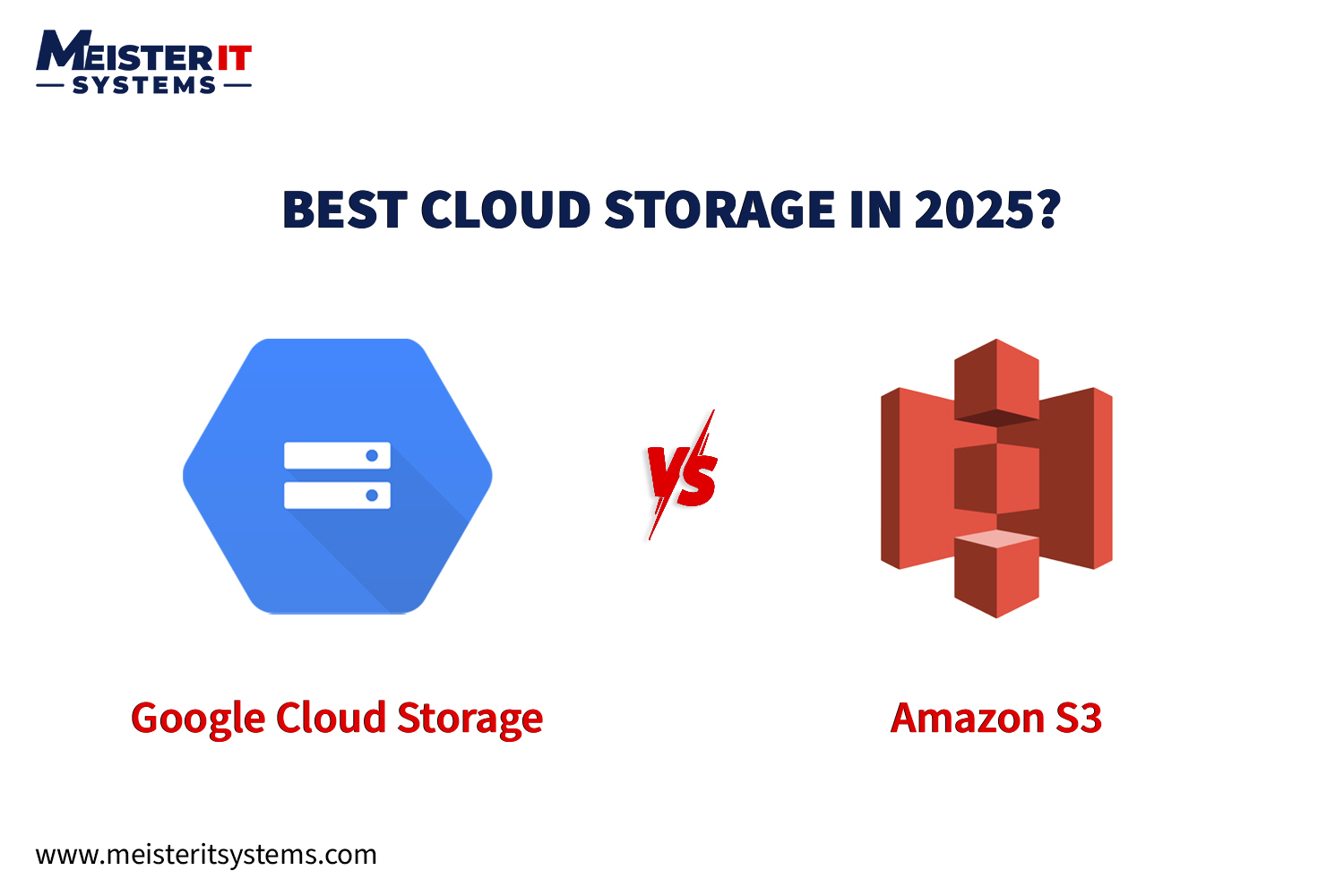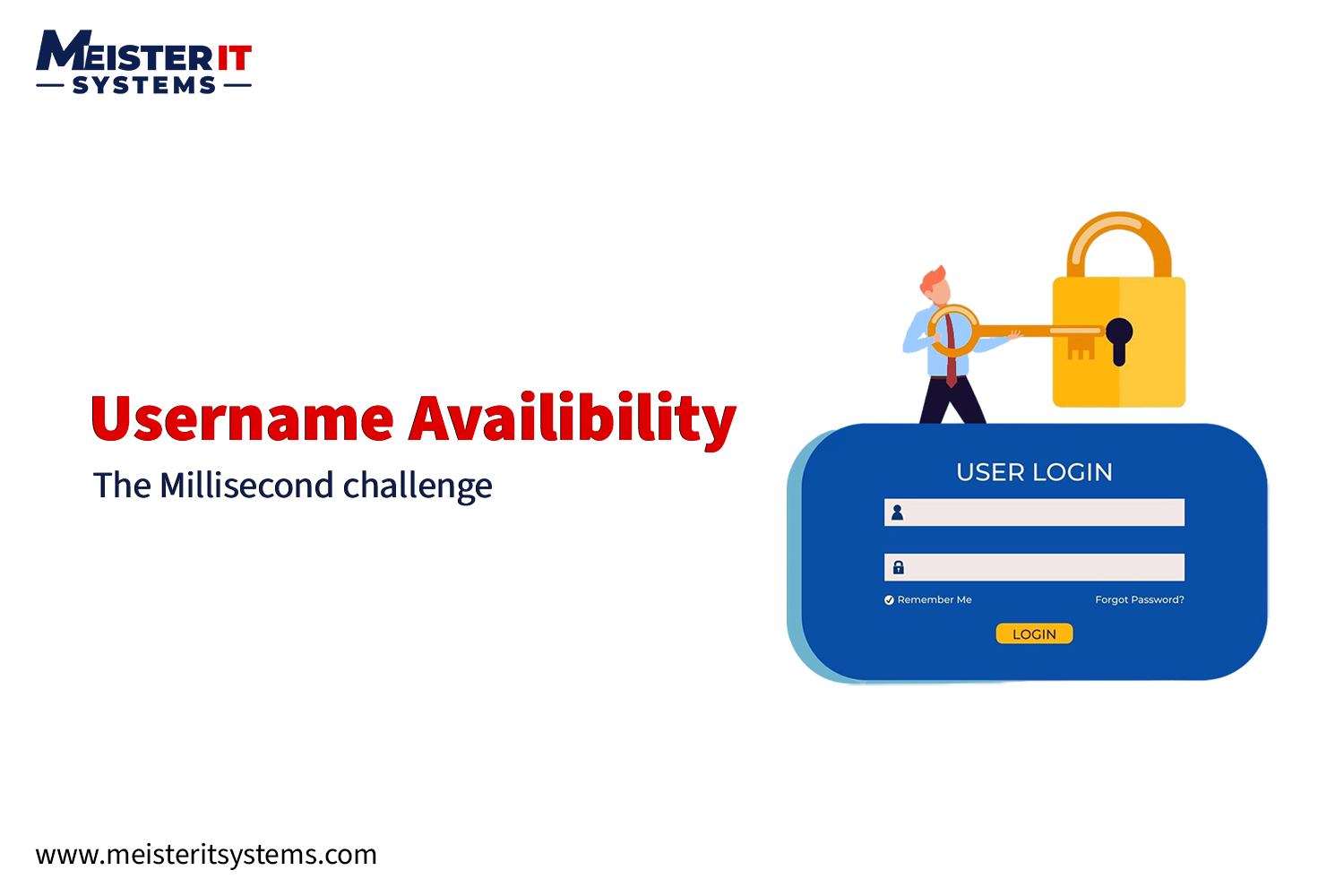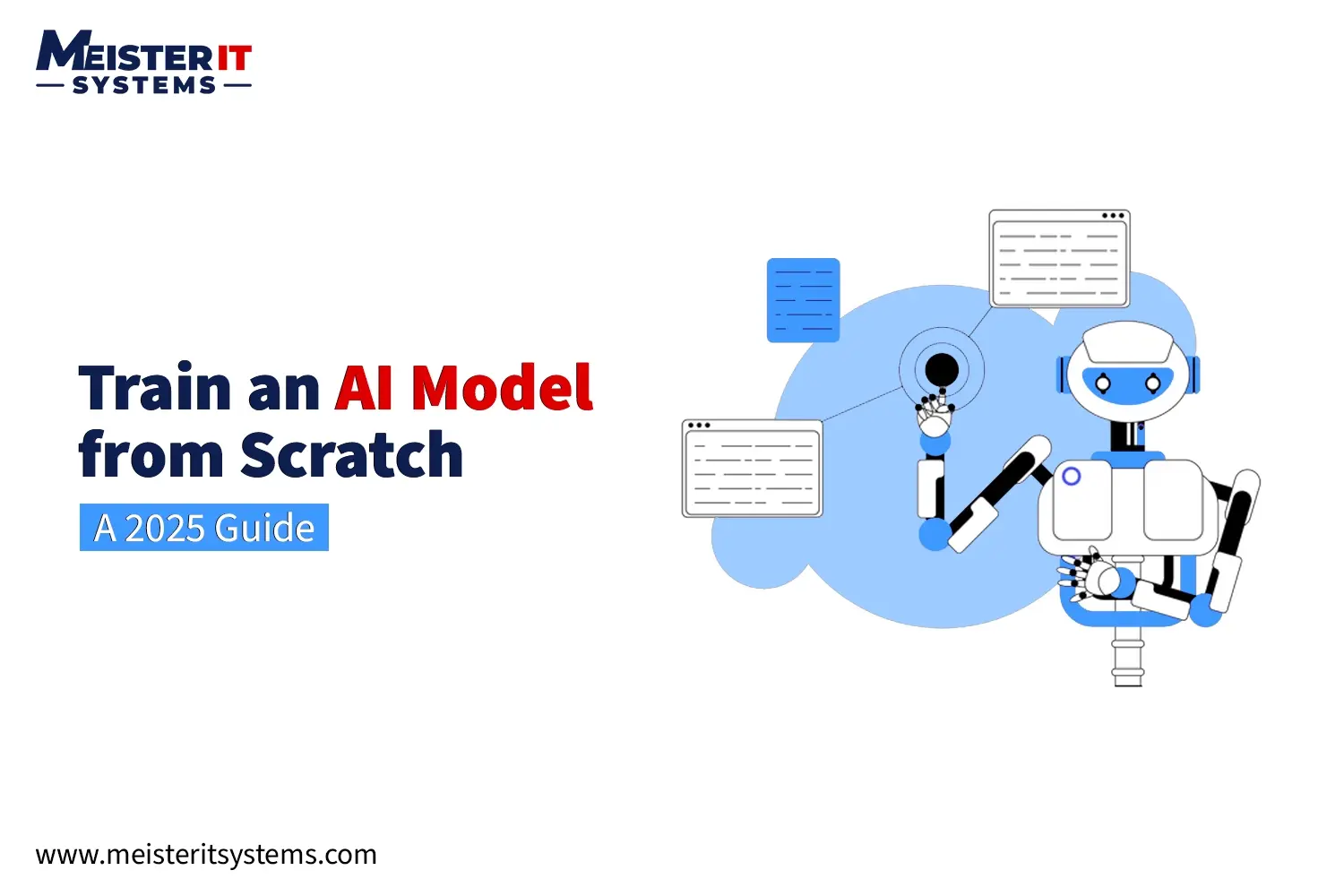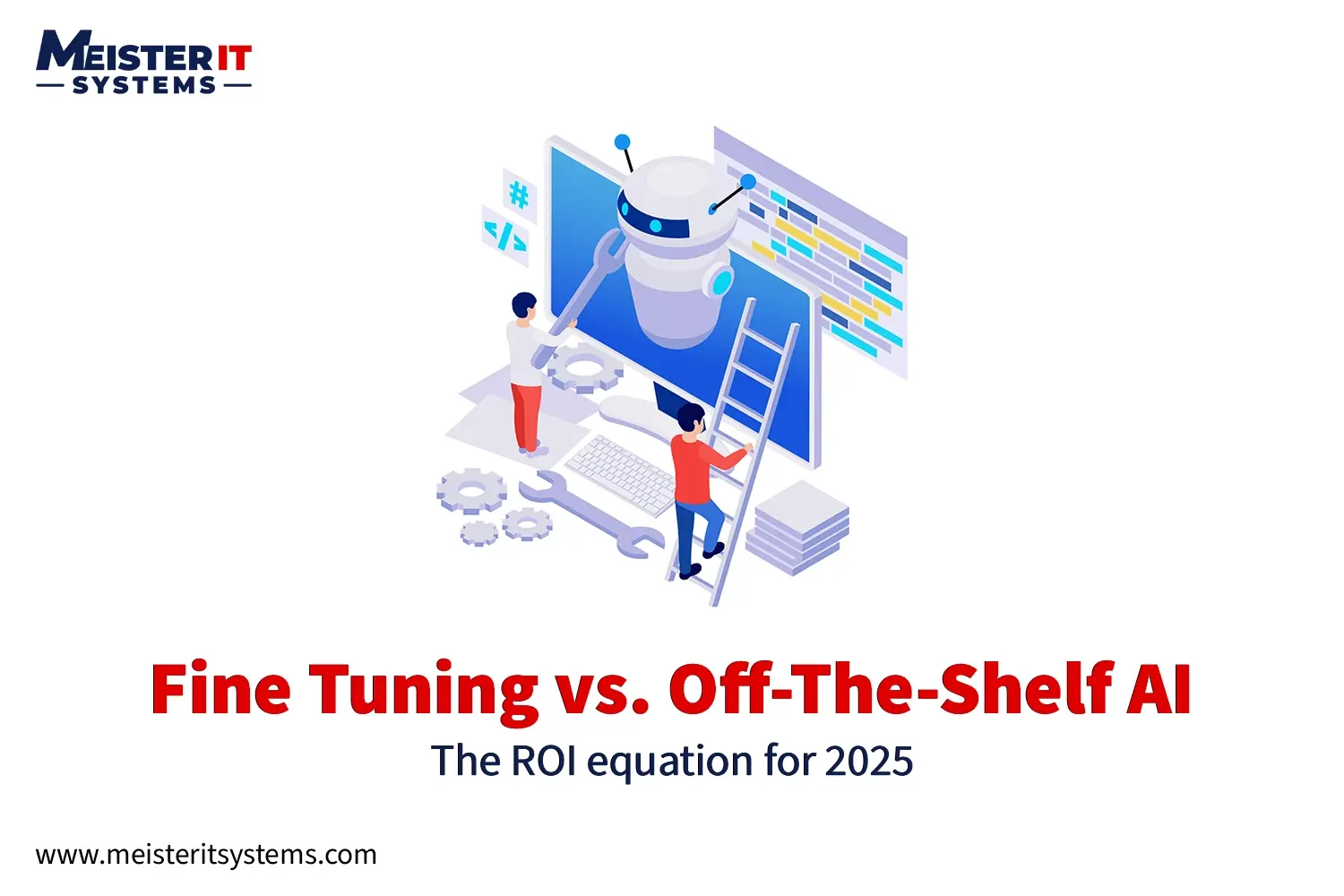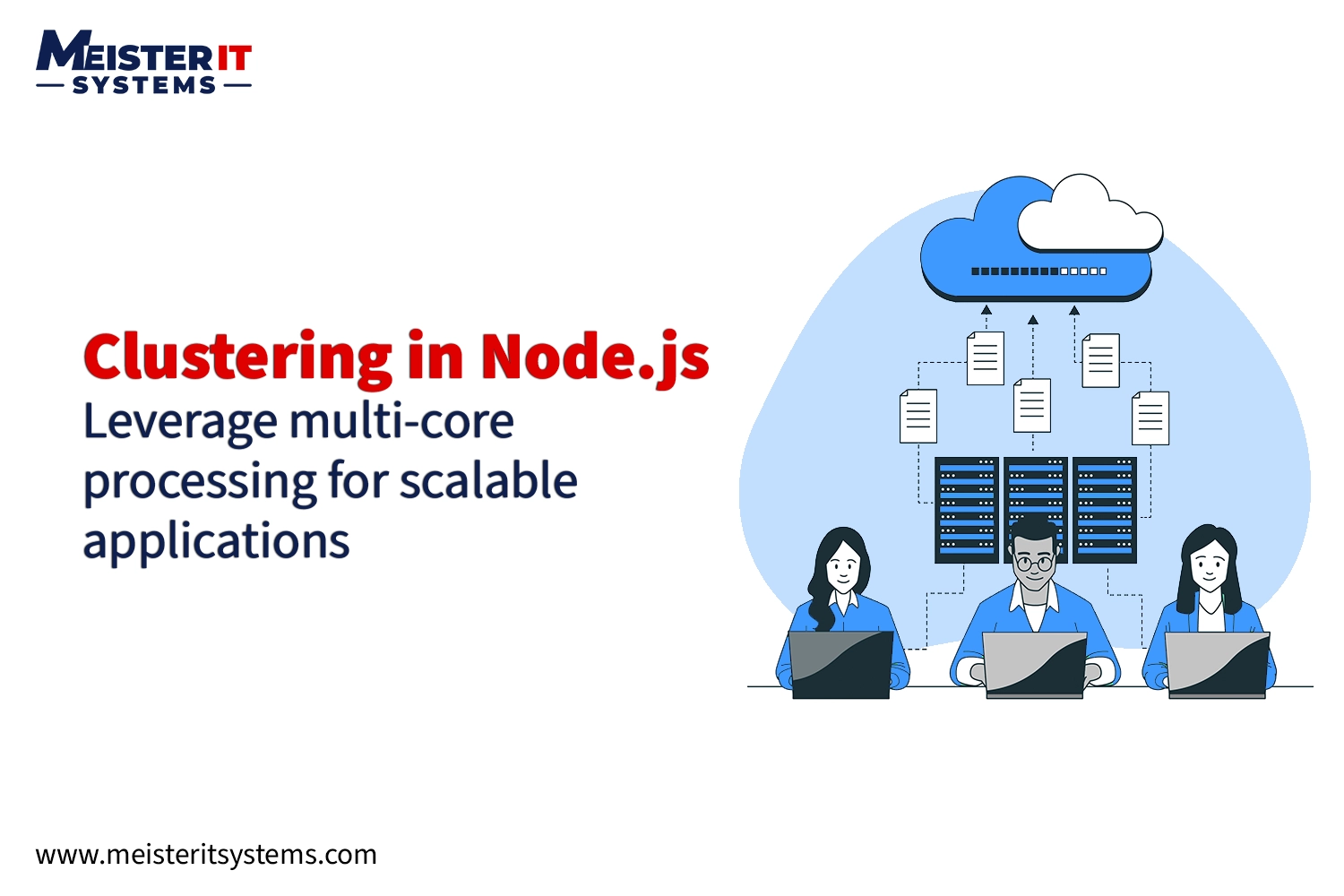
Node.js is widely adopted for building high-performance, scalable applications due to its non-blocking, event-driven architecture. However, a core limitation is that a single Node.js process runs on a single thread and can’t utilize more than one CPU core by default.
Running your Node.js app on a multi-core system but using only one core means you’re missing out on significant performance gains.
That’s where clustering in Node.js comes in.
In this blog, we’ll explore what clustering is, how the Node.js cluster module works, how to implement it, and the best practices for scaling Node.js applications across multiple cores.
What is Clustering in Node.js?
In Node.js, clustering allows you to run multiple instances of your application, each running on its own core. The result? Your application can handle more traffic, run more efficiently, and be more resilient. Think of it like turning one worker into a team, each tackling a separate task.
Why Does This Matter?
Imagine you’re running a high-traffic web app or API. If it’s single-threaded, it will struggle to process a high volume of requests simultaneously. Clustering solves this problem by dividing the load across multiple worker processes.
Each worker process has its own event loop and can handle requests independently. The master process simply manages the workers, balancing the load, and ensuring that the system remains fault-tolerant.
How Does Node.js Clustering Work?
Node.js uses the cluster module to manage multiple worker processes. Here’s a simplified breakdown of how it works:
- Master Process: When your app starts, the master process is created. It doesn’t handle any requests directly.
- Worker Processes: The master process spawns several worker processes (equal to the number of available CPU cores) to handle requests.
- Load Balancing: These workers listen to the same port, but each one processes requests in parallel.
- Fault Tolerance: If one worker crashes, the master automatically creates a new worker, ensuring uptime.
Why You Should Use Clustering in Node.js?
Clustering is a practical way to improve the performance, scalability, and reliability of your Node.js application. Here’s why it matters:
1. Maximize CPU Utilization
Node.js by default uses only one CPU core. But when you use clustering, each worker process runs on a separate core. This allows your application to take full advantage of a multi-core system, improving performance.
2. Handle More Requests
When your app is under heavy load, multiple worker processes can share the incoming requests, enabling your application to handle many more requests concurrently.
3. Improve Reliability and Fault Tolerance
If a worker process crashes, the master process can quickly spawn a new worker. This means your application stays available even if one worker fails.
4. Easier Vertical Scaling
Clustering enables vertical scaling on a single machine without requiring architectural changes. You can increase the number of worker processes as needed without major code changes.
A Simple Example: Implementing Clustering in Node.js
Here’s a simple example of how to implement clustering in a Node.js application:
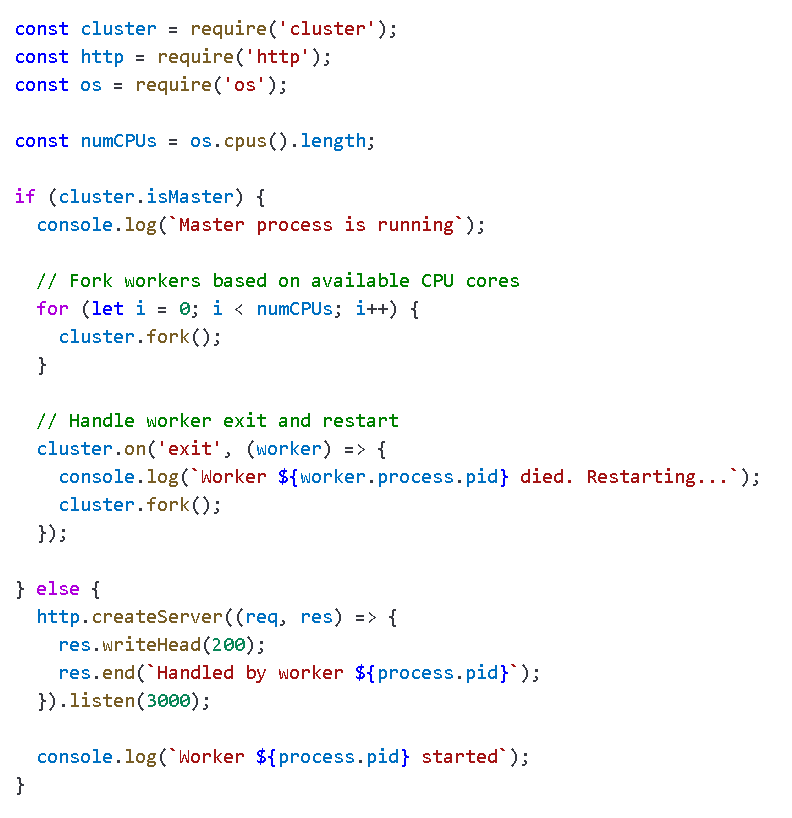
What’s Happening Here?
- Master Process: Spawns a number of worker processes equal to the number of CPU cores.
- Worker Processes: Each worker handles incoming HTTP requests independently, using its own event loop.
- Worker Failure: If a worker fails, the master process restarts it, ensuring minimal downtime.
Best Practices for Node.js Clustering
While clustering can significantly improve your app’s performance, it’s important to implement it properly. Here are some best practices to keep in mind:
1. Use Process Managers Like PM2
Managing worker processes manually can become cumbersome. Tools like PM2 can simplify clustering by managing processes, ensuring they restart automatically if they crash, and balancing loads.
2. Handle Graceful Shutdowns
When deploying or restarting your app, ensure that your workers shut down gracefully. This means finishing the current requests before stopping, preventing request losses.
3. Monitor Worker Performance
Monitor CPU usage, request handling times, and any errors in your workers. This helps identify bottlenecks or failures in real time. Tools like New Relic or Datadog can help track performance metrics.
When to Use Clustering in Node.js?
Clustering is beneficial in these scenarios:
- High Traffic Applications: APIs, web apps, or services that expect heavy concurrent requests will benefit from clustering.
- CPU-Intensive Tasks: Applications that require substantial processing power, such as data analysis or real-time processing, can use multiple cores for efficiency.
- Need for Fault Tolerance: For apps that must remain online at all times, clustering provides automatic recovery from worker crashes.
However, if your application is lightweight or you’re running it in a development environment, clustering may not be necessary.
Conclusion
Clustering is an effective way to optimize Node.js applications for high performance and availability. It allows you to fully leverage multi-core processors, improve throughput, and ensure better fault tolerance. By implementing clustering, you can ensure that your Node.js app performs well even as traffic increases.
At MeisterIT Systems, we help businesses build scalable and efficient Node.js applications using proven development practices. Our team can implement clustering and other performance optimizations tailored to your needs.
Want to scale your Node.js app with confidence?
Get in touch with us to build a fast, reliable, and future-ready solution for your business.