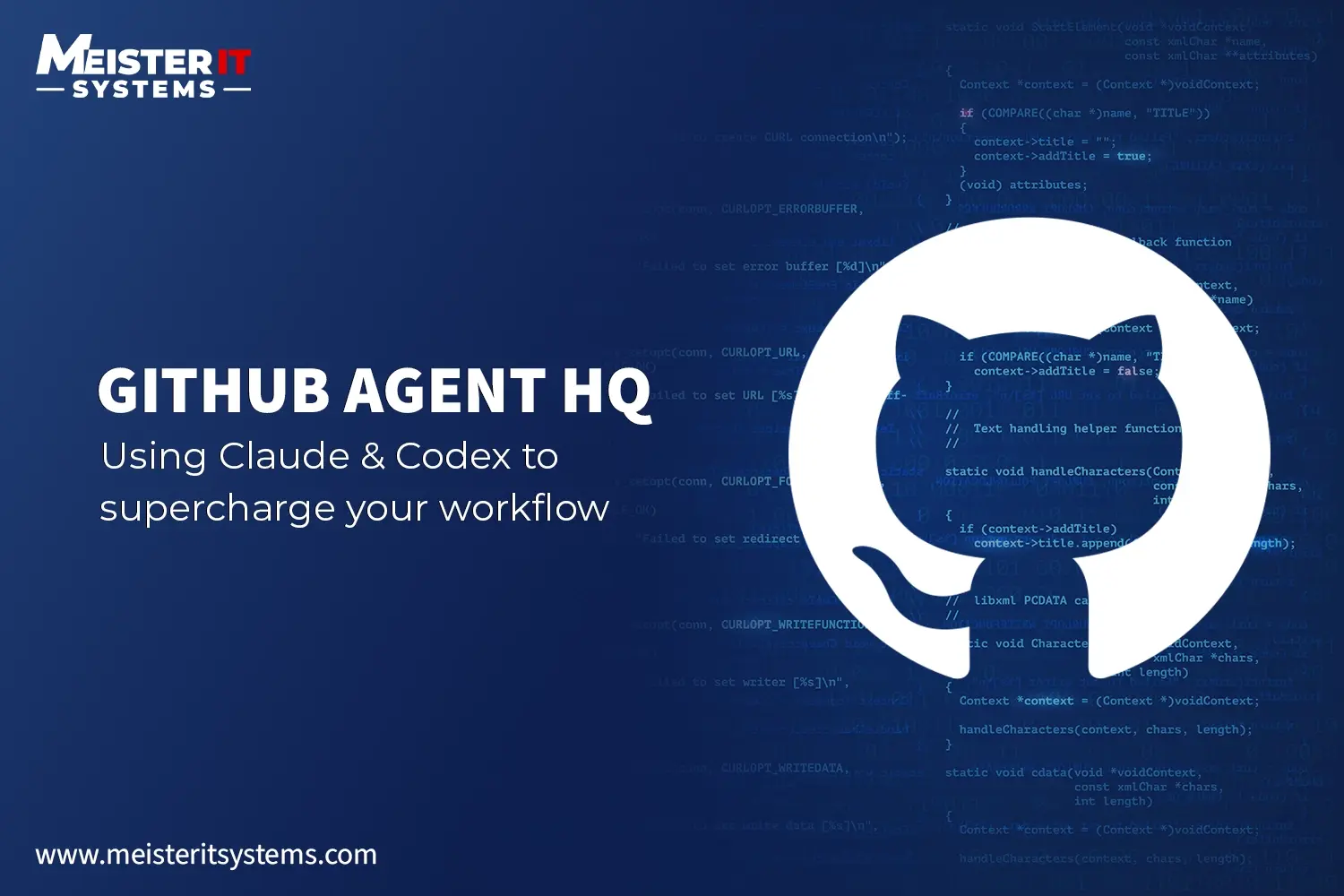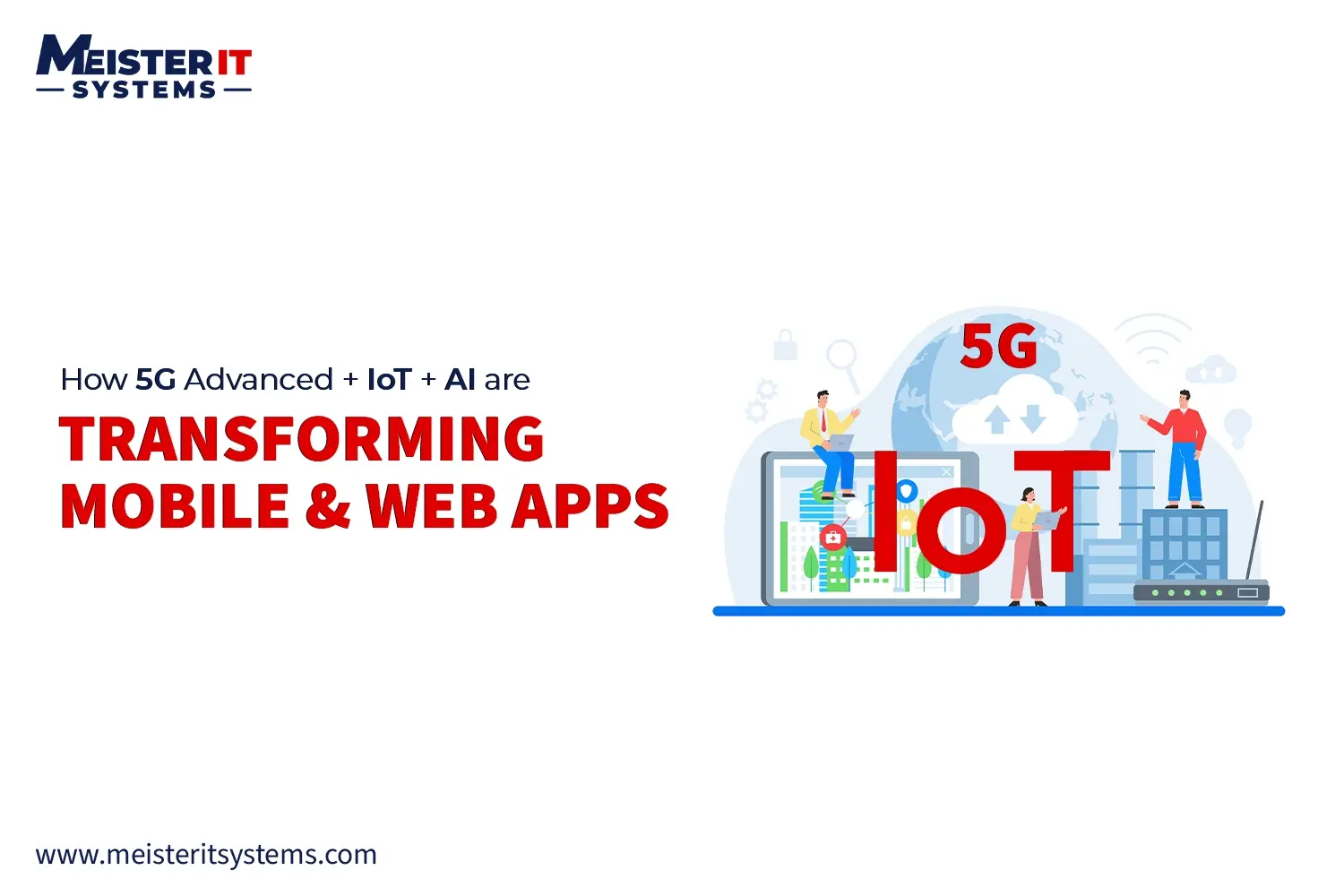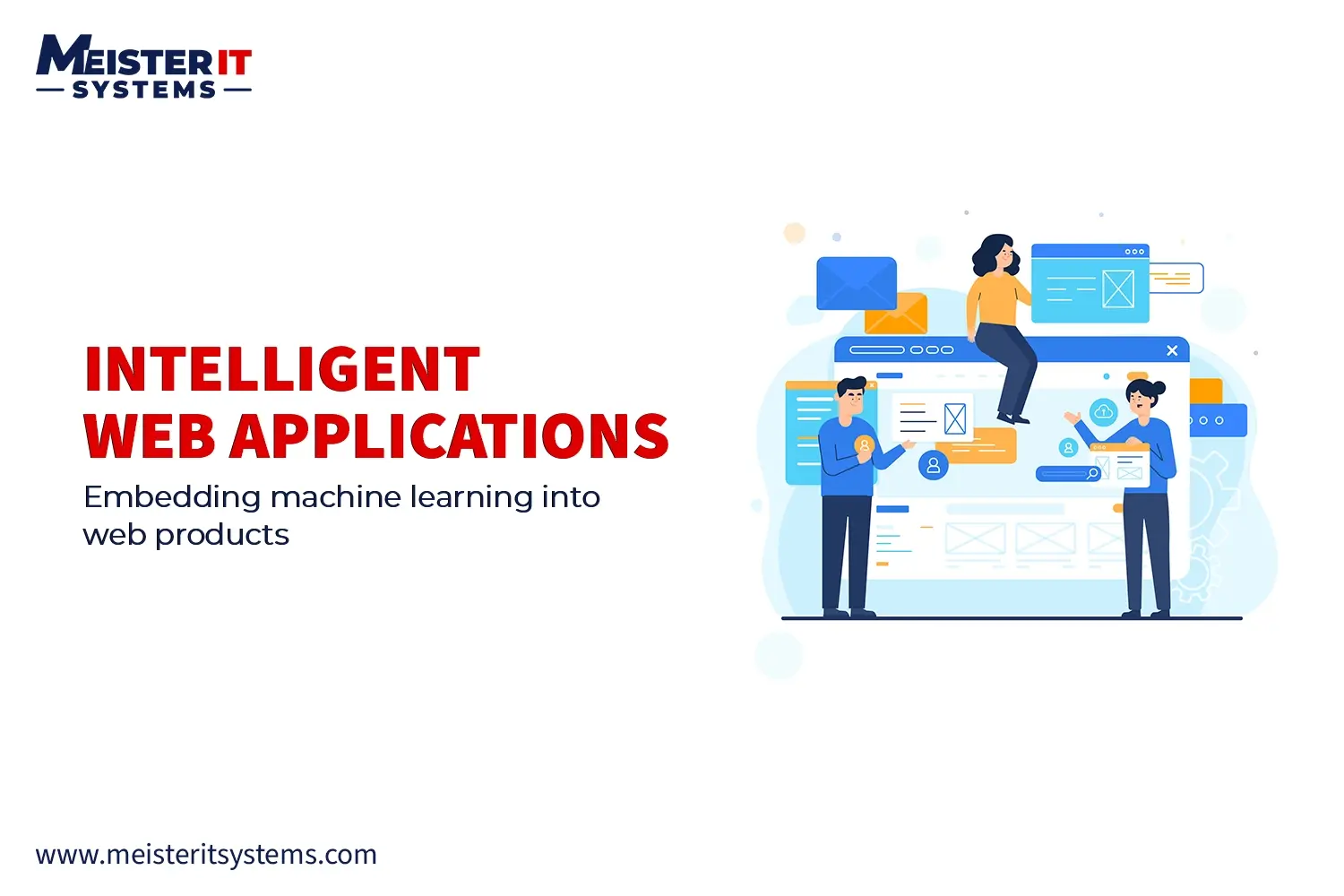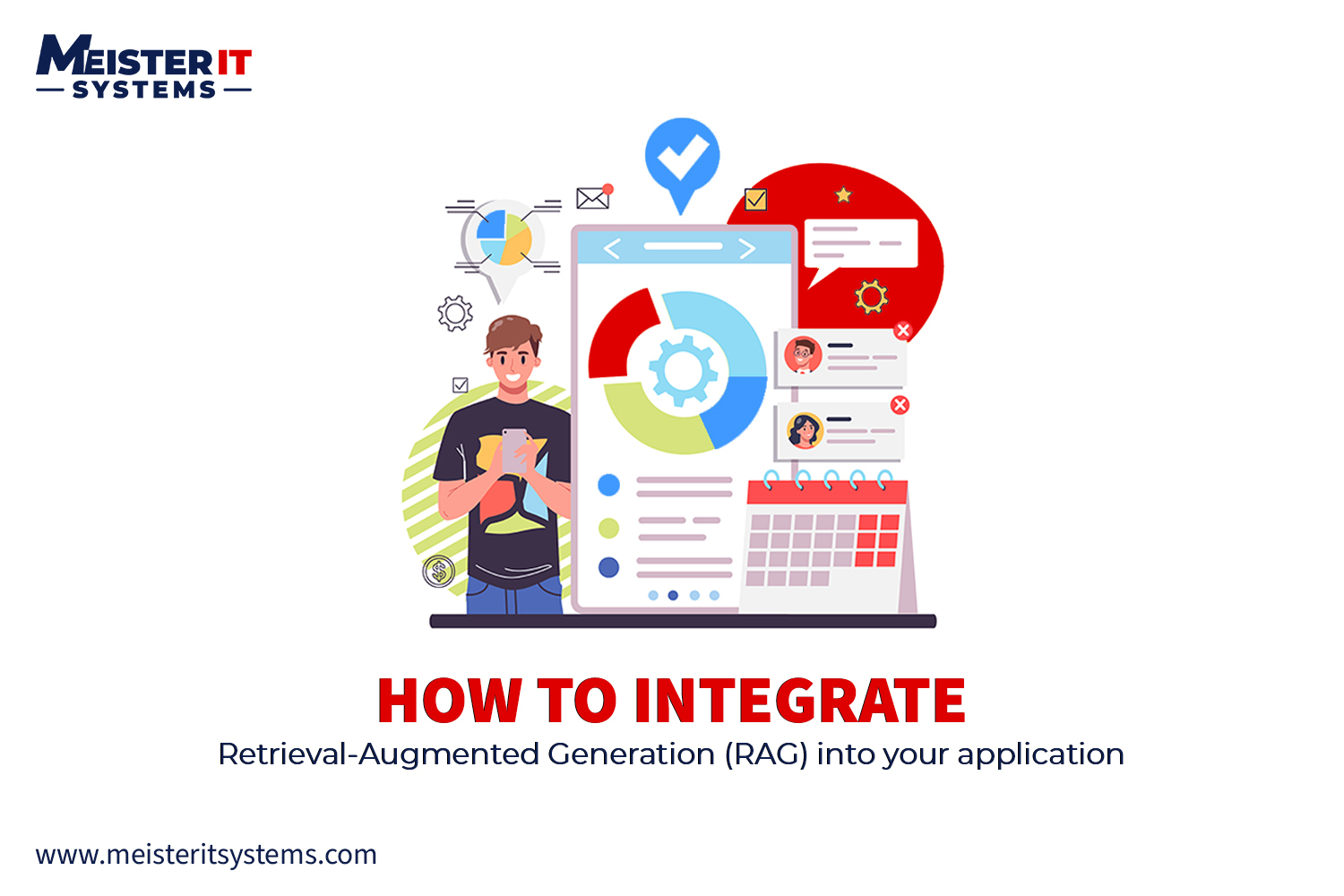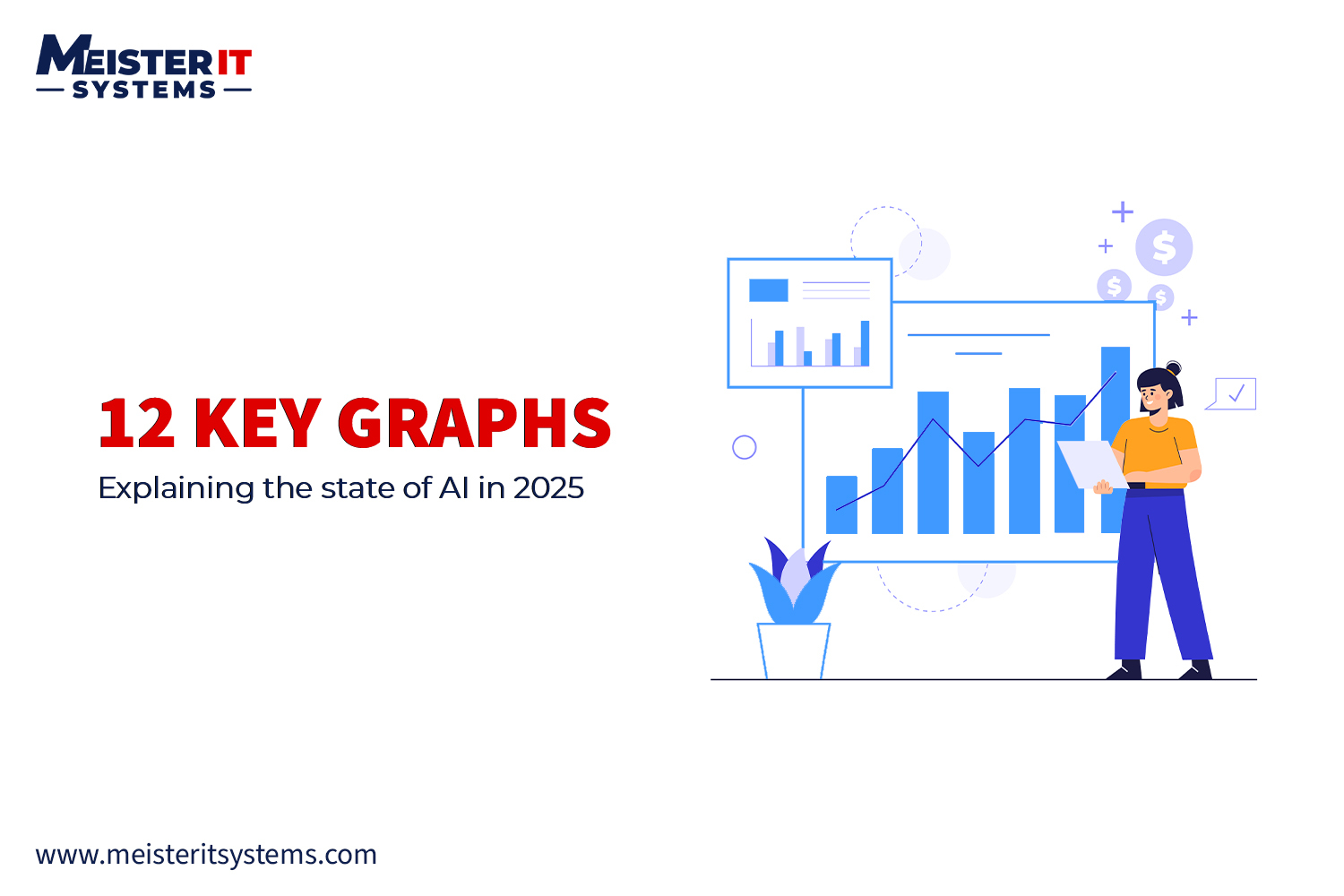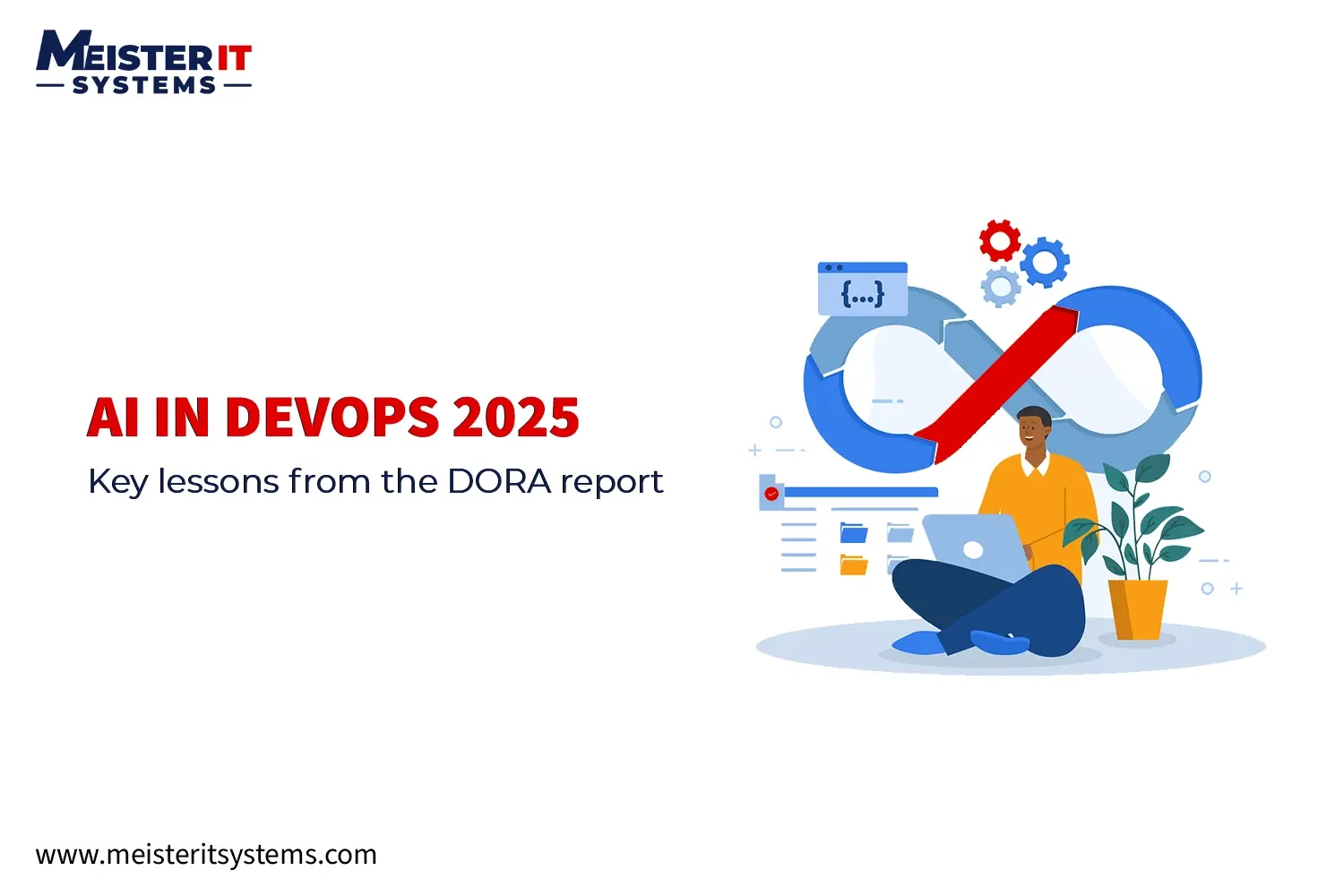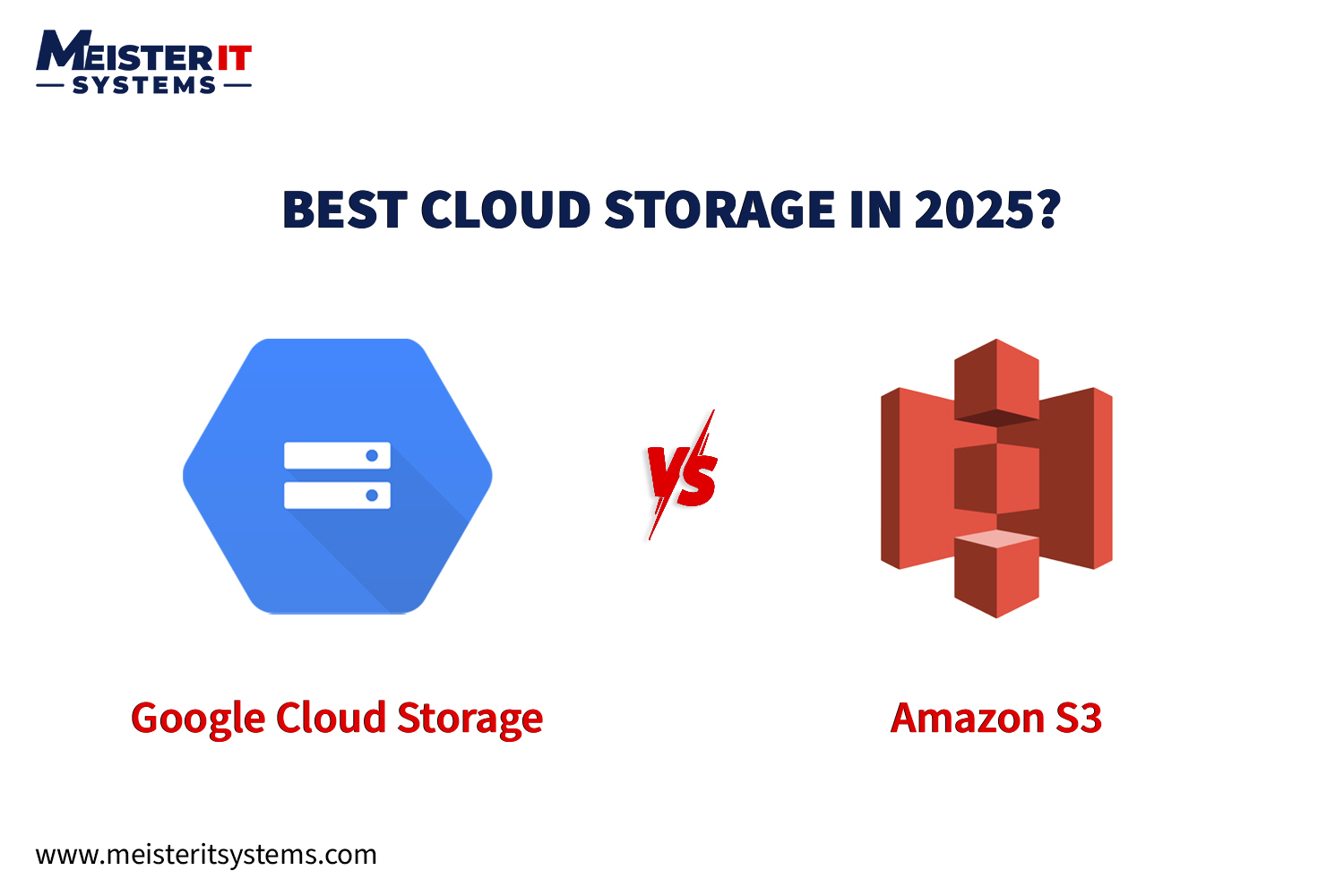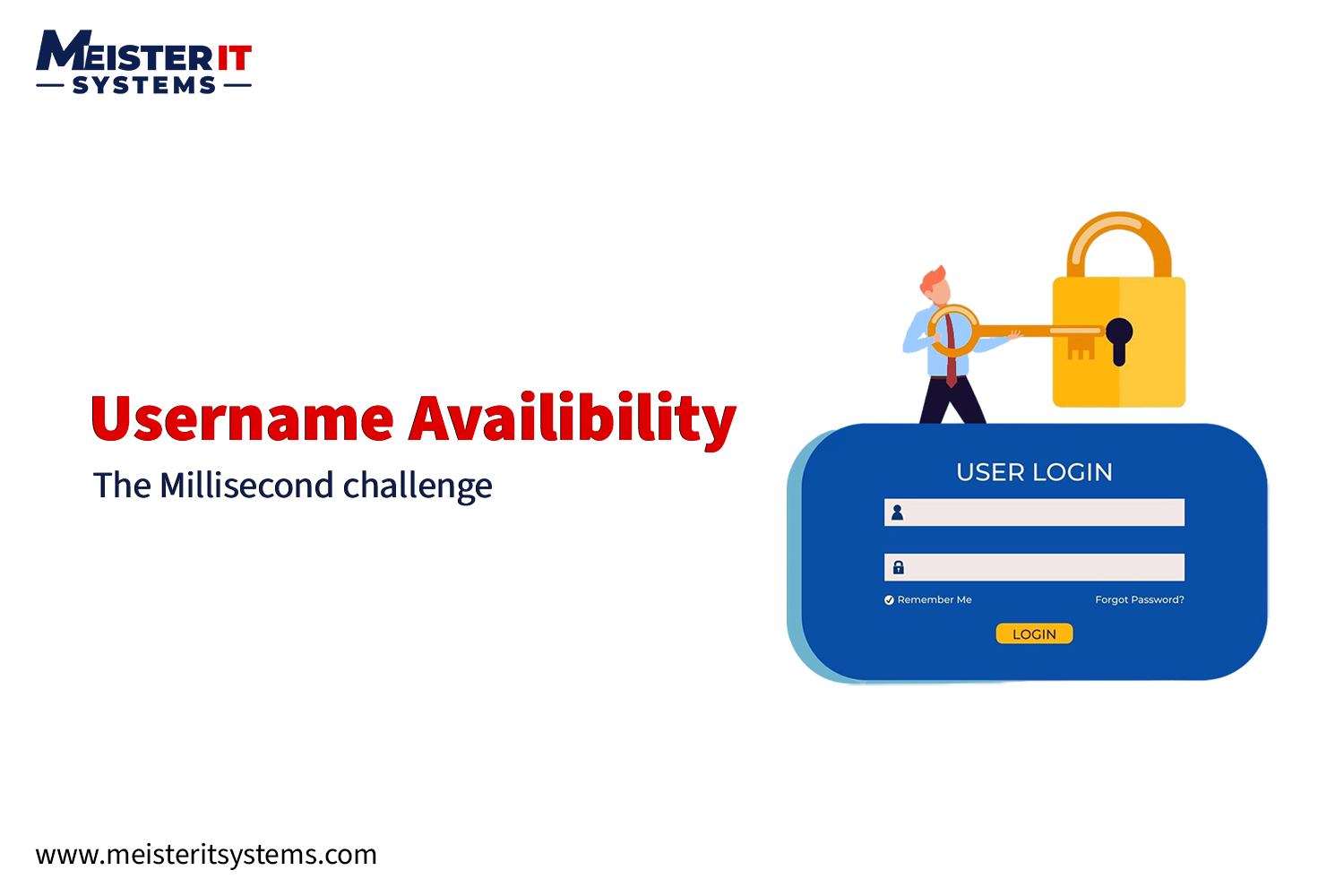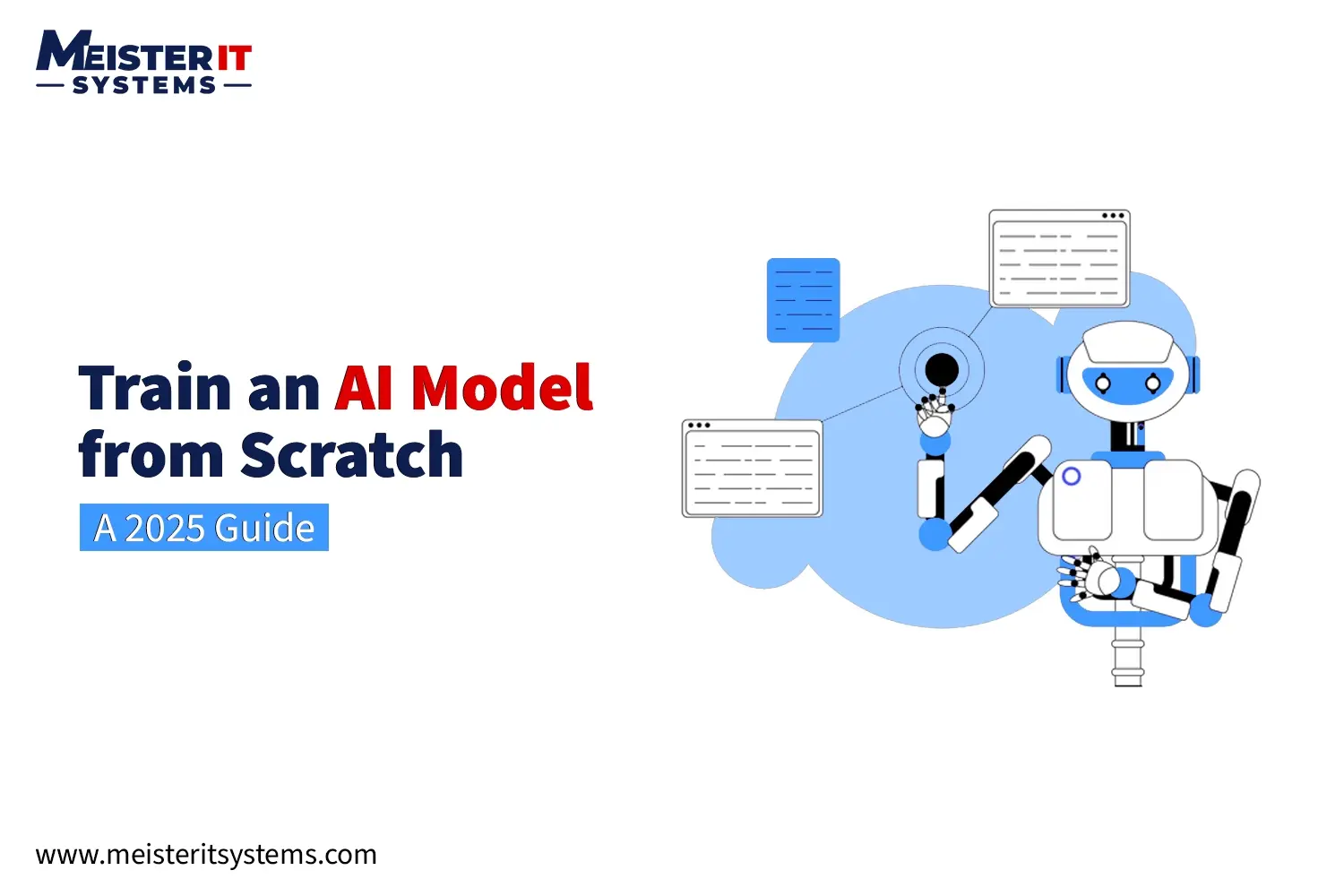Did you know?
“Zomato reported a revenue of over 86 billion Indian rupees (INR) in the financial year 2023, with a large portion of that coming from food deliveries. In the fourth quarter of 2023-24, Zomato’s consolidated revenue was INR 3,562 crore, which was a 73% increase from the previous year. For the full financial year 2023-24, Zomato’s revenue in its India food ordering and delivery business was INR 6,361 crore, up from INR 4,533 crore in 2023.”
Introduction
In the era of digital transformation, food aggregator apps like Zomato have become indispensable, changing the way we order and enjoy our meals. As per the Statista, “ The number of users in the online food delivery industry is expected to reach to a whopping 2,656 million by 2026.” As the food delivery services are skyrocketing, it’s an opportune time to launch a food aggregator app. However, building an app like Zomato involves more than just coding. It requires a thorough understanding of the development process, the right technology stack, and a clear breakdown of the costs involved.
In this blog, we’ll be shedding some light on Zomato and all you need to know about developing a comparable app if you’re looking to build a meal delivery application to boost your business model in the food order industry.
Steps to develop a food delivery app
Building a food delivery app like Zomato requires a systematic approach. Let’s delve into it!
Step 1: Market Research
Every successful app starts with a solid idea and thorough research. This initial phase involves understanding the market dynamics, identifying your target audience, and analysing your competitors. Big giants like Zomato, GrubHub, and UberEats dominate the food delivery market, making it difficult for you to be successful with the app. So, before you initiate with the development phase, take some time to do proper market research, understand what the users want, what might they need, or what extra you can offer them. The research helps in defining the unique value proposition of your app, ensuring it stands out in a crowded market.
Key activities during this phase include:
- Market Analysis: Understand the current trends, user behavior, and market demands.
- Competitor Analysis: Study existing apps, their strengths, and weaknesses.
- Target Audience: Define your ideal user persona to tailor your app’s features accordingly.
Step 2: Choose Your Food Delivery App Development Approach
Depending upon your technical knowledge and expertise, you can choose between these three options:
- a. Hire a development team
- b. Use App Builders.
- c. Partner with a digital agency
Let’s discuss in detail what they can do for you!
Hire a development team
There is no doubt in this forming a specialised in-house team grants you complete control over the app’s design and features, allowing precise tailoring to your specific needs. However, building an app from scratch requires significant time, technical expertise, and resources. You might carefully need to consider your budget if you’re planning to choose this option. Hiring a development team to build an app like Zomato might be expensive due to the significant expenses involved in recruiting, training, and retaining skilled developers, as well as the overhead costs associated with salaries, benefits, and infrastructure. Additionally, the long development timeline and the need for ongoing maintenance and updates can further inflate costs, making it a financially intensive option compared to outsourcing or using pre-built solutions that offer similar functionalities at a fraction of the price.
Use App Builders
DIY app builders like Appy Pie, Bubble, Build Fire, and Thunkable provide rapid deployment and user-friendly interfaces, making them perfect for those looking to launch their app quickly.
These platforms offer pre-built templates and intuitive tools to streamline the development process, making them cost-effective option for anyone. However, they may limit flexibility and customisation compared to developing an app from scratch.
Partner with a digital agency
Partnering with a digital partner like MeisterIT Systems is the best option for building an app like Zomato because it combines the expertise and resources of a specialised team with the flexibility to tailor the app to your specific needs. A website and mobile app development agency brings industry knowledge, advanced technical skills, and a dedicated focus on your project, ensuring high-quality development and efficient problem-solving. They can also offer strategic guidance and support throughout the project lifecycle, from ideation to deployment and maintenance, making it a comprehensive and effective solution that balances cost, quality, and time-to-market.
Step 3: Define your food delivery business strategy
Once you choose your food delivery app approach, it’s time to work on your business strategy. You need to decide whether you want to operate as an aggregator, as a partner with other restaurants, or offer your own delivery services.
Aggregator
In this model, the food delivery app serves as a bridge between customers and multiple restaurants. Customers can explore a variety of restaurant menus in one place and place their orders. The app generates revenue by charging commissions to restaurants for orders processed through its platform.
Delivery Service Provider Model
In this model, the food delivery app not only aggregates restaurants but also provides its own delivery fleet. It handles the entire delivery process, allowing restaurants without delivery staff to fulfill orders. The app charges fees to both restaurants and sometimes customers for its delivery services.
White Label Solution
It means you buy product from another company and rebrands it as your own. Such apps are specifically developed for a single restaurant and chain of restaurants. These apps offer complete control over operations, branding, and customer relationships.
Note: Once the app is designed, you can always monetise it on subscription-based, commission-based, or hybrid models.
Step 4: Decide what features you want for your app
Once you decide your app model, it’s time to choose on the functionalities for your app. Here are some of the essential features that you must consider for your food ordering and delivery app:
- User-Friendly Interface: Design an intuitive interface that simplifies ordering, with clear menus and a seamless flow from selection to checkout.
- Secure Payment Gateways: Implement robust and secure payment gateways to guarantee smooth, worry-free transactions for users.
- Flexible payment options: Provide a variety of payment methods to cater to all user preferences, ensuring maximum convenience.
- Real-Time Order Tracking: Integrate real-time order tracking to give customers transparency and peace of mind.
- Personalised Profiles: Allow users to create customised profiles, saving their preferences and order history for a personalised experience.
- Feedback & Rating: Include a system for users to leave feedback and ratings, using this valuable input to continually improve service quality.
- Geolocation Services: Utilise geolocation services to ensure precise and efficient deliveries every time.
- Robust Search Options: Implement advanced search features to help users quickly find their favorite restaurants, dishes, or cuisines.
- Social Media Integration: Enable social media sharing, login, and promotional activities to expand your app’s reach and engagement.
- User-Centric Design: Prioritise a simple and user-friendly design to make the app a joy to use, ensuring a top-notch user experience.
Step 5: Planning and Wireframing
Once the research is complete, it’s time to plan the app’s functionalities. This involves creating detailed wireframes that map out the user journey and interface. Wireframing helps in visualising the app’s layout and flow, ensuring a user-friendly experience.
Key activities during this phase include:
- Wireframing: Create blueprints of the app’s user interface.
- User Flow Diagrams: Map out the navigation and interaction patterns.
Step 6: Design of the app
The design phase focuses on creating an engaging and intuitive user interface (UI). A well-designed UI enhances user experience (UX) and keeps users engaged. This phase involves creating visual elements, including color schemes, typography, and icons, that align with your brand identity.
Key activities during this phase include:
- UI/UX Design: Craft visually appealing and user-friendly designs.
- Prototyping: Develop interactive prototypes to test the app’s functionality.
- Feedback Loop: Iterate designs based on user feedback and testing.
Step 7: Development of the app
This is the most critical phase where your app begins to take shape. The development process can be divided into three main parts:
- Frontend Development: This involves creating the app’s user interface and ensuring seamless user interactions. Technologies like React Native, Flutter, Swift for iOS, and Kotlin for Android are commonly used.
- Backend Development: This involves building the server-side logic, database management, and ensuring secure data transactions. Technologies such as Node.js, Ruby on Rails, and Django are popular choices.
- API Integration: Connecting the frontend and backend through APIs ensures smooth data flow and functionality. RESTful APIs and GraphQL are commonly used for this purpose.
Key activities during this phase include:
- Coding: Writing the code for both frontend and backend.
- Integration: Ensuring seamless integration between different components.
- Testing:Conducting initial tests to identify and fix bugs.
To ensure the success of your app, focus on creating a responsive and scalable design that can adapt to increasing user demands.
Step 8: Testing
Testing is vital to ensure that the app functions smoothly and is free of bugs. This phase involves various types of testing to ensure that all components work harmoniously and the app provides a seamless user experience.
Key activities during this phase include:
- Unit Testing: Testing individual components for functionality.
- Integration Testing: Ensuring that different modules work together smoothly.
- User Acceptance Testing (UAT): Conducting tests with real users to gather feedback and make necessary adjustments.
Prioritise thorough mobile app testing to guarantee flawless performance across various devices and operating systems. Additionally, continuously gather user feedback and make iterative improvements throughout the development phase to refine and enhance the app, ensuring it meets user needs and expectations effectively.
Step 9: Promotion and Deployment
Prepare for your app launch with a strong marketing plan. Use social media, influencer partnerships, content marketing, and App Store Optimisation (ASO) to build excitement and drive downloads. Ensure a smooth and engaging onboarding process for new users.
Offer special deals to encourage early adoption. Listen to customer feedback and make necessary tweaks before the official launch.
For the launch, follow these key steps:
- App Store Submission: Prepare and submit the app to Google Play and Apple App Store.
- Compliance Checks: Ensure the app meets all guidelines and policies.
- Marketing: Execute a marketing strategy to promote the app.
A well-coordinated launch will generate excitement and attract users to your food delivery app.
Essential Features for Your Food Delivery App Based on App Type
Through extensive research, we’ve identified key features that any successful food delivery platform should have. Here’s a breakdown of the essential features for each type of application within your food delivery system.
Customer Application
This version is all about user experience. It should be visually appealing and user-friendly, making it easy for customers to place orders quickly and pleasantly. Key features include:
- User Profiles: Store customer data, preferences, payment methods, and order history. This allows for repeated orders and saved addresses for convenience.
- Real-Time Tracking: Show the estimated arrival time of the courier and allow customers to track the order status in real time.
- Secure Payments: Provide multiple payment methods, repeat payments, and card verification. Ensure the payment process is fast and secure.
- Ratings and Reviews: Provide multiple payment methods, repeat payments, and card verification. Ensure the payment process is fast and secure. Enable customers to read and leave reviews and ratings on meals and restaurants, helping others make informed decisions.
- Push Notifications: Notify users about order status updates.
- Restaurant Search and Location Tracking:: Allow users to search for restaurants based on their location and track delivery locations.
Restaurant Application
Focused on order management and menu maintenance, this app can be web-based or a native application on a kitchen tablet. Key features include:
- Registration and Authentication: Secure login for restaurant staff to manage orders.
- Menu Management: Allow restaurants to update their menus in real time to ensure accuracy.
- Order Management: Enable staff to view, accept, and update the status of incoming orders.
- Ratings and Testimonials: Provide the ability for restaurant owners to view and respond to customer feedback.
Courier Application
This version supports couriers in delivering orders efficiently. Key features include:
- Courier Profiles: Store information on deliveries, customer ratings, and feedback.
- Order Processing: Allow couriers to accept or reject orders and view order details.
- Delivery Status: Offer real-time visibility into order status and delivery details.
- Route Optimisation: Provide detailed maps and the best routes to enhance delivery speed and efficiency.
Admin Control Panel
The admin panel is essential for managing the entire platform. Key features include:
- Profile Management: Maintain detailed profiles for customers, couriers, and restaurant staff.
- Content Management: Add, update, or restrict products and restaurants as needed.
- Order Processing:: Manage and process all incoming orders efficiently.
- Payment Management: Access comprehensive payment information, including status and receipts.
By incorporating these features based on your app type, you can create a comprehensive food delivery platform that meets the needs of customers, restaurants, couriers, and administrators, ensuring a smooth and efficient operation.
Technologies Stack To Develop An App Like Zomato
Choosing the right technology stack is crucial for building a robust and scalable food ordering app. Here’s an overview of the technologies that are commonly used:
- Frontend: ReactJS, FigmaUI
- Mobile Stack: ReactNative
- Backend: Node.js
- Database: MySQL
- APIs: RESTful APIs
- Payment Gateway Integration: Stripe
- Real-Time Notifications: Firebase
- Cloud Services: AWS
What Does It Cost to Develop a Food Delivery App?
When considering the development of a food delivery app, determining the cost is crucial. The final price depends on the complexity and range of features you want to include. As a rule of thumb, the more features you add, the higher the cost.
Factors Affecting Development Costs
- Number of Platforms: The cost varies depending on whether the app is developed for iOS, Android, or both.
- Feature Set: The complexity and number of features will influence the total cost.
- Integrations:: Additional connectors and integrations can also impact pricing.
Estimating Development Costs
A precise estimate for developing a food delivery app is provided after the discovery phase. This initial stage involves laying the groundwork for the project and includes:
- Defining functional requirements
- Designing the user interface (UI) and user experience (UX)
- Creating a project roadmap
- Establishing a realistic budget for the Minimum Viable Product (MVP)
- Planning resources
- Testing the MVP with your target audience
- Crafting a compelling investment proposal
Development Time and Cost Estimates
| App Type | Average Cost | Timeline |
|---|---|---|
| User App for iOS and Android | $60,000 | 1,206 hours |
| Courier App for iOS and Android | $45,000 | 914 hours |
| Web-Based Solution for Restaurants | $9,000 | 182 hours |
| Web-Based Admin Panel | $12,000 | 257 hours |
| Total | $126,000 | 2,559 hours |
UI/UX design typically requires over 50 hours, while coding involves around 66+ hours for back-end development and 120+ hours for each platform’s development phase.
Note: Make sure to stay updated on food delivery app trends and strive to offer unique value that sets you apart from competitors. If you’re unsure about your app’s requirements, start by assessing your budget to decide between an Order-Only app or an Order-and-Delivery Model app.
In the subsequent development stage, use the MVP to gather user feedback and refine the app with additional features.
Conclusion
Building a food ordering app like Zomato involves several stages, from ideation to deployment, and requires a robust technology stack to ensure success. The costs can vary significantly based on the complexity and features of the app, but with a clear plan and the right development team, you can create a successful and profitable food ordering app.
Ready to bring your idea of food ordering mobile app in UK ? Contact us today to get started on your journey to revolutionise the food delivery industry!