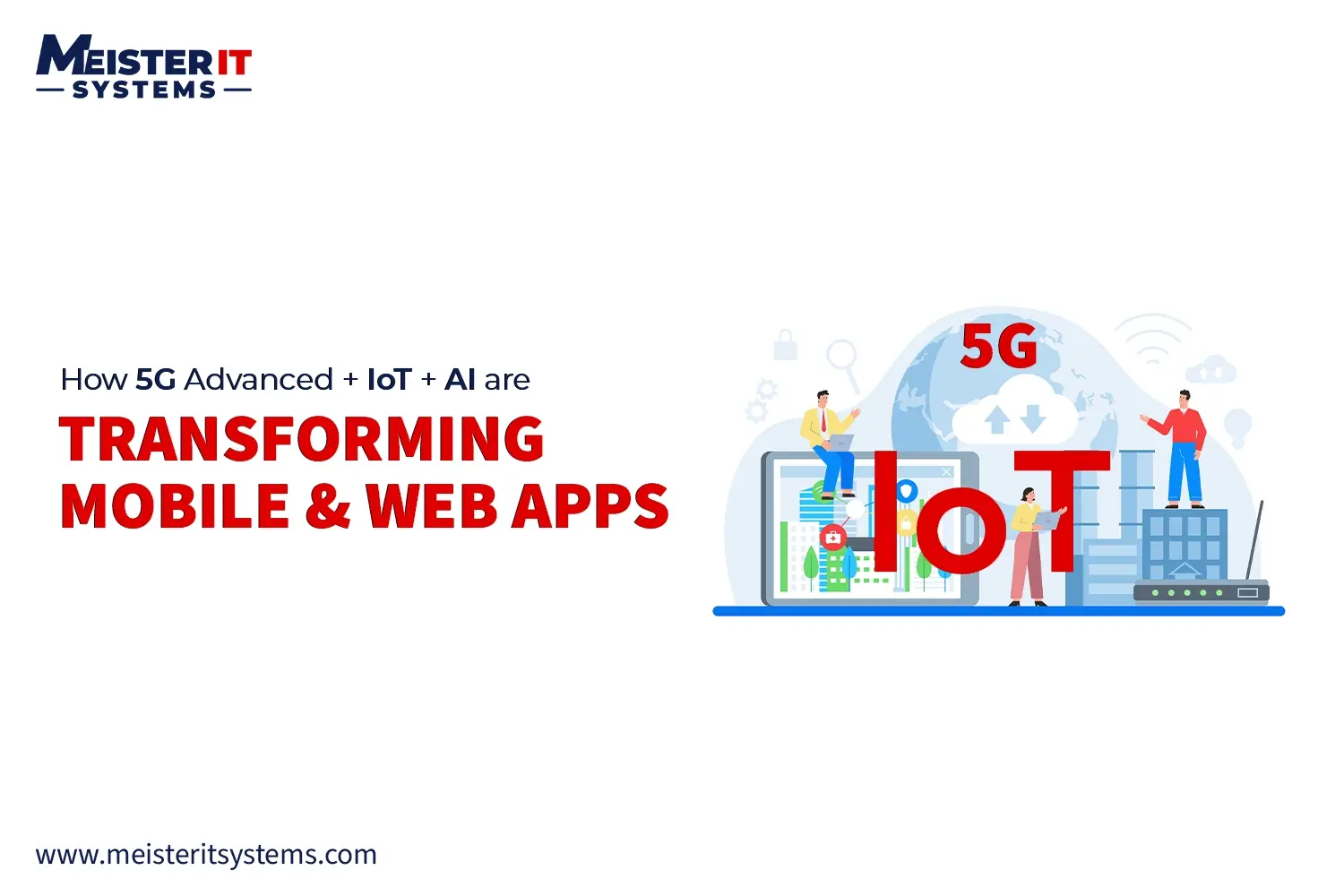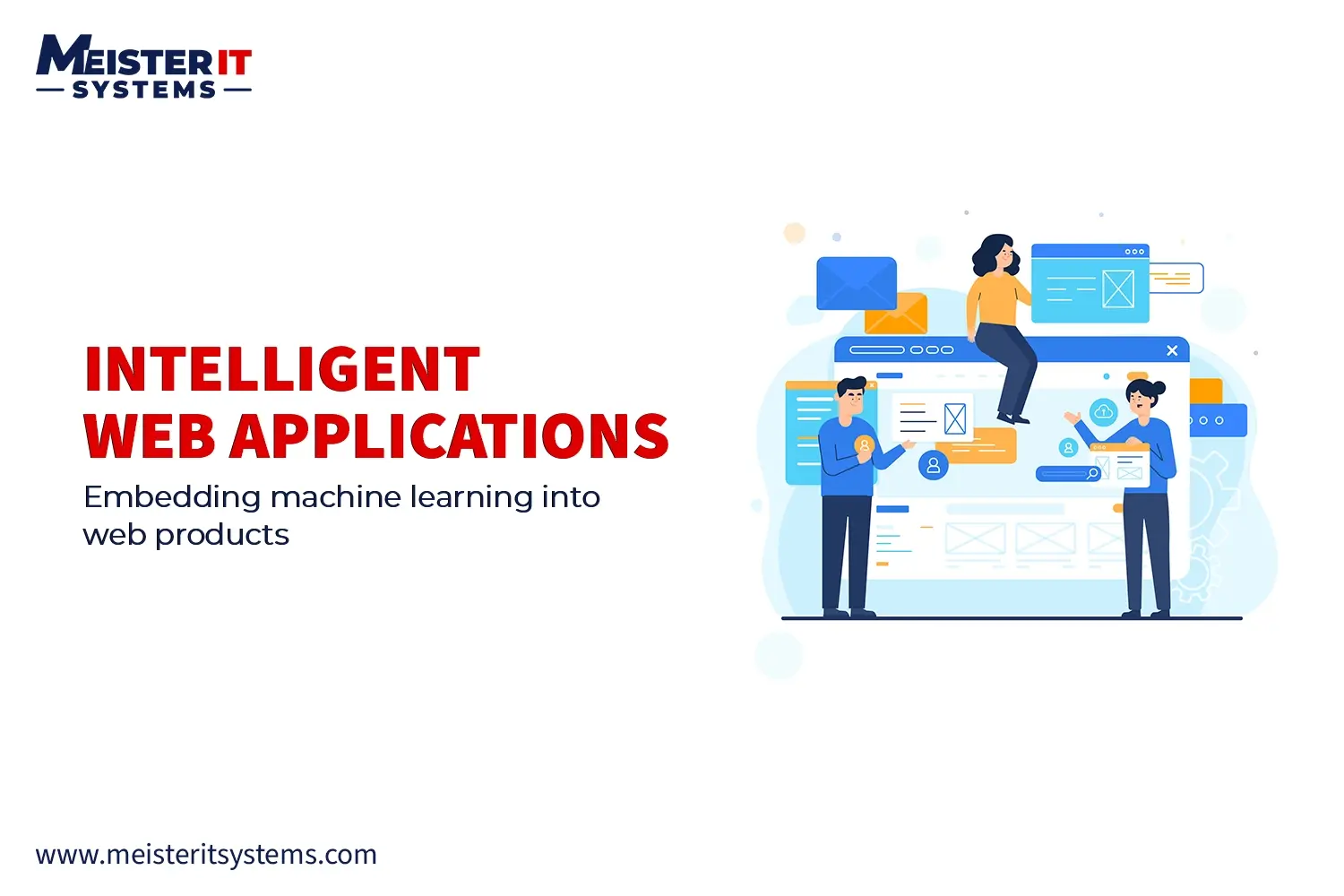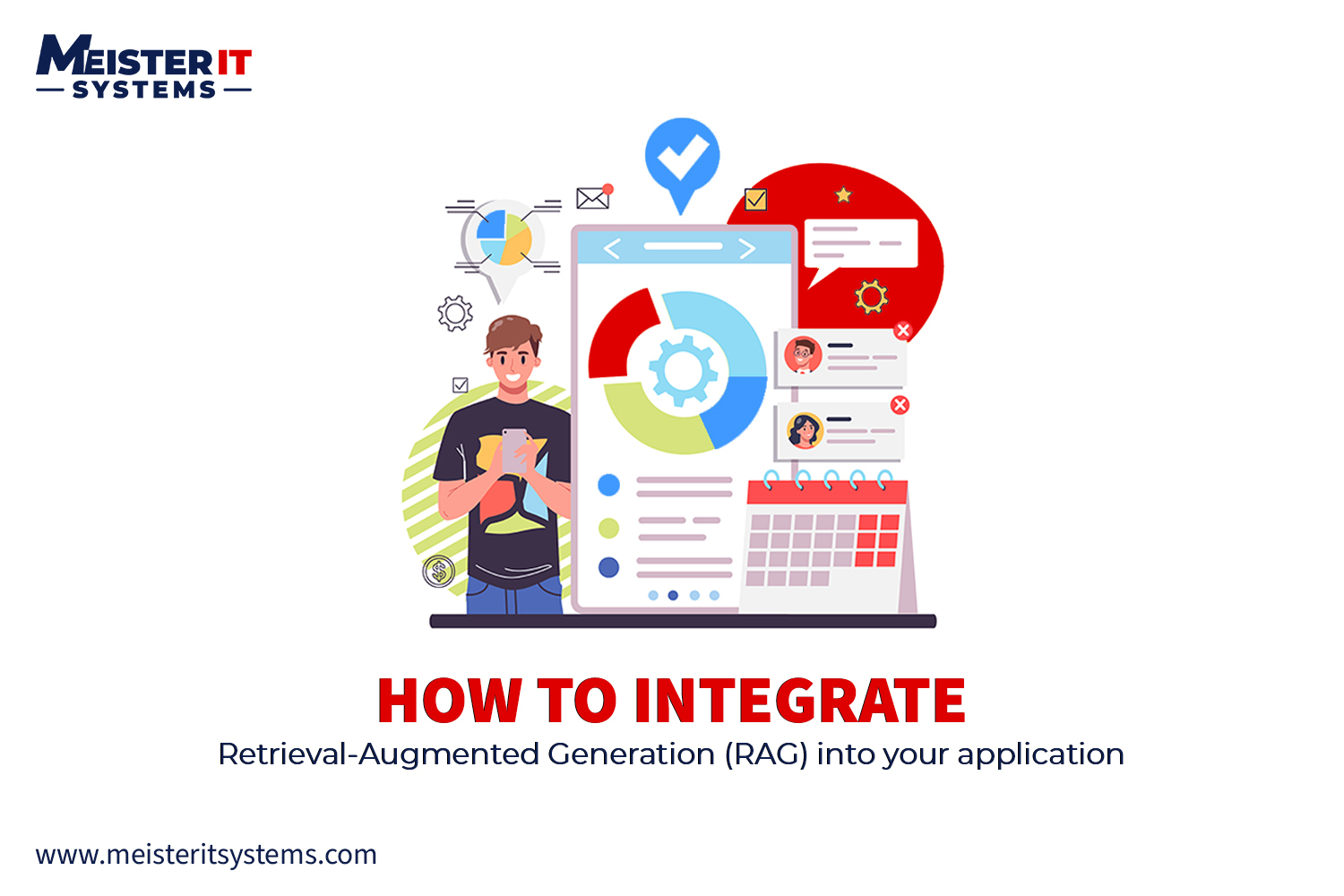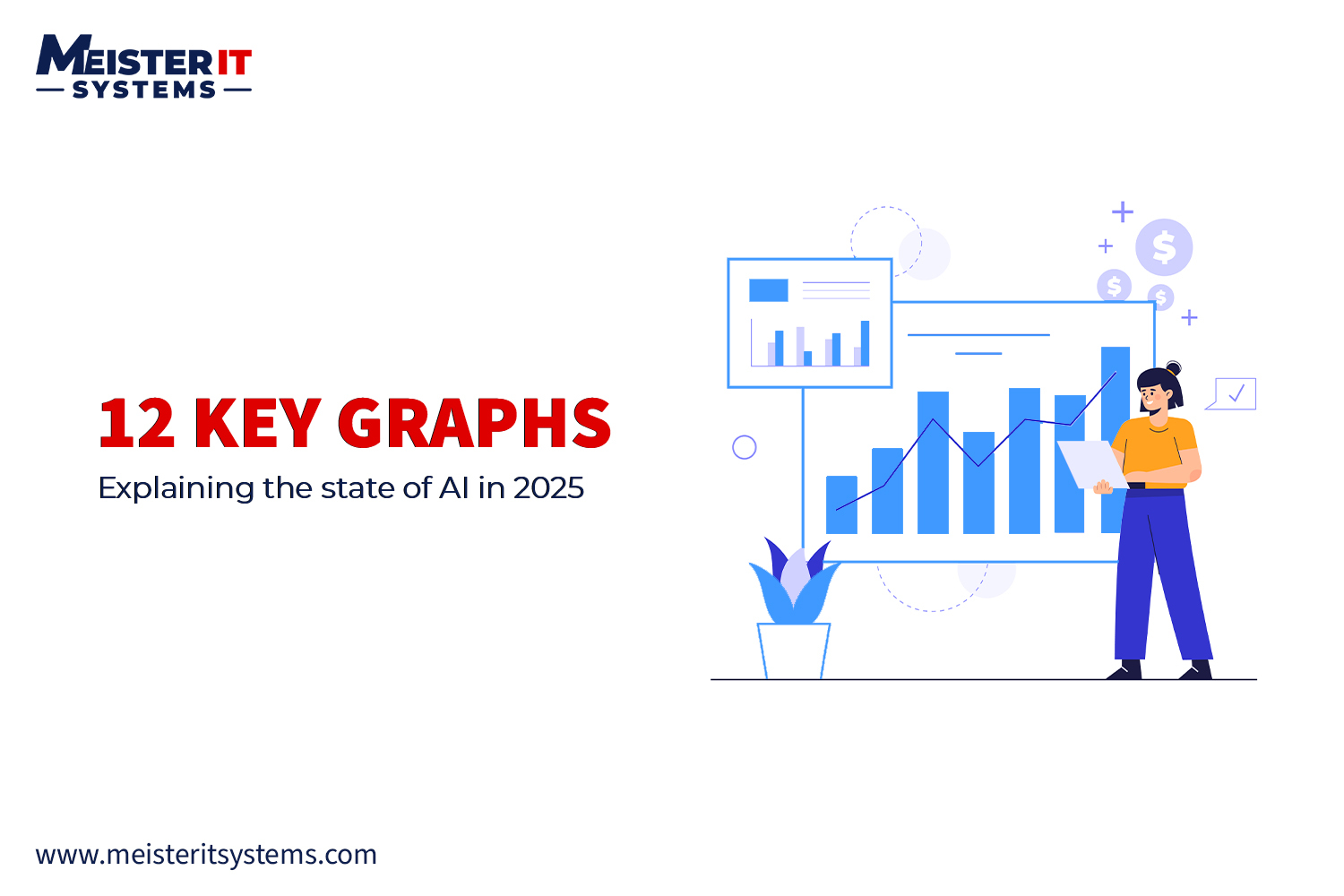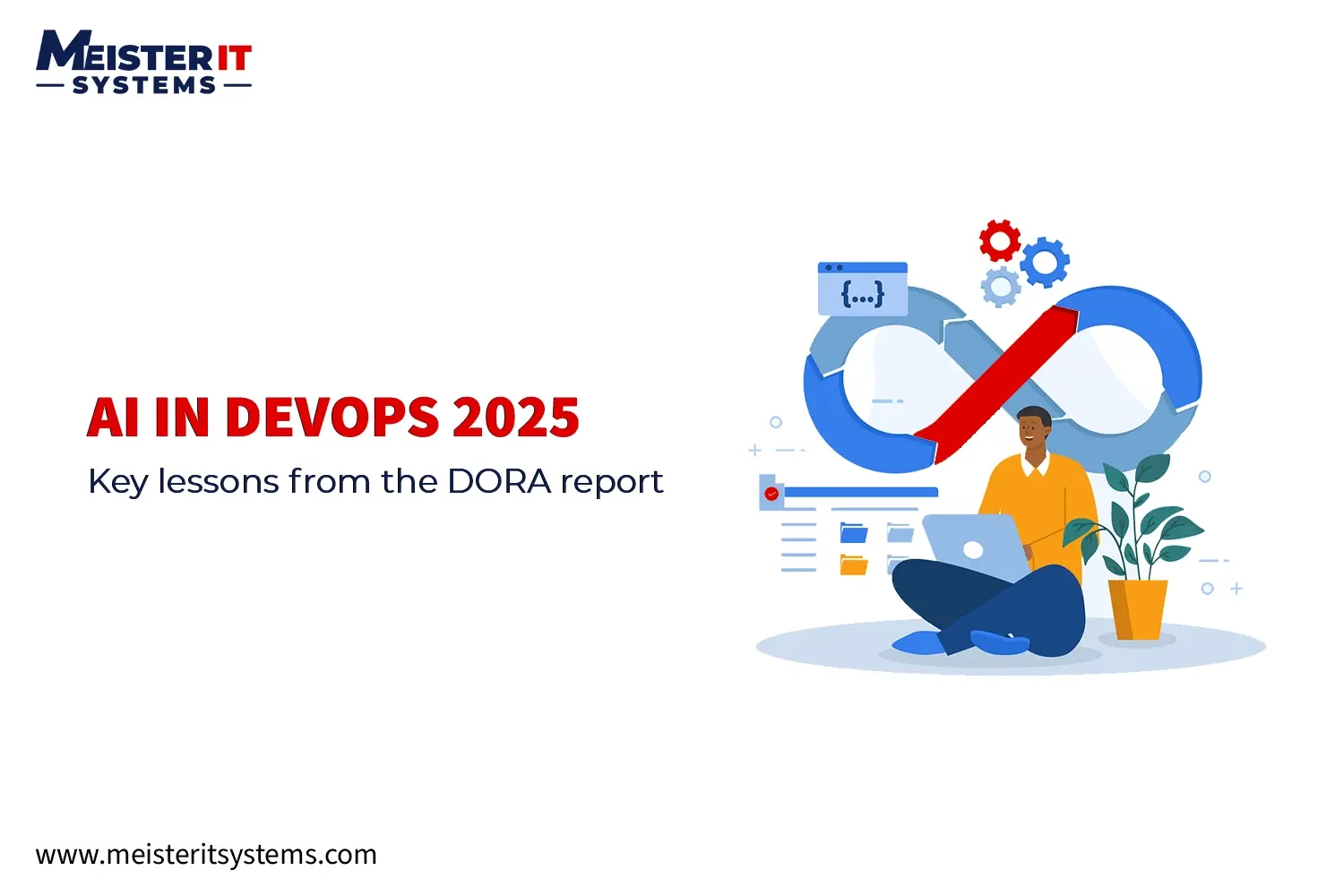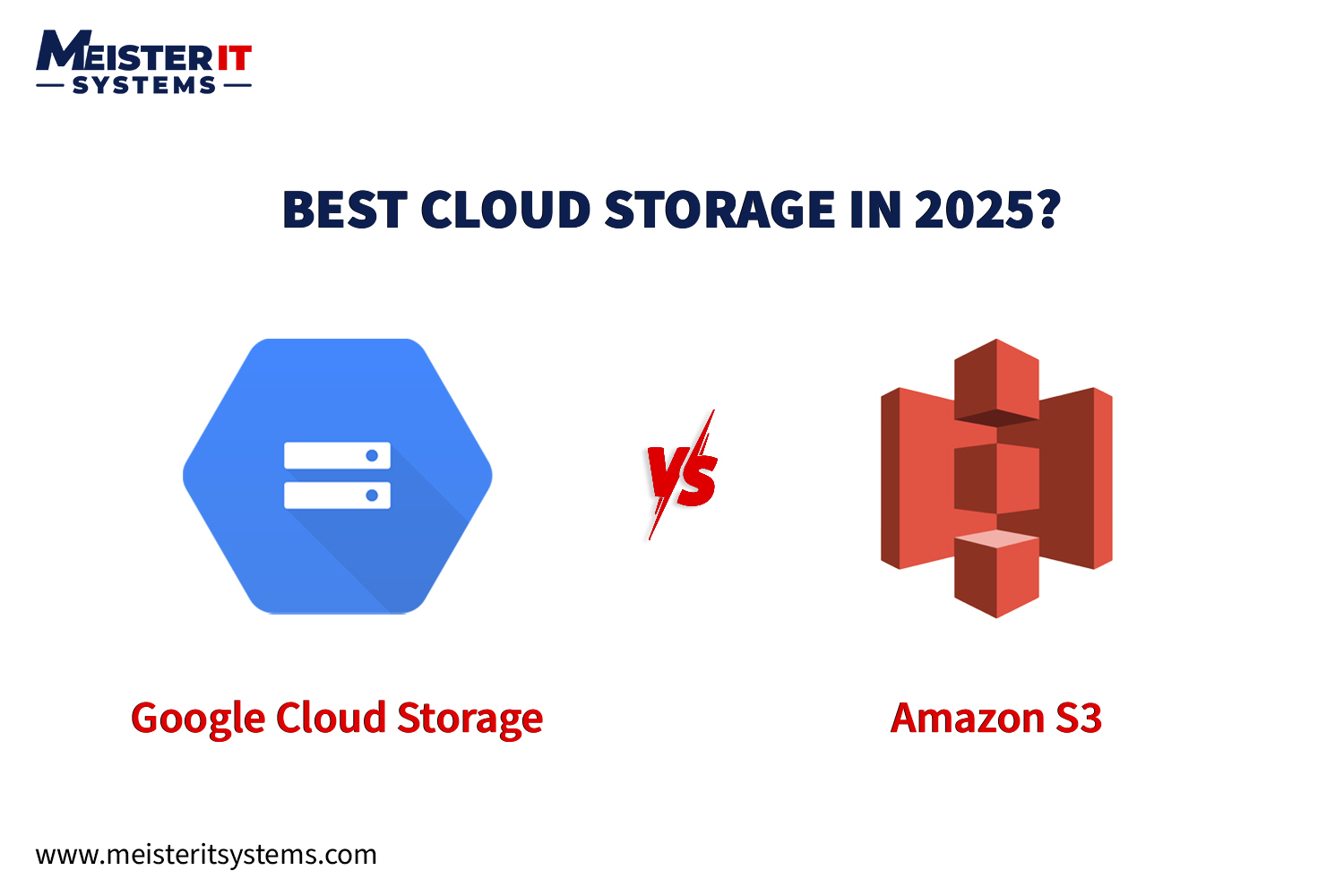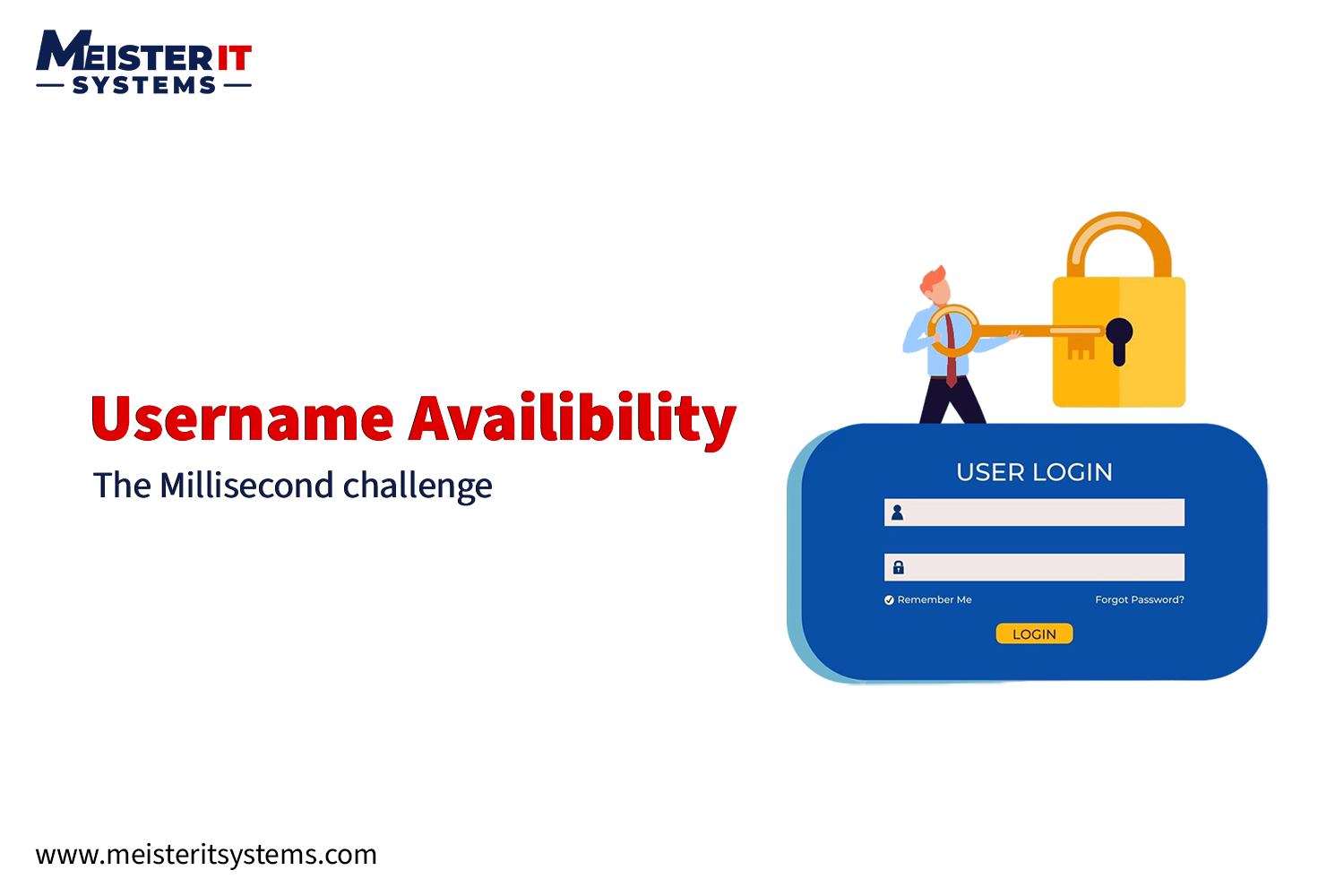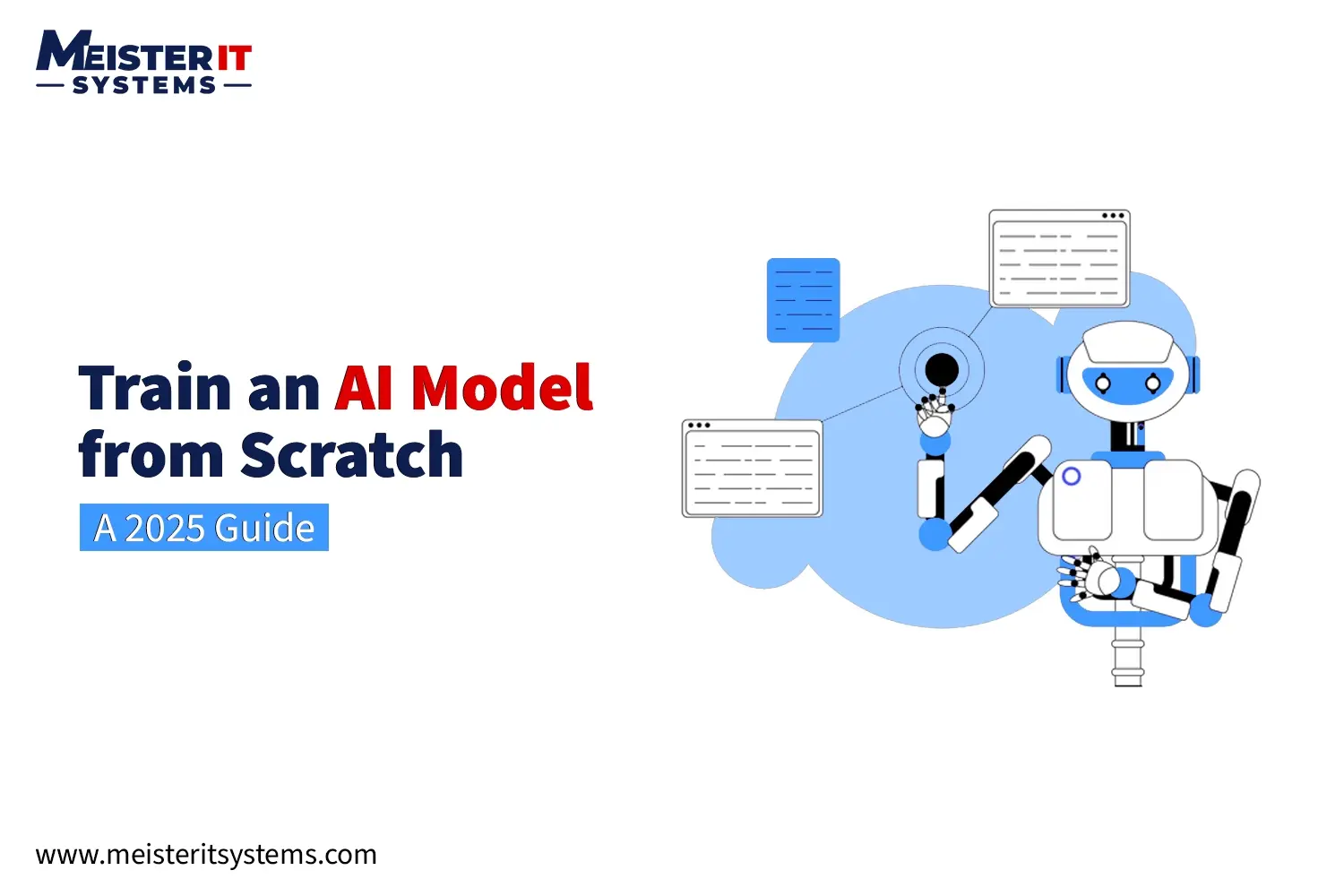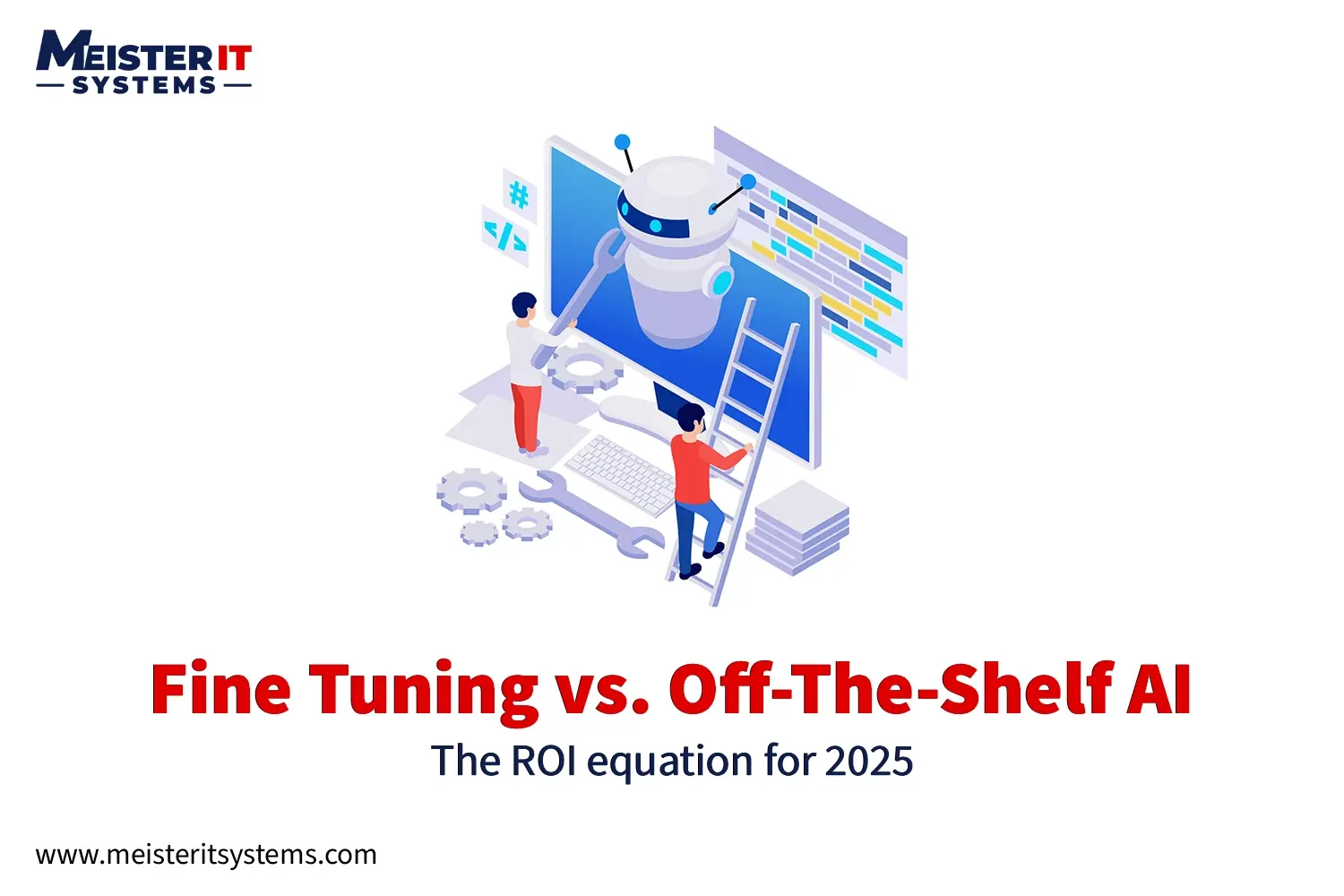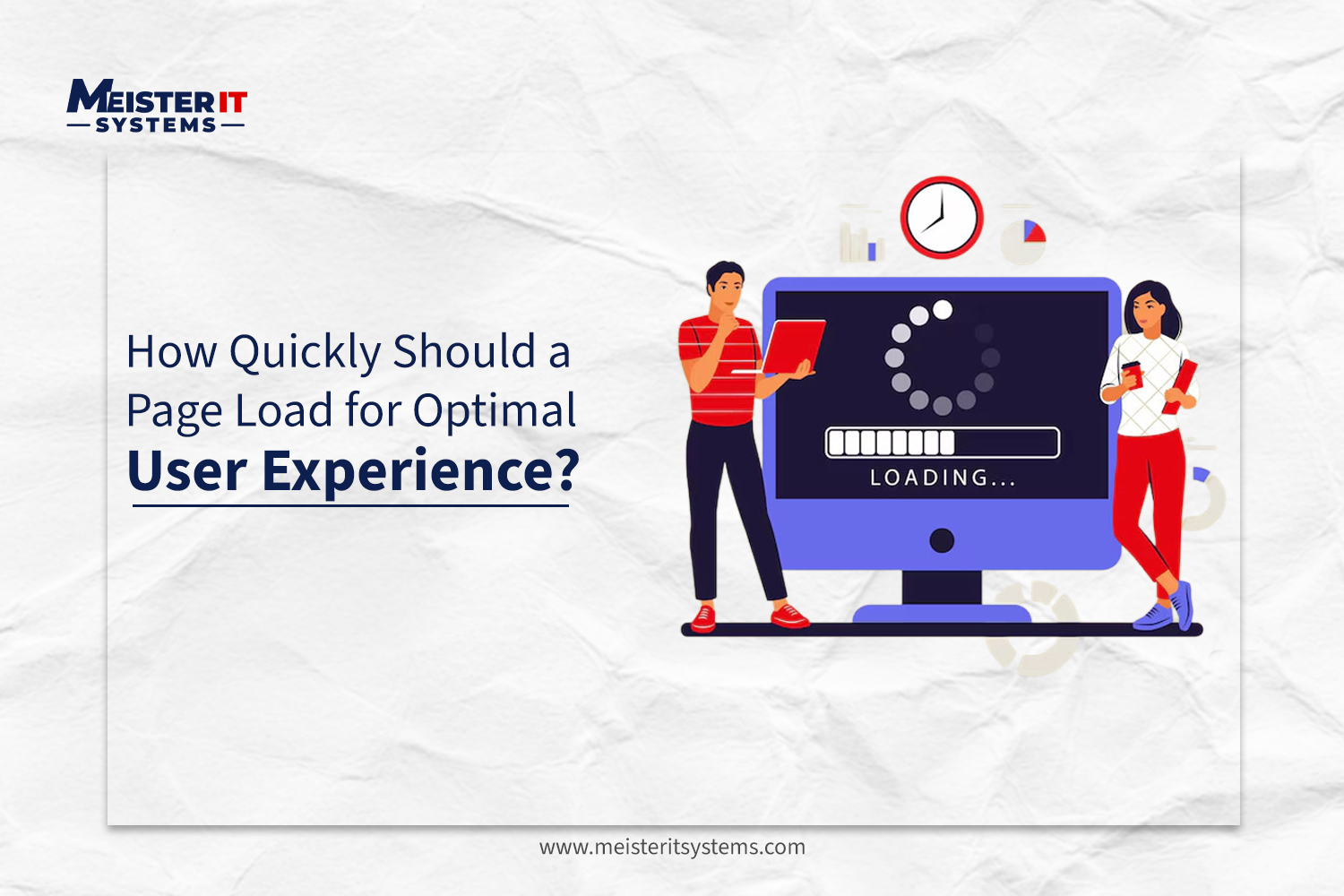
Well, the answer is “as quickly as possible.”
In today’s fast-paced world, users expect a website to load in under 3 seconds. Anything longer, and they’re likely to leave often for a competitor.
This is not just a minor inconvenience—it’s a major threat to your business. According to the Akamai Research, “Even a one-second delay in loading time can lead to a 7% drop in conversions.”
Your website’s optimal speed is critical for:
- Retaining customers
- Generating leads
- Staying ahead of the competition
Page Load Time Data & Why It Matters?
Page load time refers to the total time it takes for a web page to fully display its content after a user clicks on a link or enters a URL.
This process involves the loading of various components, such as images, text, forms, and advertisements.
As each element loads at its own pace, the gradual loading contributes to the total load time, ultimately affecting the overall user experience.
Before you start fixing your page load times, it’s important for you to understand why it matters.
1. User Experience
Consumers today expect websites to load quickly. A delay of just a few seconds can drive users away. According to Google , 53% of mobile users will abandon a page if it takes more than three seconds to load. This highlights how a sluggish website can significantly affect both traffic and conversion rates.
2. Search Engine Optimisation (SEO)
Google considers page speed as part of its ranking factors through Core Web Vitals. These metrics measure loading speed, interactivity, and visual stability, influencing where your site ranks in search results. As a result, a faster site is more likely to rank higher, attracting more visitors.
How to Evaluate Your Load Time?
To optimize your website’s load speed, you first need to evaluate how fast it is. Here are some tools and metrics to consider :
1. Website Speed Test Tools
Tools like Google PageSpeed Insights, GTmetrix, or Pingdom give you a quick overview of your website’s performance, which is crucial for modern web development practices. They also provide actionable suggestions to help you improve loading times.
2. Time to First Byte (TTFB)
TTFB measures how long it takes for your server to respond to a request. A low TTFB is a good indicator of faster server performance and quicker load times.
3. Full Page Load Time
This is the time it takes for all the elements on the page to load fully. One should aim for a load time of under 3 seconds. This is critical to keep users engaged and prevent bounce rates from rising.
4. Mobile Load Time
Mobile optimization is essential for user experience, especially since mobile networks tend to be slower. Regularly test how your website loads on mobile devices to ensure it’s performing optimally.
5. Use Browser Developer Tools
Tools like Chrome DevTools can provide detailed insights into how your page loads, helping you identify slow elements that could be impacting performance. To open it, press F12 (or right-click → Inspect) while your webpage is open. Navigate to the Network tab to see how different resources (images, scripts, and styles) load and impact performance.
6. Test from Different Locations
Load times can vary depending on where the user is located. Testing from multiple locations ensures your site loads quickly for everyone, no matter where they are.
7. Test Regularly
Website speed isn’t a one-time check. Make sure to run regular speed tests to ensure your website stays fast as it evolves, especially after adding new content or features.
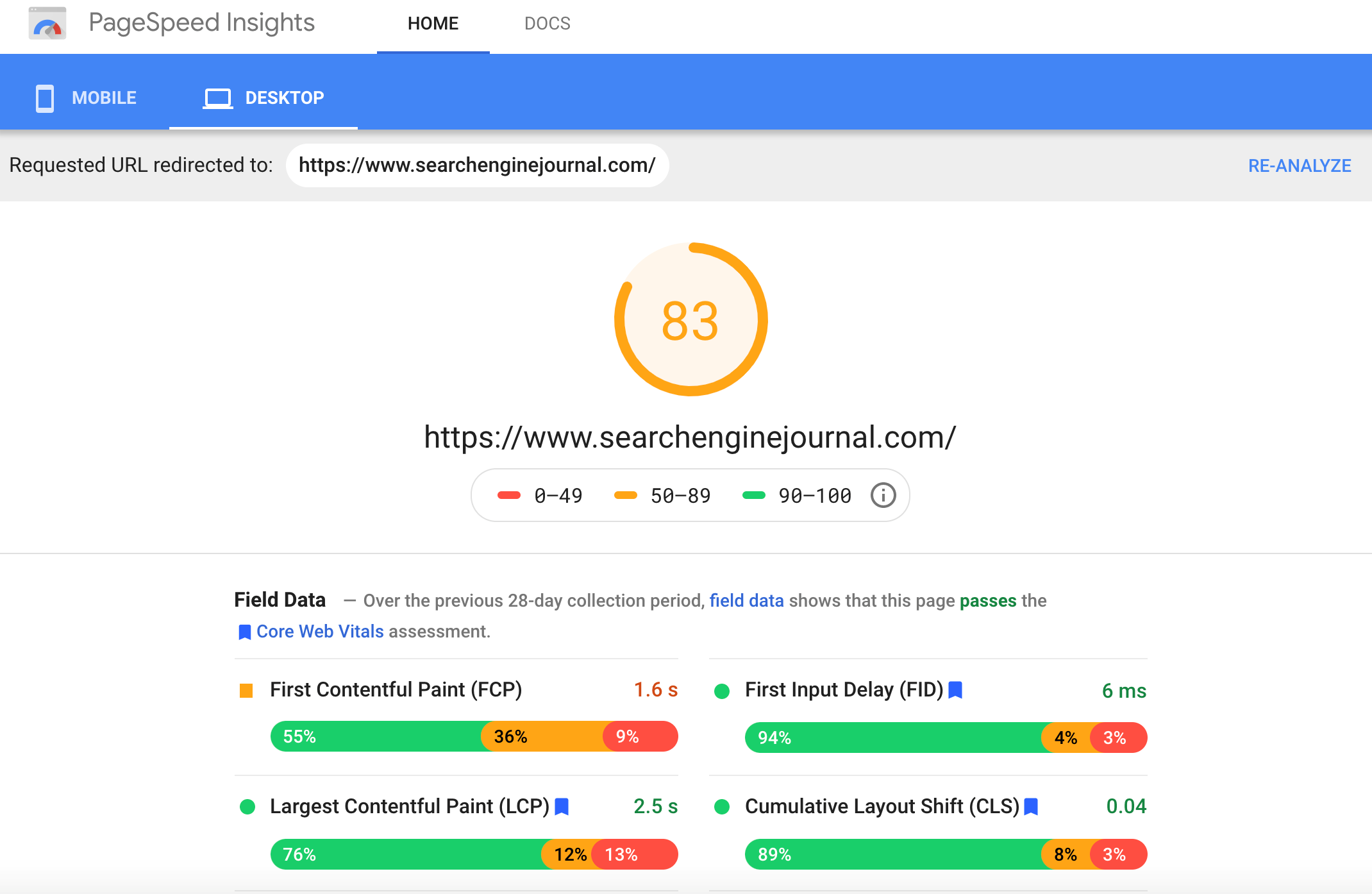
How to Improve Your Page Load Time?
Once you’ve evaluated your page load time, it’s time to take action. Follow these steps to optimize your website for speed and provide a better user experience.
1. Optimise Your Images for Load Time
Images are often the biggest contributor to slow page loads. Optimizing them can drastically improve your load times.
- Use Lazy Load Plugin: This plugin ensures that only images within the user’s viewport (visible on the screen) load initially. As the user scrolls, additional images load dynamically, reducing initial page load time and saving bandwidth.
- Resize Images: Always upload images that match the required dimensions for your website instead of using oversized files. If the browser has to resize large images on the fly, it can slow down your page and affect performance.
- Choose Modern Image Formats: Convert your images to next-gen formats like WebP or AVIF instead of traditional JPEG or PNG. These formats offer superior compression while maintaining high quality, significantly reducing file size and improving page load speed.
2. Optimize Your Content
Content plays a key role in both SEO and user experience. By structuring it efficiently, you can enhance load times.
- Internal Linking and Breadcrumbs: These improve website navigation, making it easier for users to find content quickly. They also help search engines crawl pages efficiently, reducing the time it takes to load interconnected content.
- Streamline Your Content: Avoid long, complex pieces of content that could slow down page rendering. Keep it concise and focused.
3. Reduce Redirects
Every redirect adds an HTTP request and slows down page load times. Minimize unnecessary redirects and ensure your visitors go straight to the correct page. This simple step can have a significant impact on speed.
4. Improve Your Hosting
The quality of your hosting provider has a huge effect on your website’s performance. If you’re using shared hosting, consider upgrading to dedicated, managed, or cloud hosting. A better hosting solution will provide faster load times and improved reliability.
5. Enable Browser Caching
Caching can be set up manually in server settings (.htaccess for Apache, nginx.conf for Nginx) or easily enabled with plugins like WP Rocket or W3 Total Cache for WordPress.
6. Implement Content Delivery Networks (CDNs)
You can enable a CDN for free using services like Cloudflare, or opt for premium CDNs like AWS CloudFront or BunnyCDN for even better performance
7. Optimize Your Code
Streamlining your website’s code is another important factor for improving speed.
- Minify CSS, JavaScript, and HTML: Remove unnecessary characters, spaces, and comments from your code to reduce file size and speed up load times.
- Use Asynchronous Loading: Instead of waiting for each script to load one by one, asynchronous loading lets multiple scripts load at the same time so your page doesn’t get stuck
- Prioritize Critical CSS: Load the essential styles first so that the page appears faster to users.
8. Enable Compression
Compress large files like HTML, CSS, and JavaScript using tools like Gzip or Brotli. These tools reduce file sizes, speeding up download times.
9. Mobile Optimization
Mobile devices often have slower processors and less bandwidth. Optimizing your website for mobile ensures a smoother experience. Use responsive design, lightweight CSS, and fast-loading frameworks for optimal mobile performance.
10. Regular Maintenance
Website performance isn’t a one-time task. Conduct regular audits to identify any new issues and keep your website up to date. Regularly updating plugins, themes, and software ensures compatibility and maintains optimal performance.
By following these practical steps, you can significantly improve your page load times and provide a better experience for your users.
Conclusion
Page speed optimization is not a one-time task. It’s an ongoing process that requires consistent effort and monitoring. A faster website enhances the user experience, improves search engine rankings, and boosts conversion rates. Reducing your page load time to 3 seconds or less can help you stay ahead of the competition.
Ready to boost your website’s performance? MeisterIT Systems offers expert web development services designed to optimize your website speed and ensure seamless user experiences.
Get in touch with our experts at MeisterIT Systems for a free consultation today!