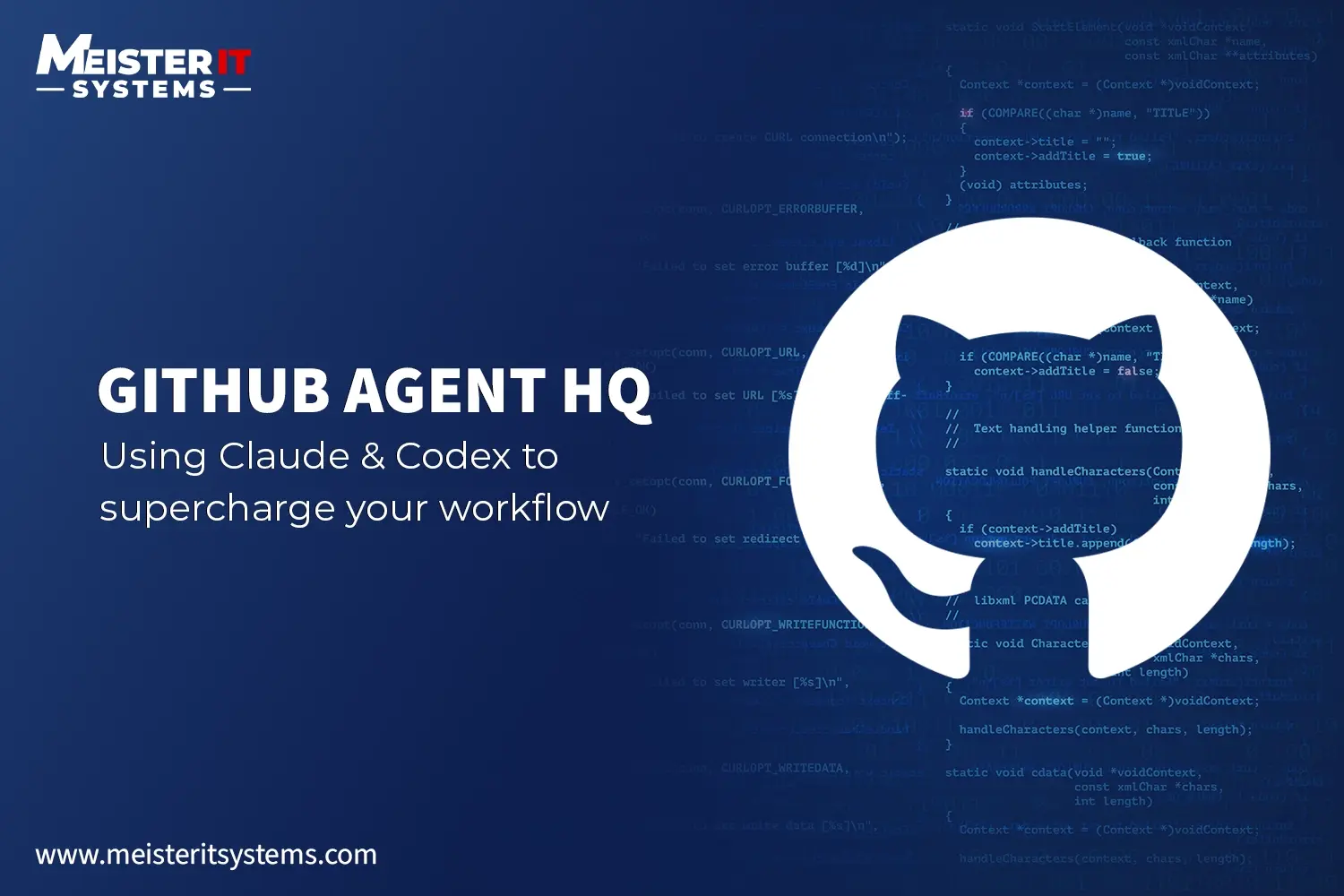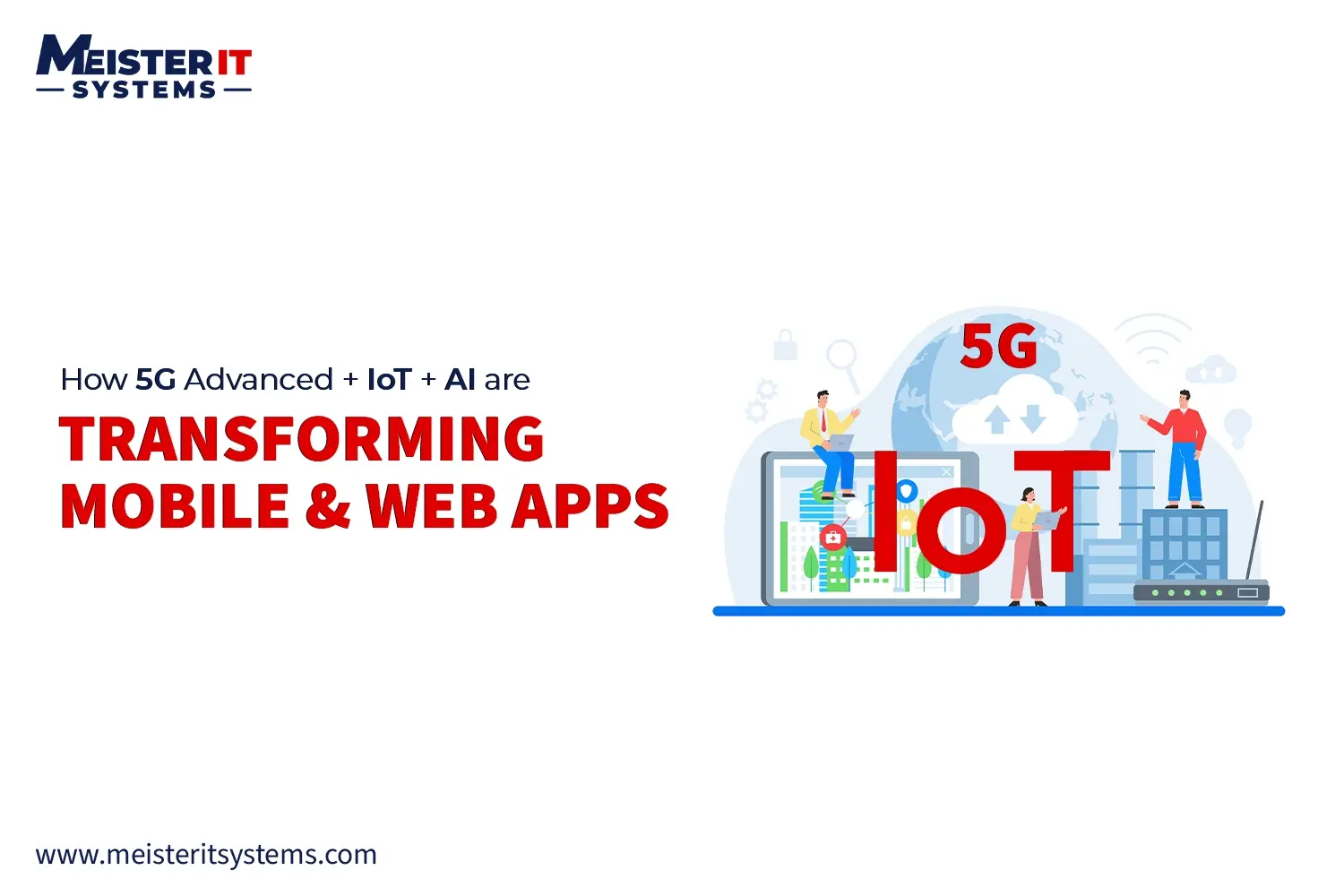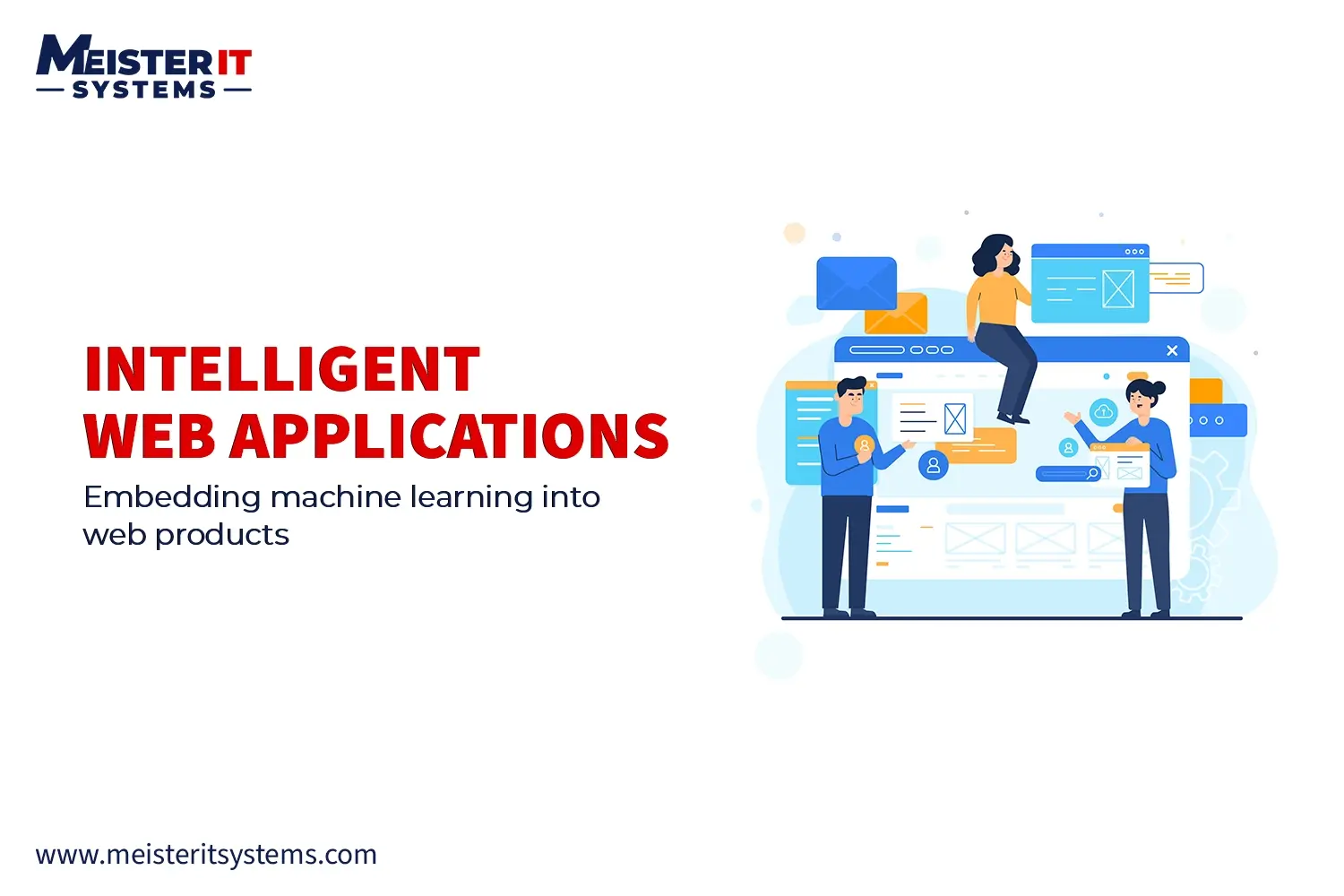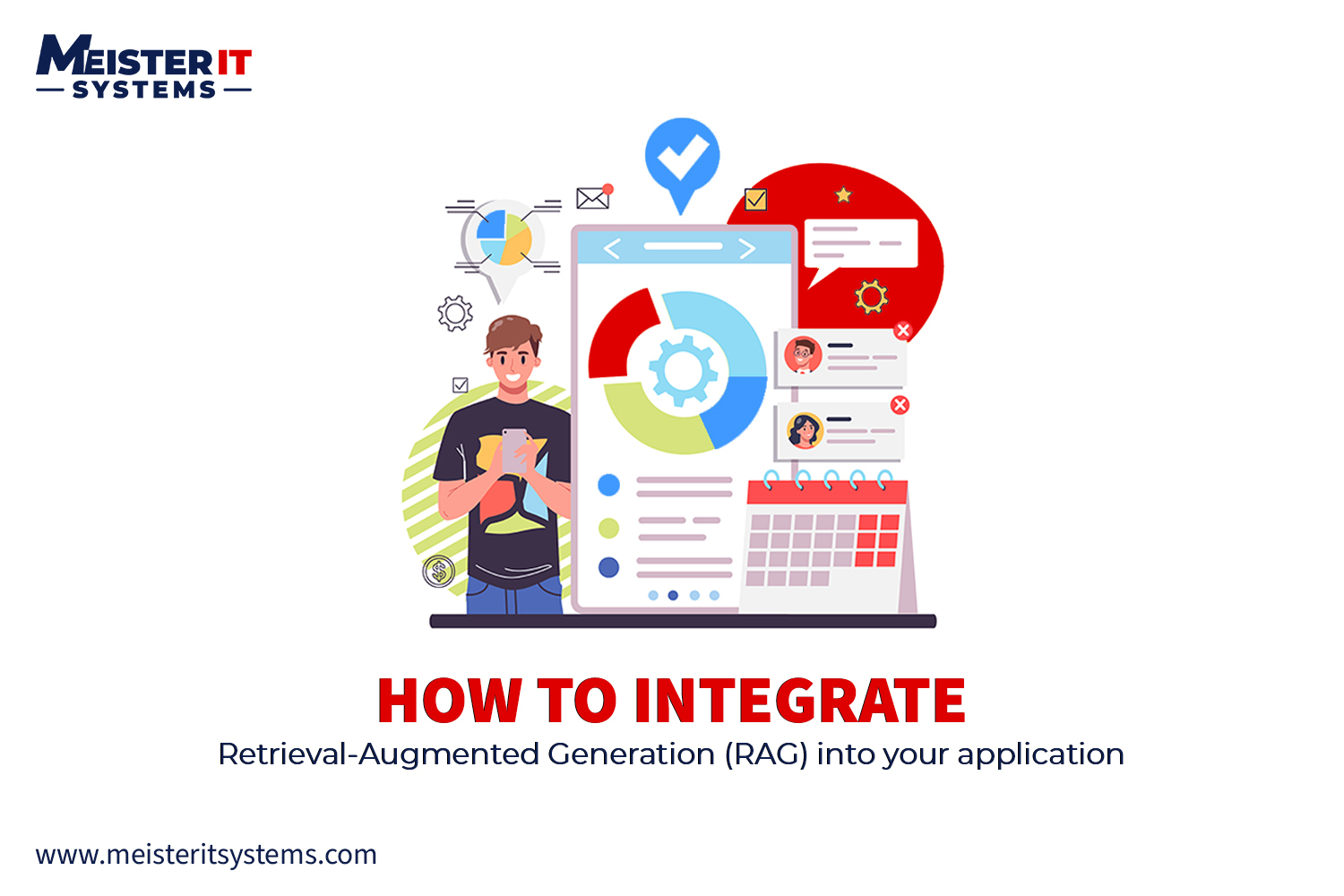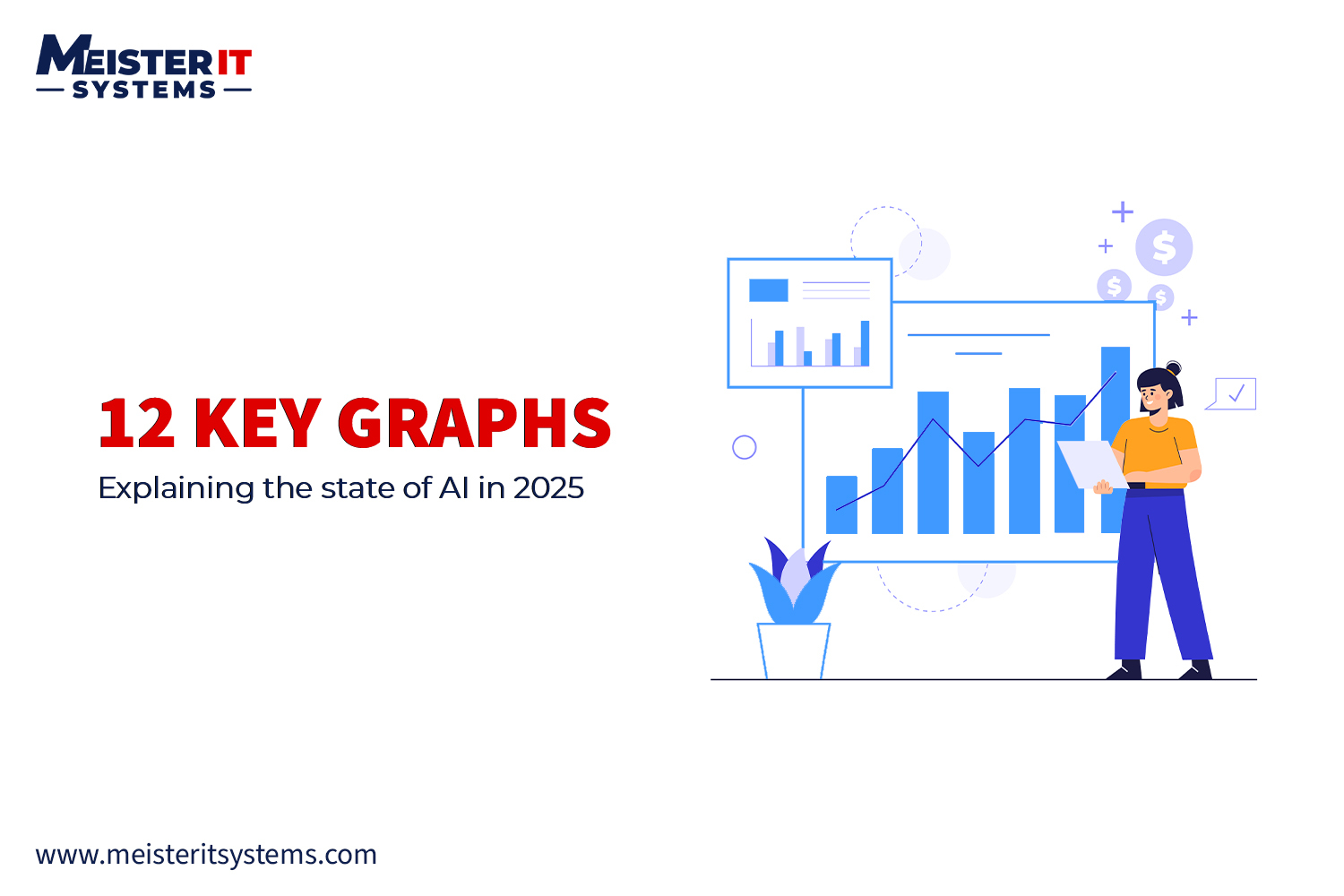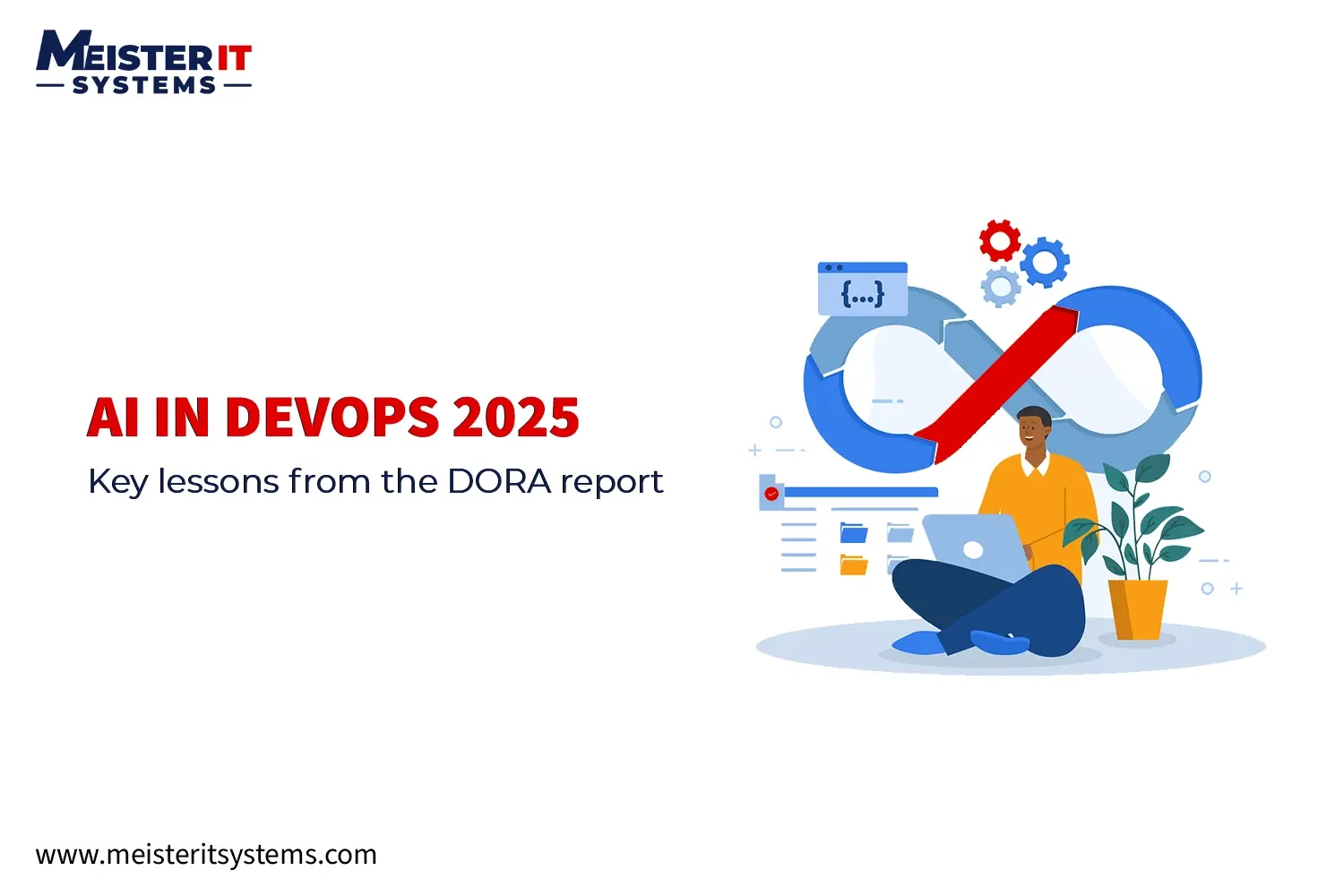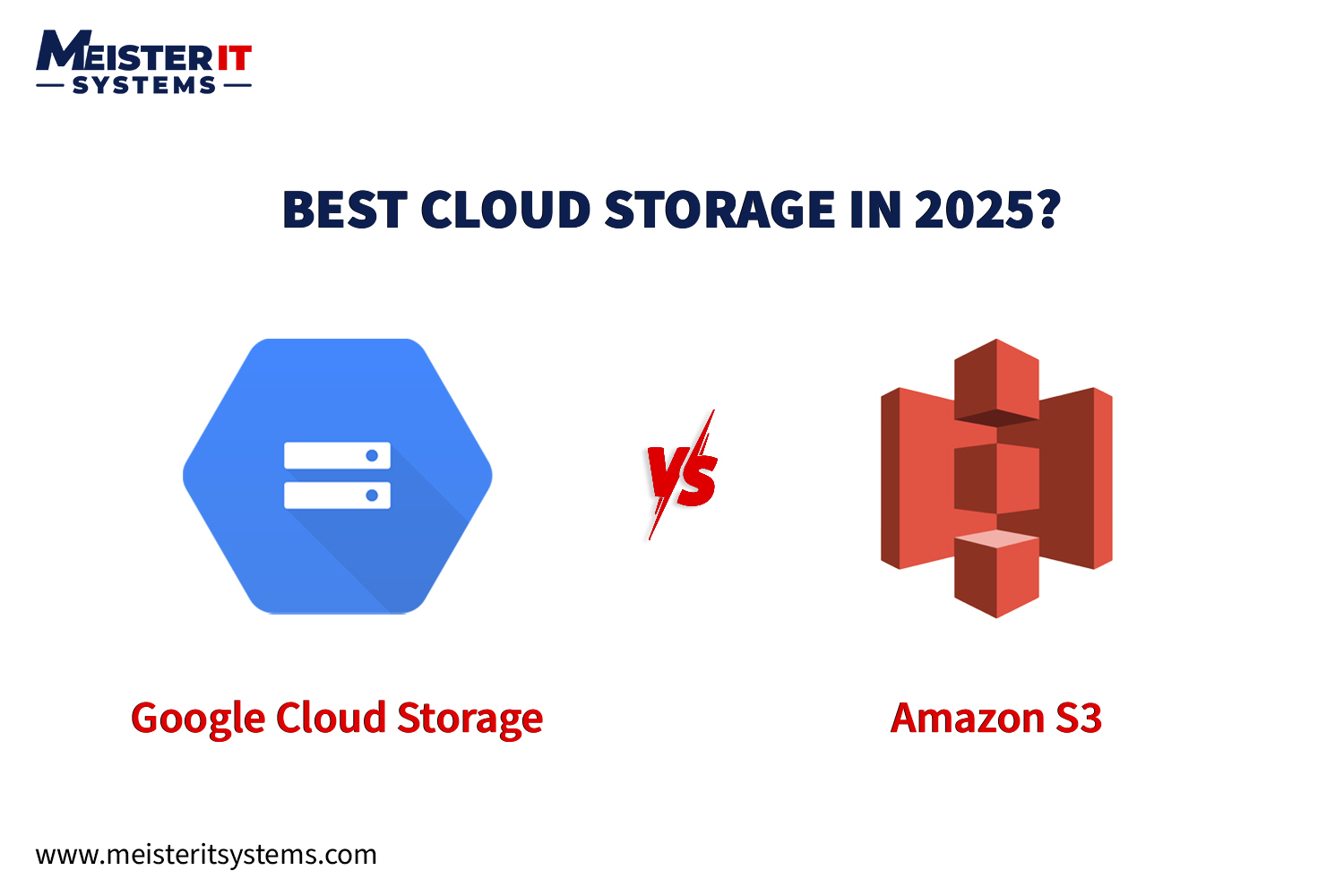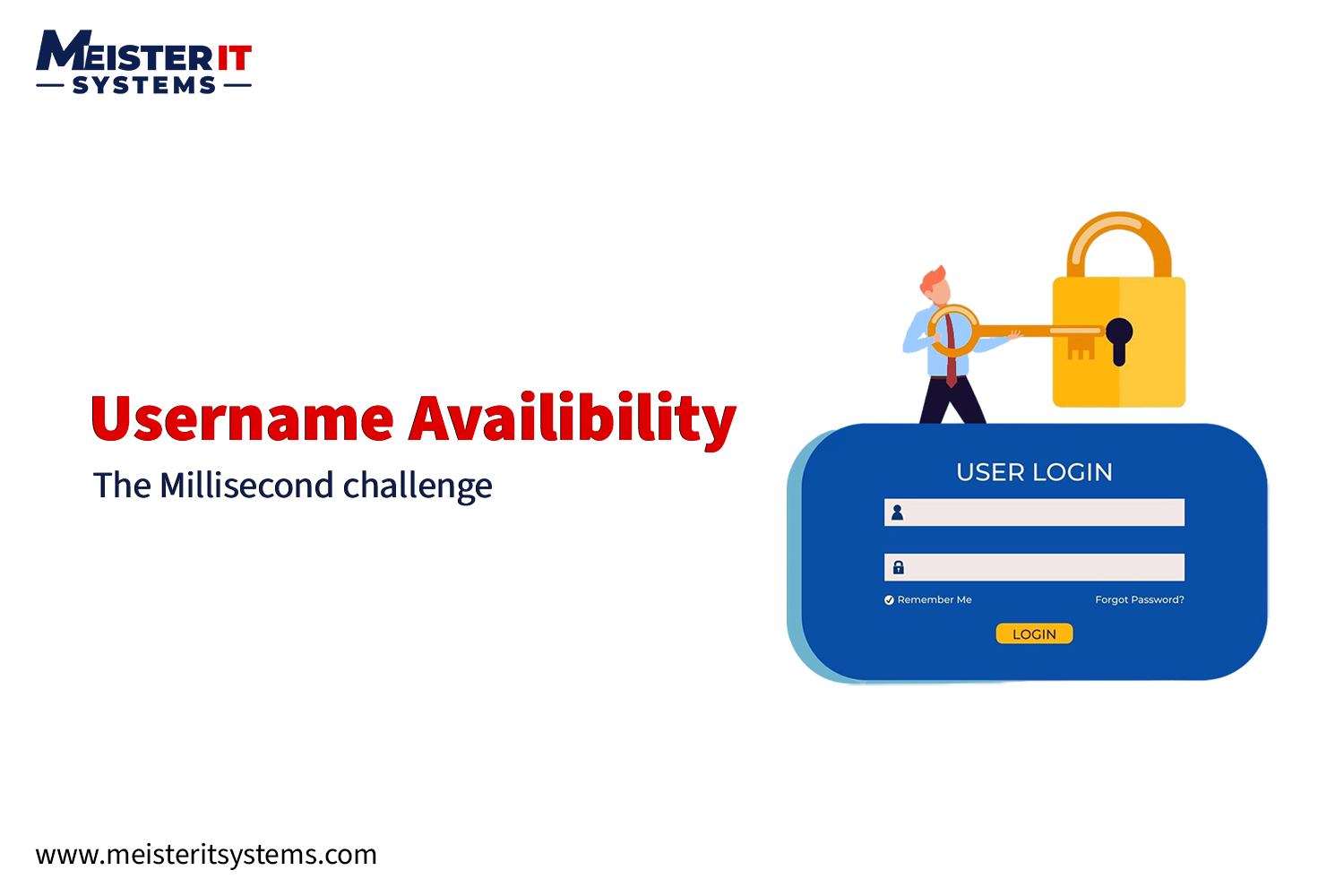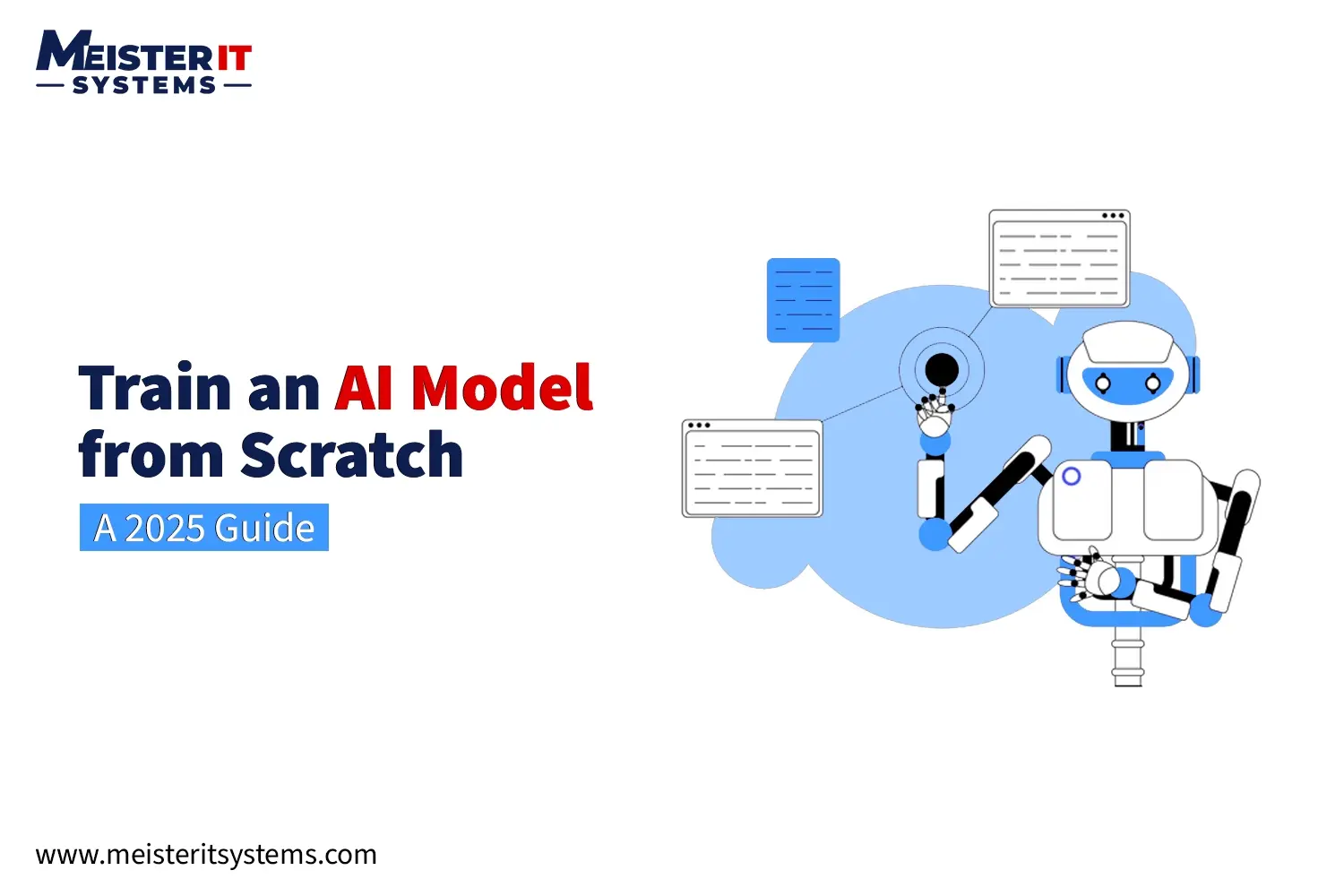Deep linking has revolutionised the way users interact with mobile applications, allowing seamless navigation to specific in-app content directly from external links.
Introduction
In the ever-evolving landscape of mobile applications, user experience is paramount. Navigating seamlessly between apps and web content is a crucial aspect of this experience, and deep linking plays a pivotal role in achieving this. In this blog post, we’ll delve into deep linking in Android, understanding its benefits, and how to set it up.
What Is Deep Linking?
Deep linking is a mechanism that enables users to navigate directly to specific content within a mobile application, bypassing the app’s homepage or landing screen. This is achieved through URLs that point to a specific page or content within the app. They allow developers to create a more immersive and interconnected user experience.
Deep linking does this by specifying an intent URL scheme (on Android devices) or a custom URL scheme (iOS Universal Links) that opens your app if it’s already installed. You can also set deep links to direct users, specific events, or pages, leading them to campaigns that you may want to run.
Why are deep links important in Mobile Applications?
Deep links produce a seamless user journey that reduces churn and increases the likelihood of an installation. They let you make sophisticated campaigns while providing a better user experience, moving users onto your app in a single click. Here are some of the benefits that make deep linking important:
- 1. Improved User Engagement: Deep linking allows users to land directly on specific content within the app, eliminating the need to navigate through various screens. This streamlined access to relevant information enhances user engagement, as users can quickly find what they are looking for.
- 2. Enhanced User Retention: With deep linking, users are more likely to stay within the app longer. The ability to reach desired content swiftly contributes to a positive user experience, fostering loyalty and increasing the likelihood of users returning to the app.
- 3. Seamless Onboarding: Deep linking facilitates a smooth onboarding process by guiding new users to specific pages or features within the app. This optimised onboarding experience increases the chances of users understanding and appreciating the app’s value early on.
- 4. Cross-Platform Consistency: Deep linking bridges the gap between mobile apps and the web, ensuring a consistent user experience across different platforms. Whether a user clicks on a link from a website, social media, or a messaging app, deep linking directs them to the intended content within the app.
- 5. Increased Conversion Rates: Deep linking supports more targeted and efficient user journeys, leading to higher conversion rates. By guiding users directly to key features or personalised content, developers can optimise the user experience, especially during critical conversion phases.
- 6. App Indexing and Search Visibility: Deep linking supports app indexing, making app content searchable and discoverable through search engines. This can improve an app’s visibility and attract new users who are actively searching for relevant content.
- 7. Enhanced User Interaction with Push Notifications: Deep links can be integrated with push notifications, directing users to specific content within the app when they engage with the notification. This maximises the impact of push notifications by leading users to relevant and timely information.
How to create deep links?
A practical implementation of deep link can be a simple application that displays a particular message when the URL is clicked. Here is a video of the working example:
Steps to setup Deep Links in a Mobile App
When a user clicks the URL, the mobile app takes the following actions, in sequential order, until the request succeeds.
- 1. Open the user’s preferred app that can handle the URI, if one is designated.
- 2. Open the only available app that can handle the URI.
- 3. Allow the user to select an app from a dialog.
Step 1: Setting Up Intent Filters in Manifest
The first step in enabling deep linking is configuring intent filters in the AndroidManifest.xml file. These filters define which activity should be launched when a specific URL is accessed. Below is an example code snippet illustrating intent filters for the MainActivity:
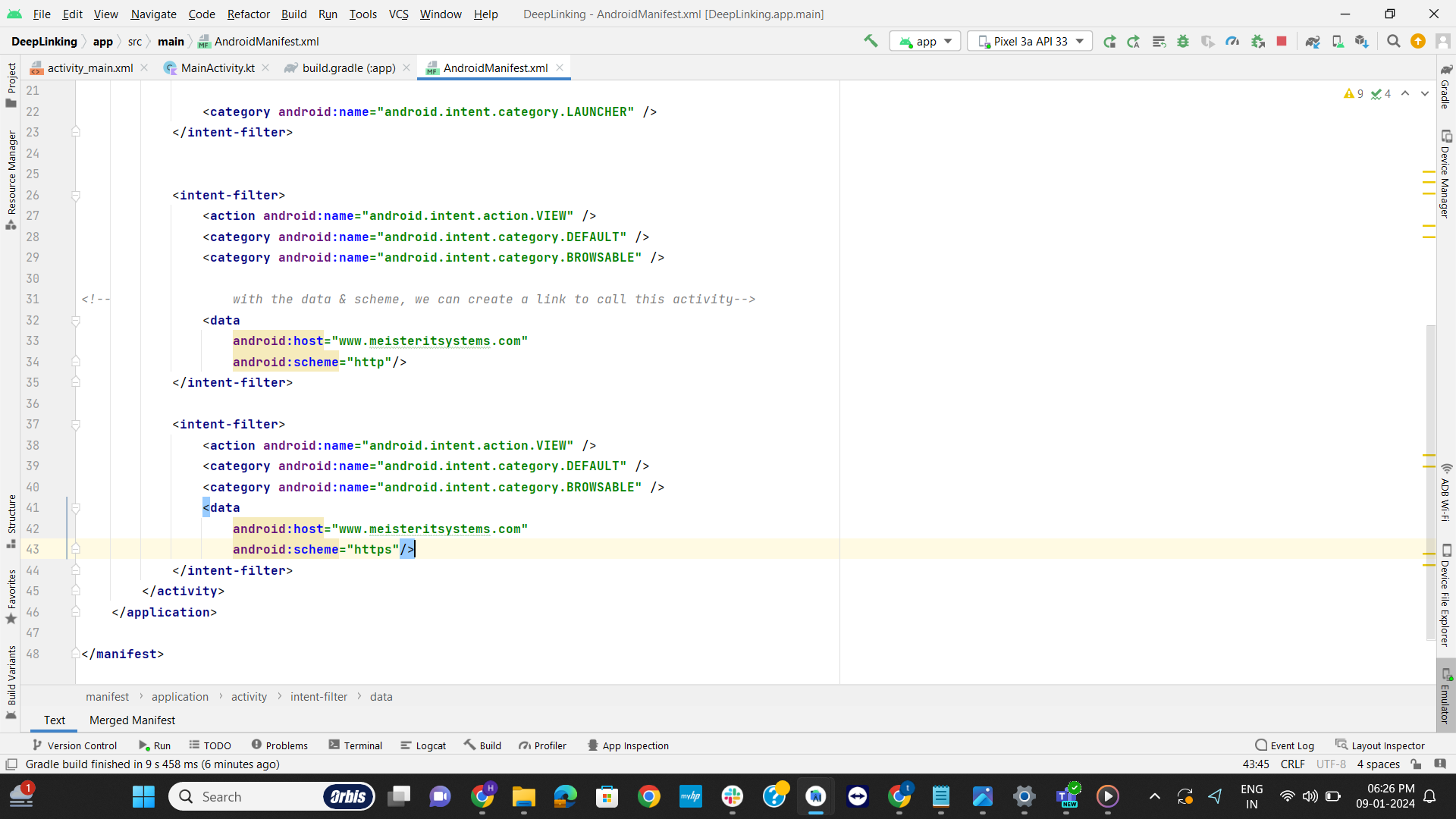
Step 2: Designing MainActivity Layout
In the XML layout file of MainActivity, add a TextView to display the deep link message:
xml
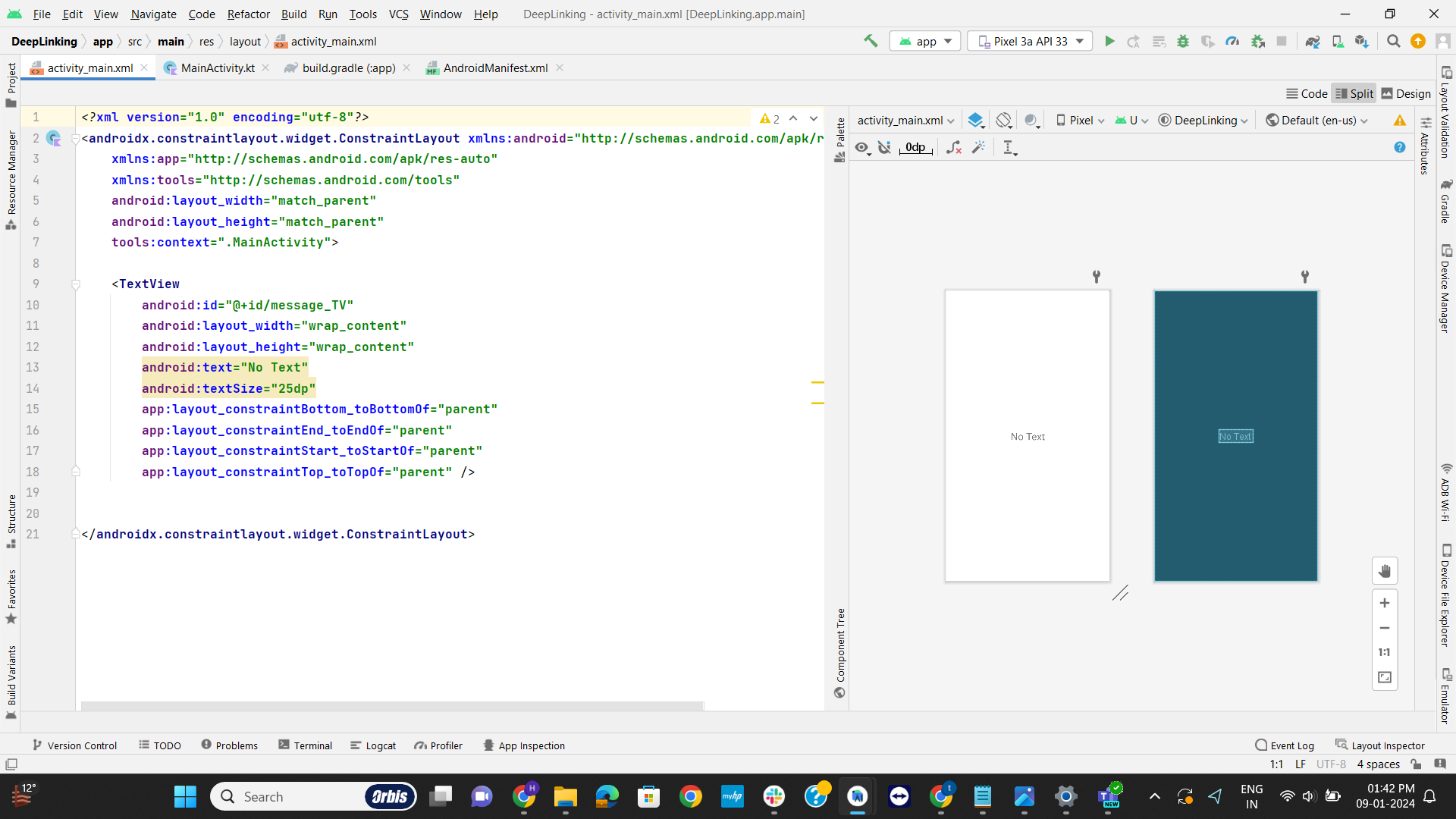
Step 3: Retrieving and Displaying Deep Link Message
In the MainActivity code, extract the message from the URI intent and display it in the TextView:
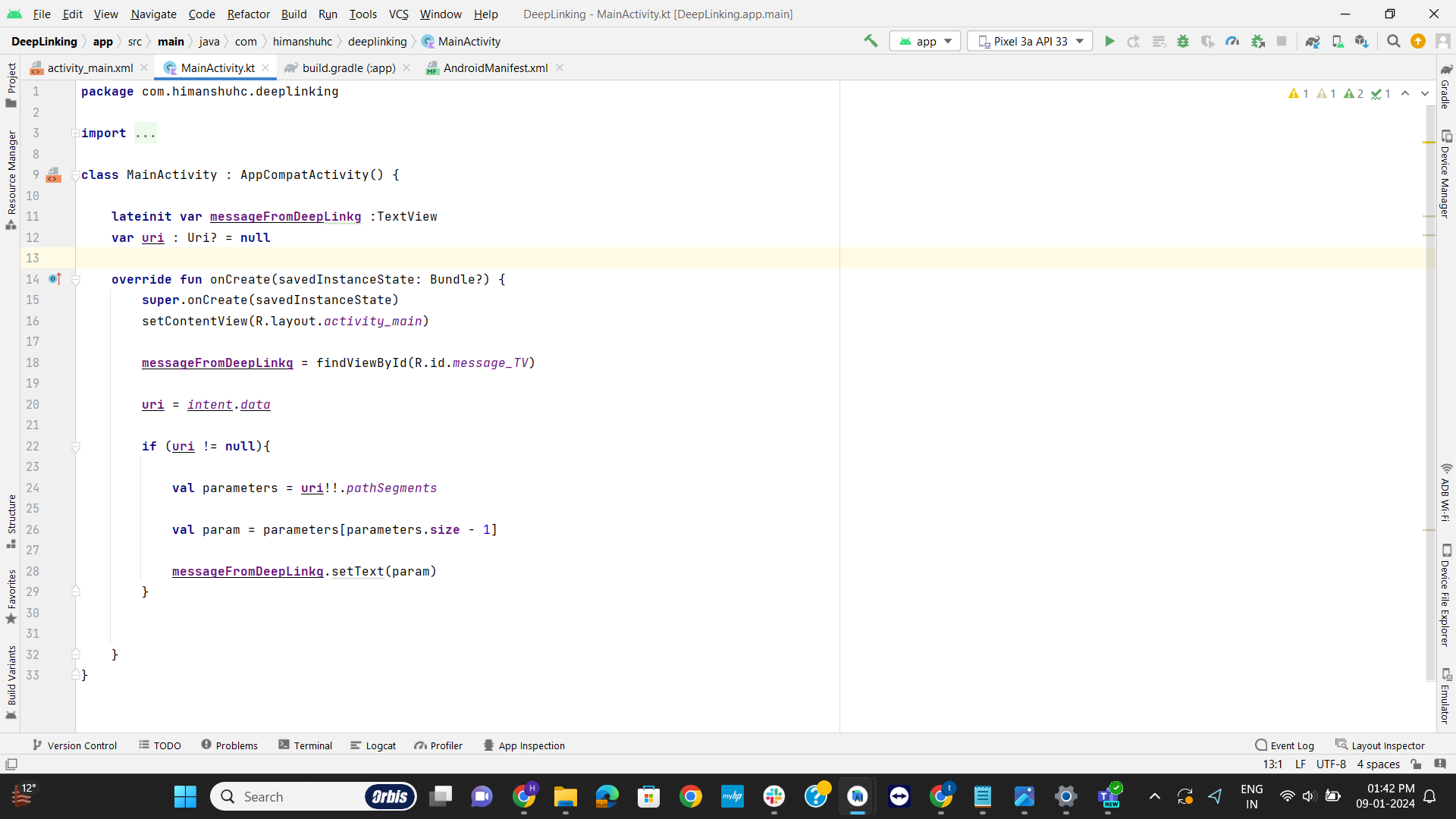
Conclusion
Deep linking implementation in Android apps enhances user engagement and provides a more intuitive user experience. With the step-by-step guide and demo app provided, you can seamlessly integrate deep linking into your projects. However, if you still need assistance with mobile app development services, get in touch with us!