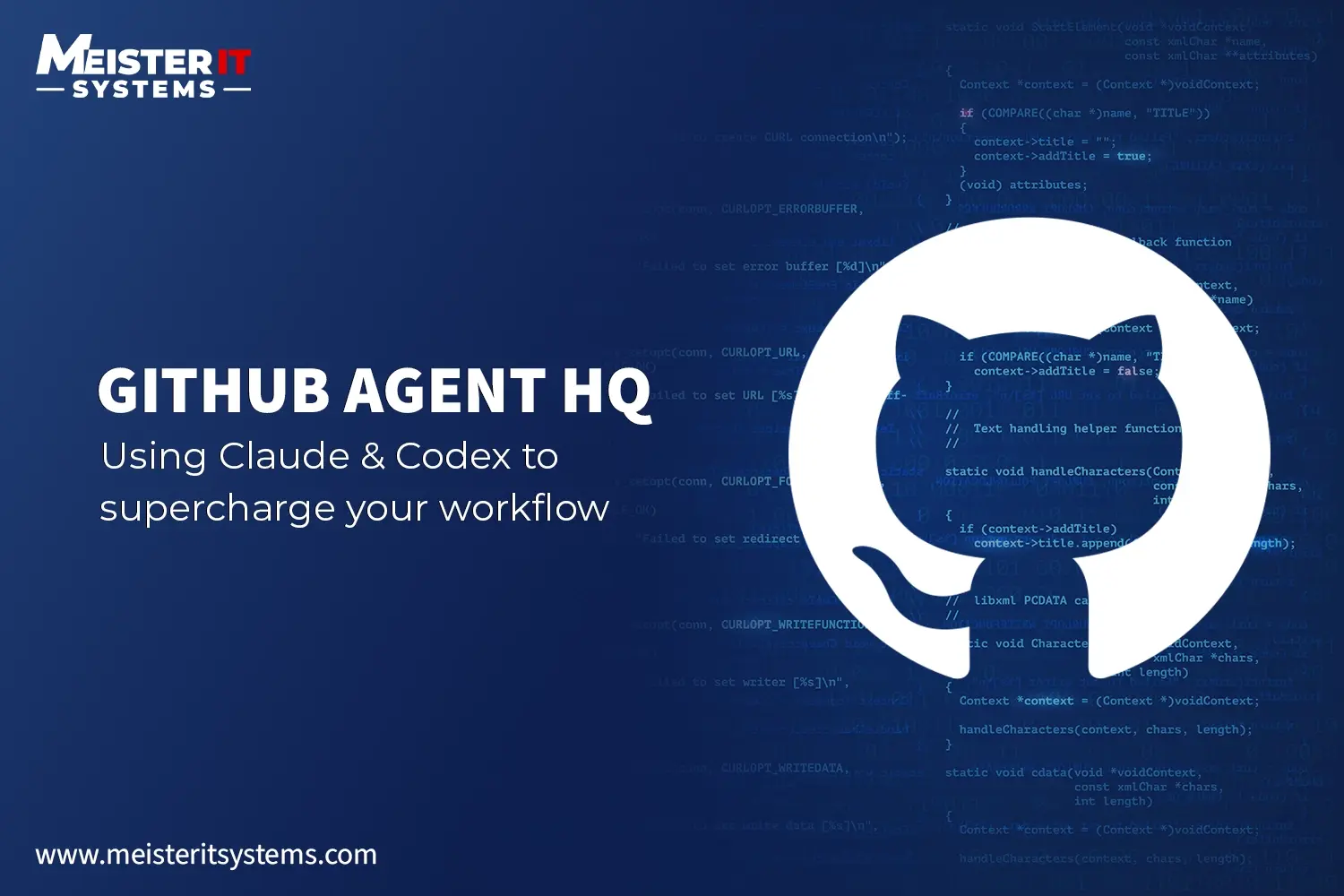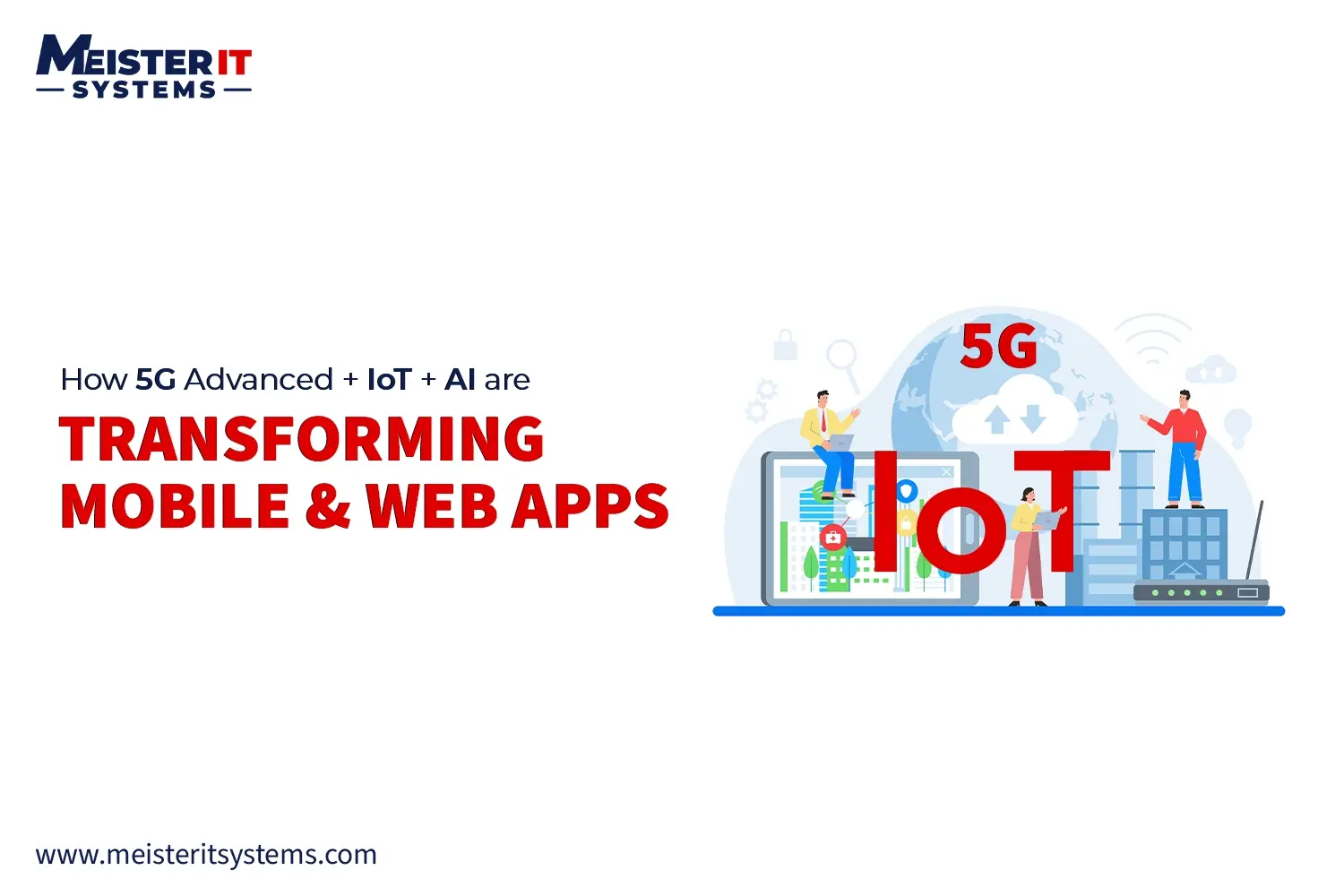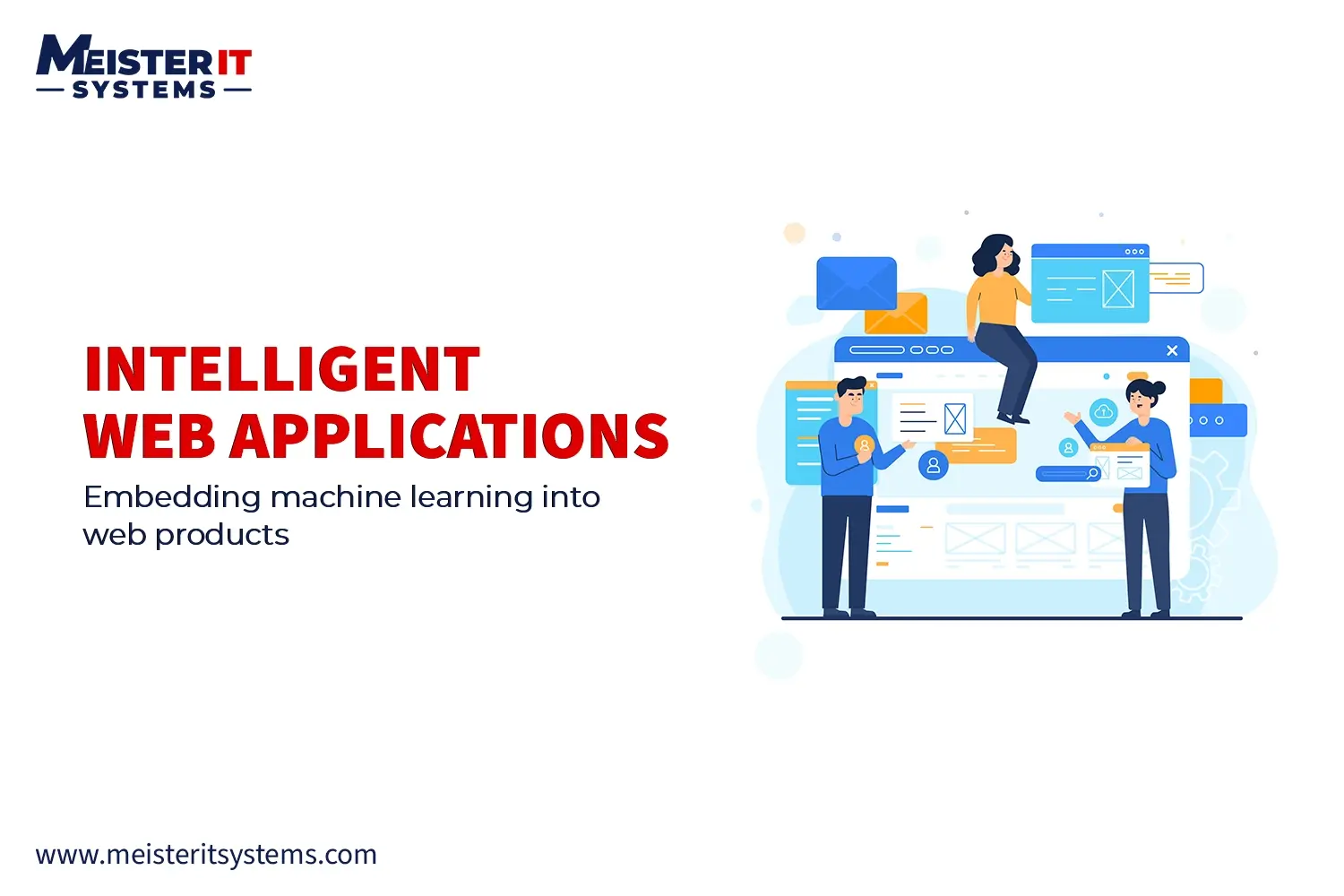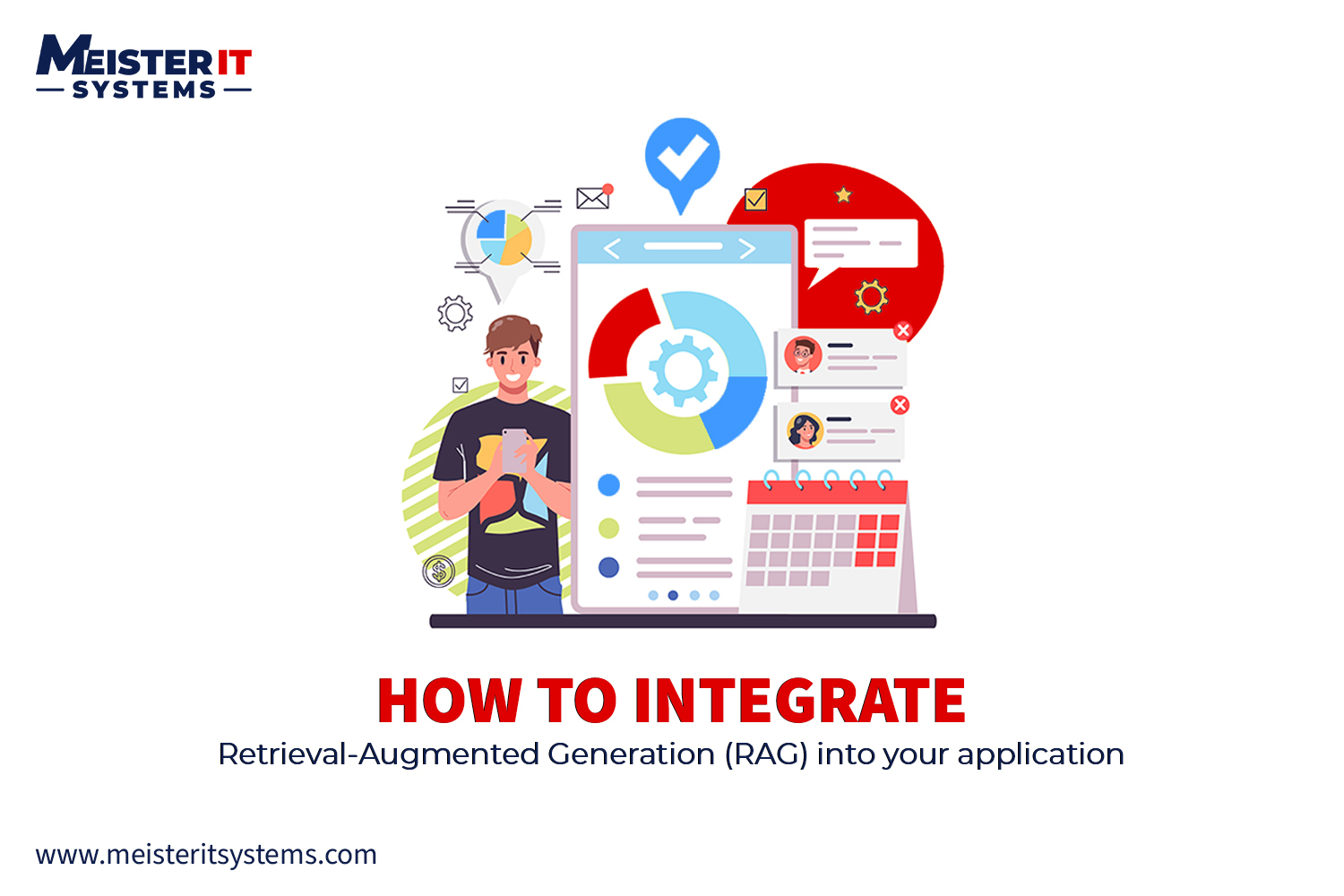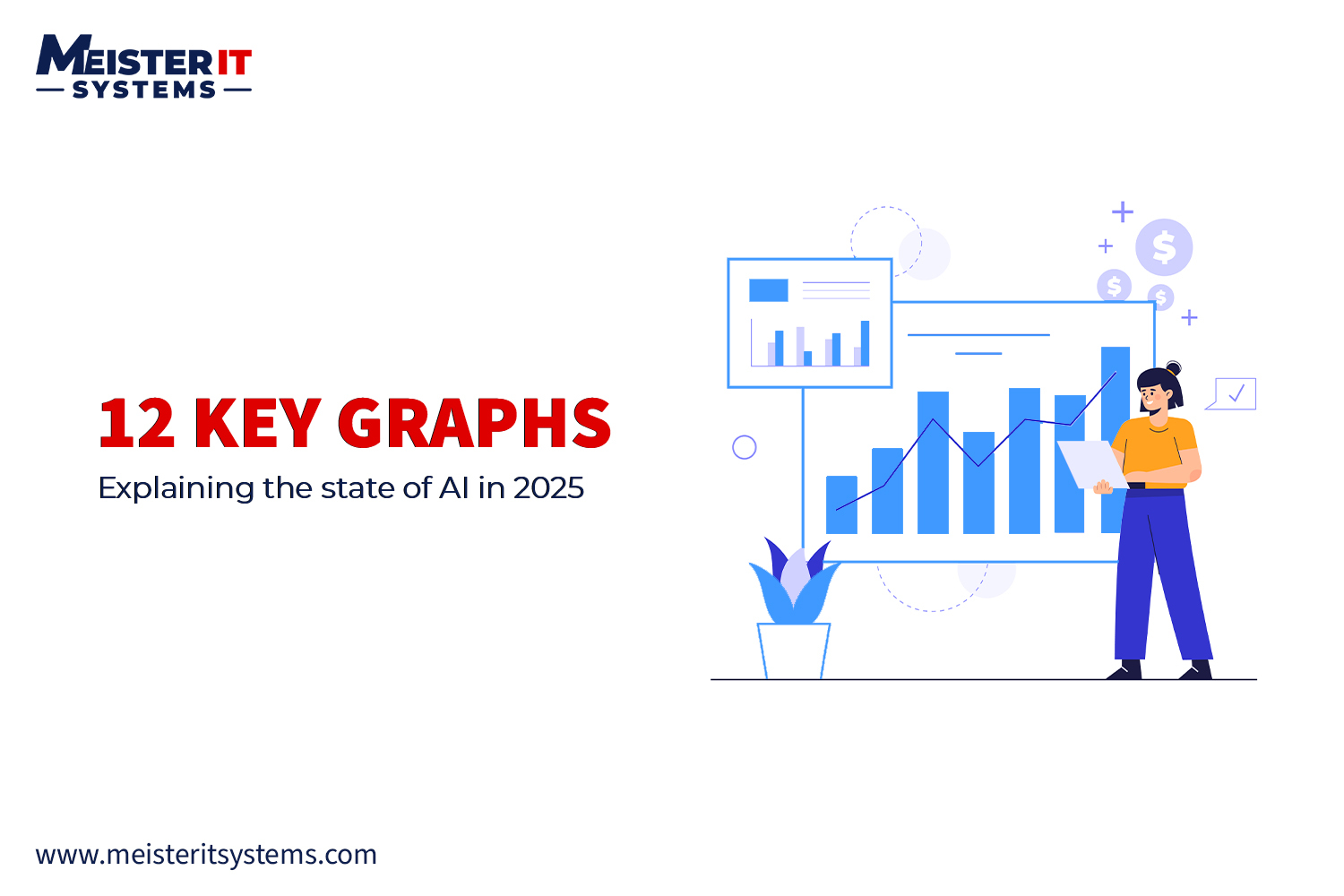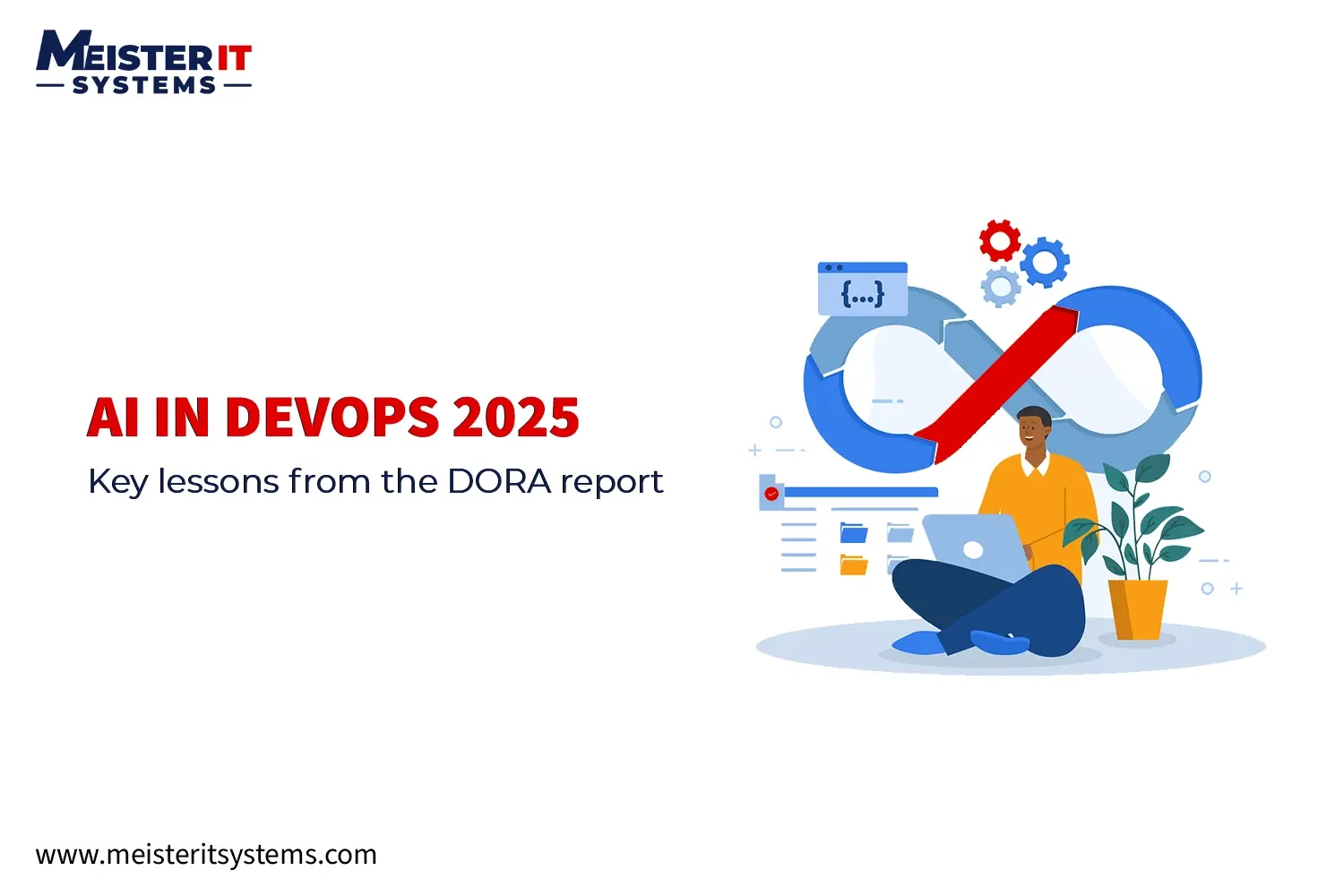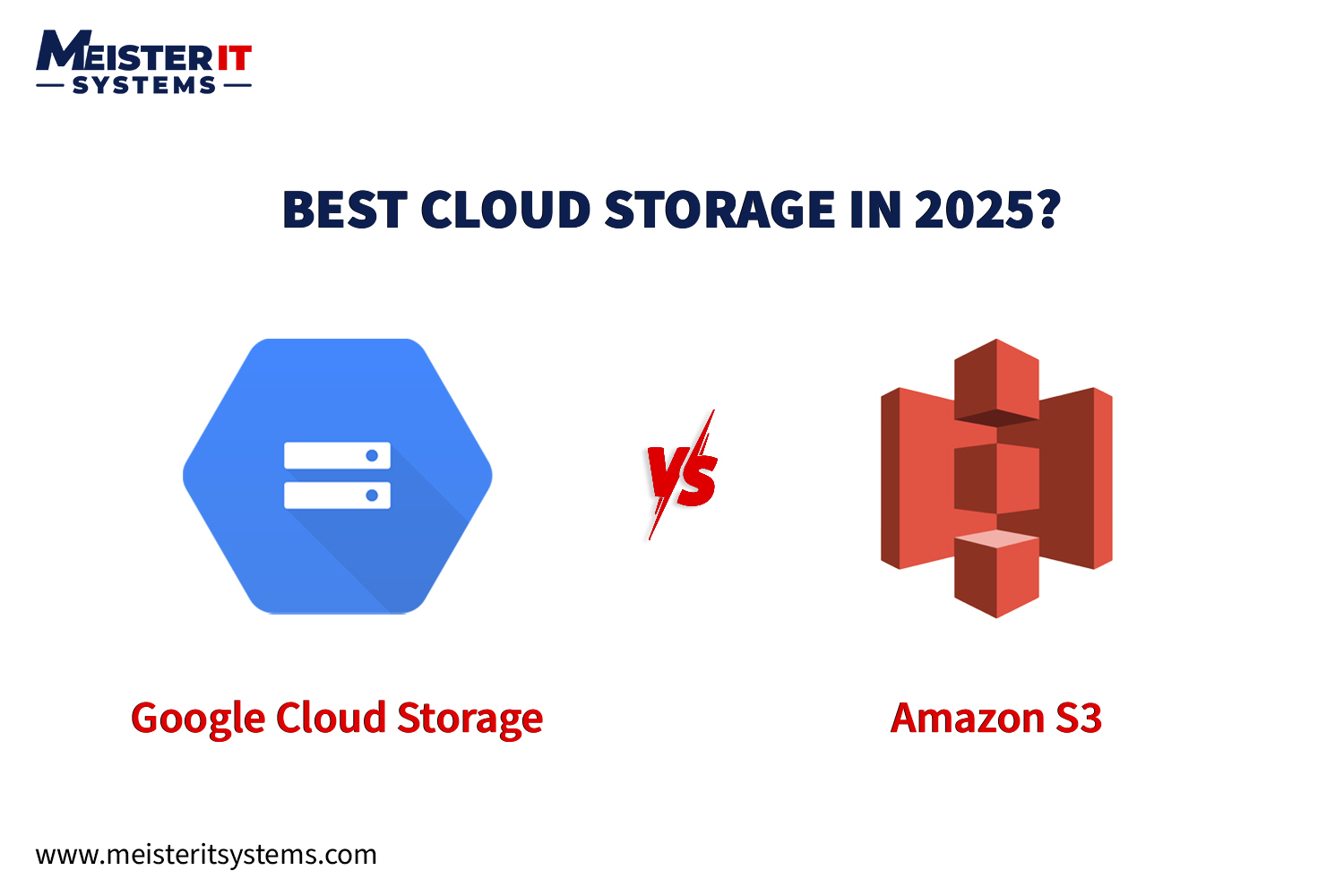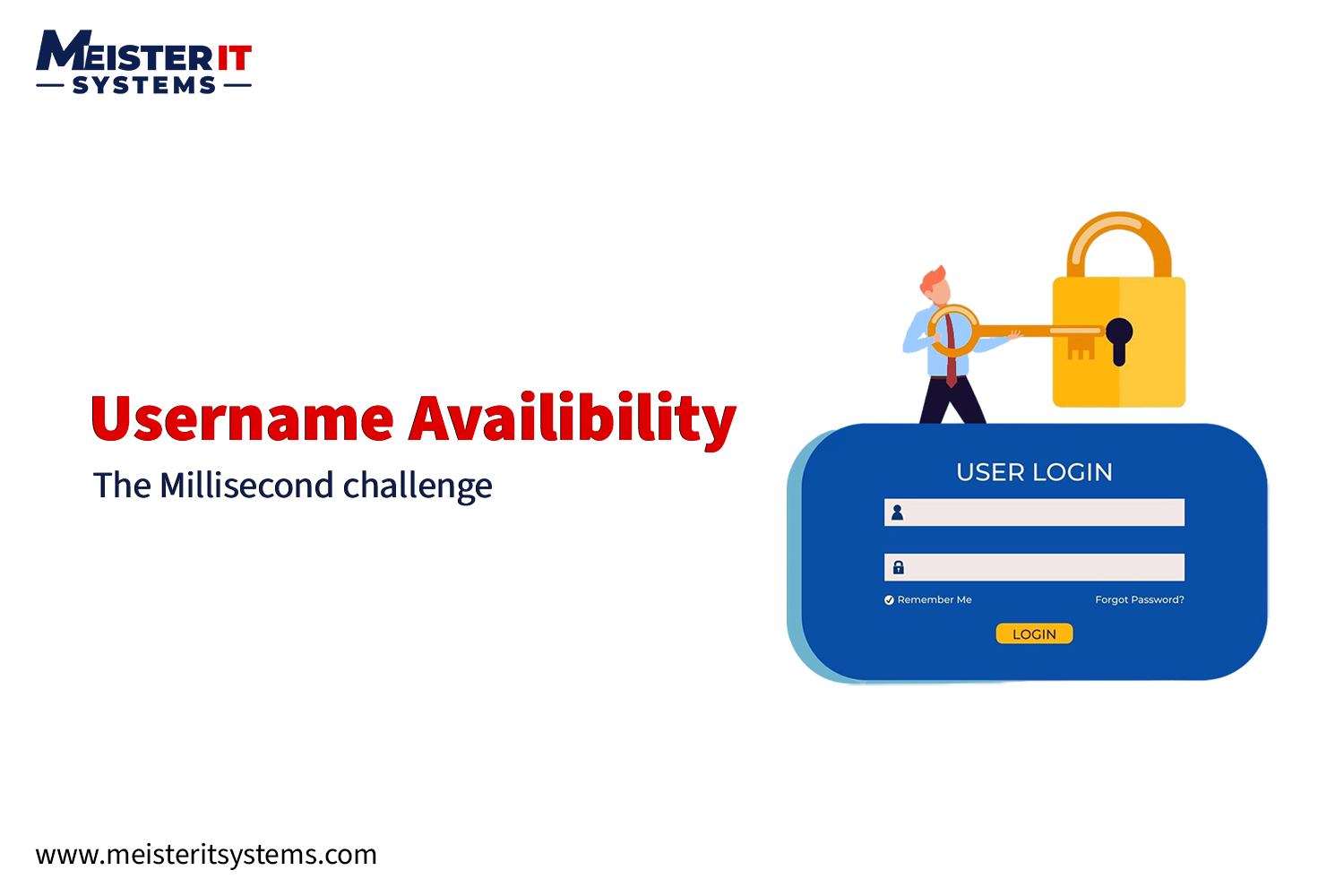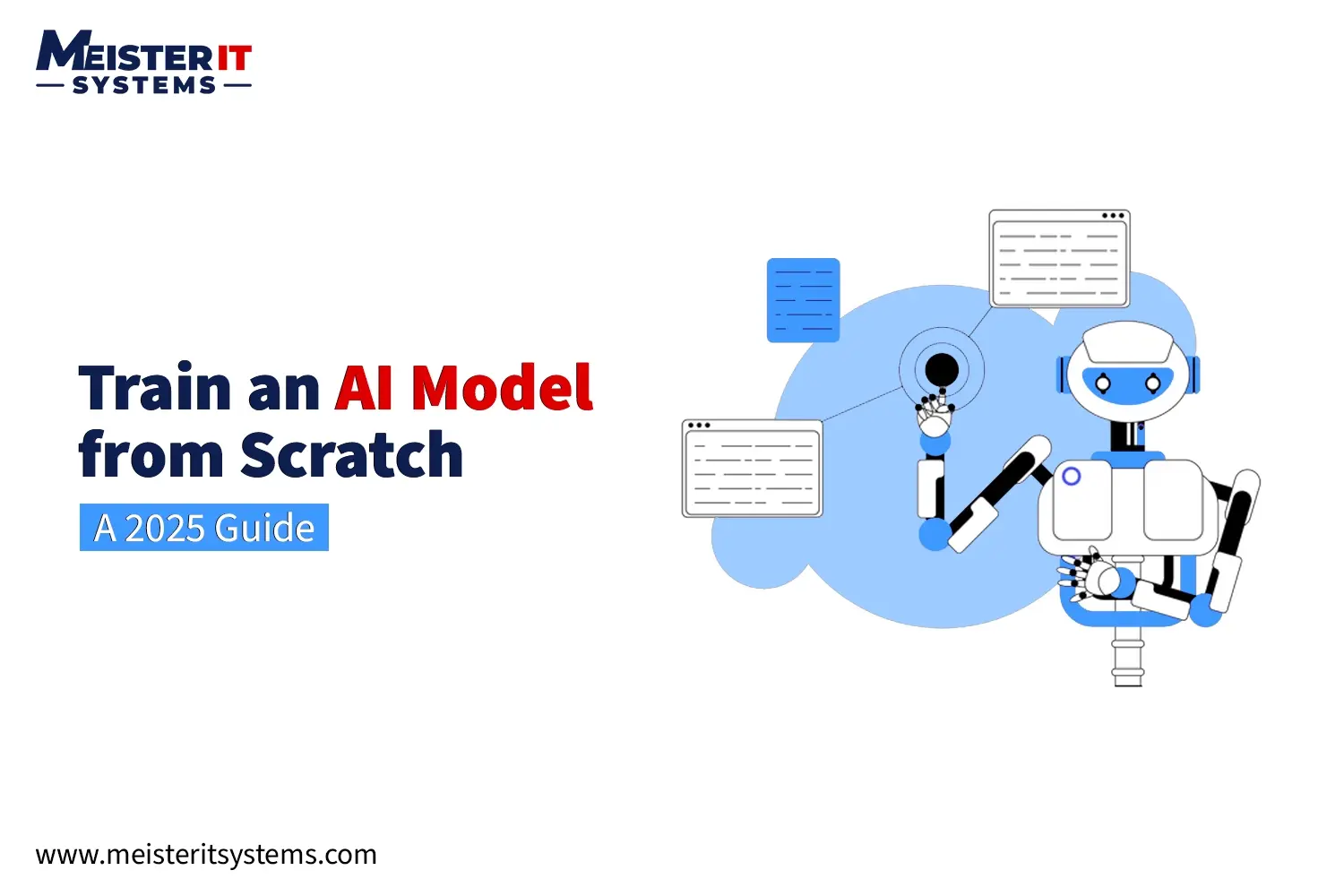In today’s digital age, the need for robust security systems has never been more critical. With the rise in security threats, more and more residential and commercial property owners are investing in security apps to safeguard their homes and offices. A well-designed security app not only offers peace of mind but also acts as a deterrent to potential intruders.
As the numbers are increasing continuously, we are expecting the global market for security systems to reach $167.12 billion by 2025, underscoring the growing importance of effective security measures.
As the security solutions market is skyrocketing, it’s a reasonable time for security service companies in the UK to invest in home security apps. But, before that you must know that an application development is more than coding. It requires a thorough understanding of feautures you want to include and development process to get the clear breakdown of cost involved.
So, in this guide, we will delve into the intricacies of developing a home surveillance camera app, from understanding its functionality to navigating the challenges involved in the development process.
But first thing first, let’s talk about how security systems work!
How Does a Home Surveillance Camera App Works?
A home security app connects your smartphone to your security system, allowing you to monitor and control your premises remotely. These apps typically work by integrating with various sensors, cameras, and alarms installed in your home or office. When a sensor detects unusual activity, the app sends an alert to your device, enabling you to take immediate action, such as contacting authorities or triggering an alarm. Key features often include live video streaming, motion detection alerts, remote control of locks and lights, and real-time notifications. The seamless functionality of these apps makes them an invaluable tool for ensuring the security of your property, whether you’re on-site or miles away.
Home surveillance camera apps work using three components:
- A central hub.
- a linked home automation app,
- and smart devices.
These parts work together to complete these duties.
Features To Consider To Develop Home Security Surveillance Apps
Home security has evolved beyond traditional locks and alarms, leveraging advanced technology to offer comprehensive and customisable protection. Developing a robust home security surveillance app requires integrating a wide array of features that cater to the diverse needs of modern homeowners. Below are the key features to consider when building a home security surveillance app, along with detailed insights to ensure these features are implemented effectively.
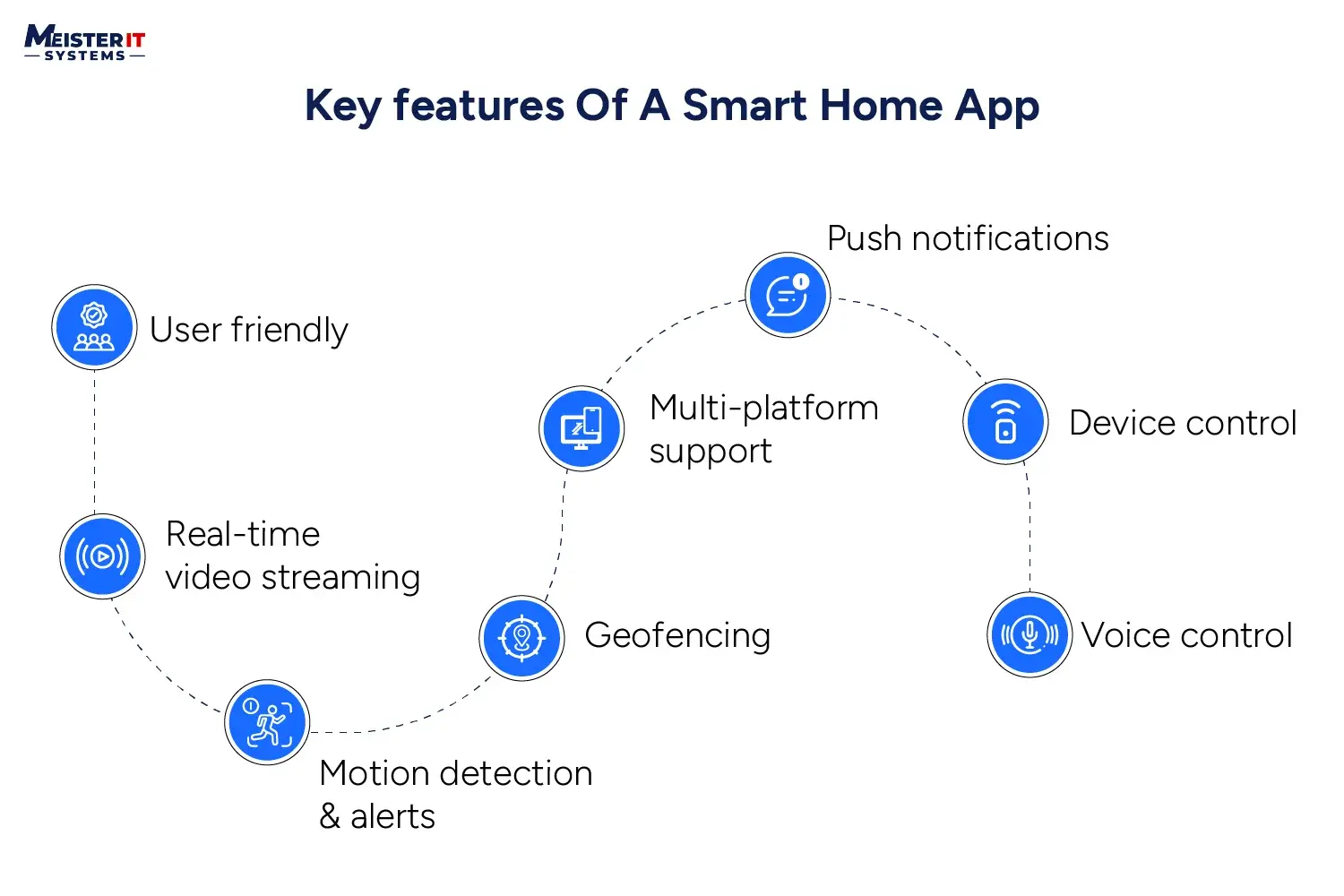
#1. Onboarding and Setup
A smooth and intuitive onboarding process is crucial for ensuring that users can set up and start using the application with ease. A well-designed onboarding user experience helps in reducing user frustration and increases the chances of them utilising all the app’s features effectively.
Make sure to offer a step-by-step guided setup that walks users through the process of connecting their cameras, configuring motion detection, and linking their app to cloud services. Visual aids like diagrams, videos, or interactive prompts can significantly enhance the user experience.
a) Personalised Configuration: During onboarding process, make sure to allow users to customise their settings, such as choosing preferred notification methods, setting up geofences, and selecting storage plans. This personalisation from the start ensures that the app aligns with the user’s specific needs and preferences.
b) Test Mode: Include a test mode during setup that allows users to test all connected devices, ensuring that everything is working as expected before they finalise their configurations. This helps users to troubleshoot any issues early on, leading to a more reliable security system.
c) Account Creation and Security:Simplify the account creation process, but ensure it includes essential security steps like setting up multi-factor authentication (MFA). Make sure to h ighlight the importance of strong passwords and secure account recovery options to protect user data from the outset.
#2. User-Friendly Interface & Experience
The success of a home security app is heavily dependent on its usability. A well-designed, intuitive interface ensures that users can easily navigate the app, access important features, and manage their security system without frustration. Here are some things you must consider while developing user-friendly security solution app:
a) Intuitive Design: The app layout must be clean and organised, with clear labels and easily identifiable icons. Your users must be able to access all the features within a few taps. Moreover, the overall design should cater to both tech-savvy users and those less familiar with technology.
b) Customisation Options: Users should be able to customise the app’s appearance to their liking, including options for dark mode, font size adjustments, and personalised shortcuts. This helps create a more personalised and comfortable user experience.
c) Responsive Performance: Make sure that your app is responsive and takes minimum time to load. Moreover, it must offer smooth transitions between screens. Performance is especially critical in emergency situations where users need to access the app quickly.
#3. Real-Time Video Streaming
Real-time video streaming in home security surveillance app provides users with instant access to live feeds from their security cameras. This feature is essential for monitoring a property in real-time, ensuring that users can react quickly to any suspicious activity.
If you want to support your app with real-time video streaming make sure to consider these things:
a) Quality and Latency: The app should support high-definition (HD) and 4K video streaming, ensuring that users can clearly see details, such as faces or license plates. Minimising latency is crucial to ensure the footage is nearly live, with minimal delays to reduce the risk of theft and other incidents.
b) Bandwidth Management: Given that HD streaming can be bandwidth-intensive, the app should include adaptive bitrate streaming, which adjusts the video quality based on the user’s internet connection. This ensures smooth playback even on slower networks.
c) Multi-Camera Support: Users should be able to view feeds from multiple cameras simultaneously, with options for split-screen views, picture-in-picture, or toggling between cameras. The app should also offer a map view to easily locate where each camera is positioned within the property.
#4. Motion Detection & Alerts
Motion detection is a critical feature that automates surveillance by alerting users whenever movement is detected within the camera’s field of view. This feature enhances security by allowing users to respond to potential threats immediately, even when they are not actively monitoring the feed.
a) Advanced Algorithms: The motion detection algorithm should be sophisticated enough to differentiate between relevant and irrelevant movements. For example, distinguishing between a pet moving around the yard and a person approaching the front door. This reduces the likelihood of false alarms, which can lead to user fatigue or desensitisation to alerts.
b) Customisable Zones: The app should allow users to set up specific detection zones within the camera’s view. This enables focused monitoring on high-risk areas like doors and windows while ignoring less critical zones.
c) Notification Options: Alerts should be customisable, offering push notifications, email alerts, or SMS. Moreover, users should also have the option to set different alert tones or vibrations based on the severity of the detected motion.
#5. Integration with Smart Home Devices
To provide a seamless smart home experience, the surveillance app should support integration with a variety of IoT devices. This allows users to control their entire home security ecosystem from a single interface, enhancing both convenience and security.
a) Broad Compatibility: The app should be compatible with popular smart home platforms like Google Home, Amazon Alexa, and Apple HomeKit. This ensures that users can manage their security system alongside other smart home devices using voice commands or centralised apps.
b) Third-Party Device Support: Beyond compatibility with major platforms, the app should also support a range of third-party devices like smart locks, lights, and alarms. This flexibility allows users to build a customised security system that fits their specific needs.
c) Automation Routines: Users should be able to create automation routines within the app. For example, automatically locking all doors and arming the alarm when the last person leaves the house, or turning on the lights when motion is detected outside during nighttime.
#6. Two-Way Audio Communication
Two-way audio communication allows users to interact directly with anyone near the camera. This feature is especially useful for verifying visitors, issuing warnings to potential intruders, or simply checking in on family members or pets.
a) Clear Audio Transmission: The app should support high-quality audio with noise-cancellation features to minimise background noise, ensuring clear communication even in noisy environments.
b) Push-to-Talk Functionality: A push-to-talk button makes it easier for users to manage communication. This feature should be designed for quick access, with a visible on-screen button or integration with smart assistants for voice-activated communication.
c) Volume Control: Users should have the ability to adjust the volume of the audio feed directly within the app. Additionally, an option to mute the microphone or speaker when needed ensures privacy.
#7. Geofencing & Smart Notifications
Geofencing leverages the user’s geographic location to automate the security system’s behavior. For instance, the app can automatically arm the security system when the user leaves the home and disarm it upon their return. This feature adds a layer of convenience and ensures that the system is always active when needed.
a) Customisable Geofences: Users should be able to set up multiple geofences with varying radii. For example, a smaller geofence could be set around the home for immediate security activation, while a larger one could be placed around the neighborhood to trigger notifications before the user reaches home.
b) Smart Notifications: Notifications should be context-aware, meaning they only trigger when relevant. For instance, if the user has set up a geofence but there are no unusual activities detected at home, the app should not send unnecessary alerts. This minimises distraction and ensures that the notifications are actionable.
c) Integration with Automation: You can also add the feature of integrating app with other smart devices to trigger actions based on the user’s location. For example, turning on the lights and adjusting the thermostat when the user is detected within a certain range of their home.
#8. AI-Powered Facial Recognition
Facial recognition technology adds an advanced layer of security by identifying known individuals and alerting users to unknown persons. This feature not only reduces unnecessary alerts but also provides a more personalised security experience.
a) Accurate Recognition: The AI should be capable of recognising faces even in challenging conditions, such as low light, different angles, or when the person is partially obscured.
b) Database Management: Users should have control over a database of recognised faces. This includes the ability to add, delete, or modify entries, as well as set specific actions or alerts based on who is detected (e.g., no alert for family members, immediate alert for unknown individuals).
c) Privacy Controls: Given the sensitive nature of facial recognition, the app should offer robust privacy controls. Users should have the option to disable this feature if they choose and should be informed about how and where facial data is stored.
#9. Offline Functionality
Reliable offline functionality is critical to maintaining the effectiveness of any security system. The app should continue to function during power outages or internet disruptions, ensuring that the security system remains operational under all conditions.
a) Local Storage: In offline mode, the app should allow for the local storage of video footage on the camera’s internal memory or a connected storage device. Once the connection is restored, the footage should automatically sync to the cloud.
b) Battery Backup Integration: The app should integrate with battery backup systems for cameras and other security devices, ensuring continuous operation during power failures. Users should receive alerts when devices switch to backup power or when the battery is running low.
c) Emergency Alerts: In the event of a system failure, such as a prolonged power outage or loss of internet connection, the app should send emergency alerts to the user, along with recommended actions.
#10. Customisable User Profiles
Different household members may have different security needs and preferences. The app should allow multiple user profiles, each with customised access levels, notifications, and permissions tailored to the individual’s role within the household.
a) Role-Based Access: Offer role-based access controls, such as admin rights for the homeowner and limited access for children, guests, or service providers. This ensures that each user can only access the features relevant to them.
b) Personalised Notifications: Allow each user profile to customise their notifications, choosing which alerts they want to receive and how they are delivered (e.g., push notifications, email, SMS).
c) Activity Logs: Include activity logs that show who accessed the app, what actions were taken, and when. This feature enhances security by providing a transparent record of all interactions with the security system.
#11. Multi-Platform Support
The ability to access the home security system across various devices is essential for providing users with flexibility and peace of mind. The app should be available on smartphones, tablets, desktops, and even smartwatches, ensuring that users can monitor their home from anywhere at any time.
a) Cross-Platform Compatibility: Ensure that the app is compatible with both iOS and Android devices, and consider offering a web-based interface for desktop access. Synchronisation across all devices should be seamless, with real-time updates and consistent user experience.
b) Smartwatch Integration: Integrate with smartwatches to offer quick access to critical features, such as viewing live feeds, receiving alerts, or activating the security system, directly from the wrist.
c) Remote Control: The app should support remote control capabilities, allowing users to adjust settings, view footage, and respond to alerts even when they are miles away from home. This is particularly important for travelers or those who spend extended periods away from their residence.
#12. Cloud Storage & Playback
Cloud storage ensures that video footage is securely saved and accessible even if the physical recording device is compromised. This feature is indispensable for reviewing past events, providing evidence in case of an incident, and freeing up local storage on devices.
a) Scalable Storage Plans: Offer tiered storage plans to cater to different needs, such as basic plans for a few days of storage and premium plans for up to a year or more. Ensure that users can easily upgrade their storage plan as needed.
b) Playback Features: The playback interface should be user-friendly, allowing users to easily search for specific events using time stamps, event markers, or motion detection triggers. Incorporating features like fast-forward, rewind, and slow-motion playback can help users review footage more effectively.
c) Data Security: Ensure that all stored footage is encrypted both in transit and at rest, protecting it from unauthorised access. Implement redundancy and backup systems to prevent data loss in case of server failures.
By thoughtfully incorporating these and many other features, developers can create a comprehensive home security surveillance app that meets the diverse needs of modern homeowners. These features not only enhance security but also improve convenience, usability, and overall user satisfaction, making the app a valuable tool for safeguarding any home.
Factors to Consider in Developing Home Security Apps
If you are an entrepreneur who understands the intricacies of smart home app and planning to develop a similar app, you must understand that developing a security app is a complex task. It requires careful consideration of several factors when it comes to calculate the cost estimate of security solution app. Here are some of the considerations that you must keep in mind:
1. Complexity of Features: The more advanced the features, the more challenging the development process. Features like facial recognition, AI-driven analytics, and real-time video streaming require sophisticated algorithms and significant processing power.
2. Networks and Devices: Security apps need to be compatible with various devices (smartphones, tablets, PCs) and networks (Wi-Fi, LTE, 5G). Ensuring seamless operation across these platforms is crucial for a smooth user experience.
3. Designing UI/UX: A user-friendly interface is essential. The app should be easy to navigate, with intuitive controls for users who may not be tech-savvy.
4. APIs and Hardware Integration: Security apps must integrate with hardware like cameras, motion sensors, and alarms. This requires well-designed APIs to ensure smooth communication between the app and the devices.
5. Data Privacy and Security: Protecting user data is paramount. The app must comply with data protection regulations and implement encryption and secure authentication mechanisms.
6. Location and Skills: The geographical location and expertise of the development team can impact the app’s quality and functionality. Choosing a team with experience in security solutions is vital.
7. Other Factors: Consider the scalability of the app, as well as its ability to integrate with existing security systems. Future-proofing the app by considering potential technological advancements is also essential.
Steps to Build a Home Security Smartphone App (Development Process)
Developing a home security app involves several steps, each crucial to the final product’s success.
Step 1: Discovery Phase
Begin with market research to understand the target audience, their needs, and the competitive landscape. This phase helps define the app’s goals, features, and technical requirements.
Step 2: Select the Type of the App
Decide whether the app will be a standalone solution or part of a larger security system. This decision will influence the app’s complexity, required integrations, and overall development strategy.
Step 3: Custom Smart Home Solutions
Develop tailored solutions that cater to specific needs, such as integrating with smart locks, cameras, and other IoT devices. Customisation is key to addressing unique security challenges.
Step 4: Select the Key Features
Choose the core features such as real-time alerts, remote control, live video streaming, and AI-driven analytics that you want to include in your app. Prioritise features that add the most value to users.
Step 5: Integrating Front-end Development with Agile Methodologies
Develop the user interface while ensuring it’s responsive and user-friendly. In this step, you;ll work on the app’s structure, element placement, and navigation flow creating wireframes, mockups, or prototypes. Use Agile methodologies for iterative development, enabling continuous feedback and improvements.
Step 6: Testing and Debugging
This step includes rigorously testing the app across different devices and network conditions to identify and fix bugs. Security apps must be reliable, as any malfunction could have serious consequences.
Step 7: App Upgrades and Maintenance
Post-launch, make sure to regularly update the app to add new features, fix bugs, and improve performance. Continuous maintenance is crucial to ensure the app remains secure and functional over time.
Home Automation Apps Development Challenges
Developing a smart home security app comes with its own set of challenges. Here are some of the challenges that you can face while building your app:
1. Privacy and Security: Ensuring user data is secure from cyber threats is a top priority. Implementing encryption, secure authentication, and regular security updates are essential to protect against breaches.
2. Compatibility with Devices: The app must be compatible with a wide range of devices and IoT systems. Achieving this requires extensive testing and possibly developing multiple versions of the app.
3. Connectivity and Interoperability: The app must work seamlessly across different networks and devices. Ensuring smooth interoperability between various hardware and software components is a significant challenge.
4. Performance Improvement: Security apps must operate efficiently without draining battery life or causing lag. Optimising performance while maintaining robust functionality is a delicate balance.
How much does it cost to develop a home security solution app?
The smart home automation app development cost can vary depending on the features you include in the app. However, a basic general home security app ranges between $16,000 and $75,000.
While more complex apps with polished user experience, security features, integration capabilities, and data analytics will demand a higher investment. Get in touch with our security solution experts to get the exact cost estimation.
| Development Stages | Development hours | Development cost |
|---|---|---|
| Project Analysis and Planning | 2- 4 weeks/td> | $1,500 – $15,000 |
| UI/UX Design | 4- 6 weeks | $3,000 – $20,000 |
| Front-end and back-end Development | 8- 10 weeks | $5,500 – $35,000 |
| Integration with Devices | 6- 8 weeks | $2,500 – $20,000 |
| QA and Testing | 4- 5 weeks | $4,000 – $25,000 |
| Deployment and Launch | 3- 4 weeks | $1,000 – $15,000 |
| Maintenance and Updates | Ongoing | $2,500 – $20,000 per year |
| TOTAL COST | $20,000 – $150,000 |
How MeisterIT Systems Can Help You Build Security Apps?
At MeisterIT Systems, we specialise in developing cutting-edge security apps tailored to your unique needs. Our team of experts combines technical expertise with a deep understanding of security challenges to deliver robust, user-friendly solutions. We offer end-to-end security surveillance services in the UK, from the initial discovery phase to post-launch maintenance, ensuring that your security app is not only functional but also future-proof. Whether you need a simple monitoring app or a complex system with AI-driven features, MeisterIT Systems has the skills and experience to bring your vision to life.
Conclusion
In a world where security is paramount, investing in a well-designed security app is a wise decision. By carefully considering the factors involved in development and navigating the challenges with expert guidance, you can create an app that not only protects but also empowers users. With the right partner, like MeisterIT Systems, you can ensure that your security app is reliable, scalable, and secure—ready to meet the demands of today’s dynamic environment.